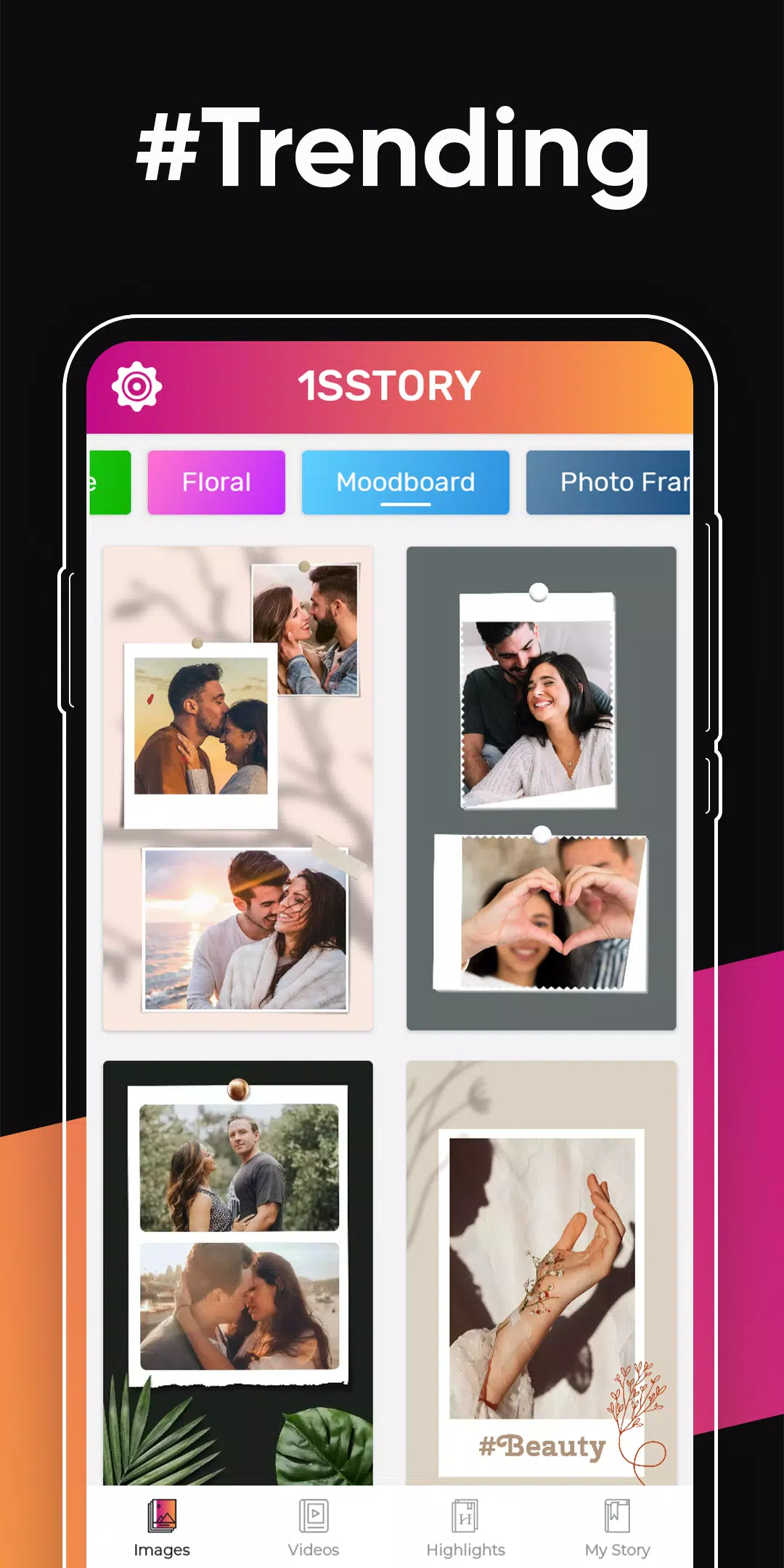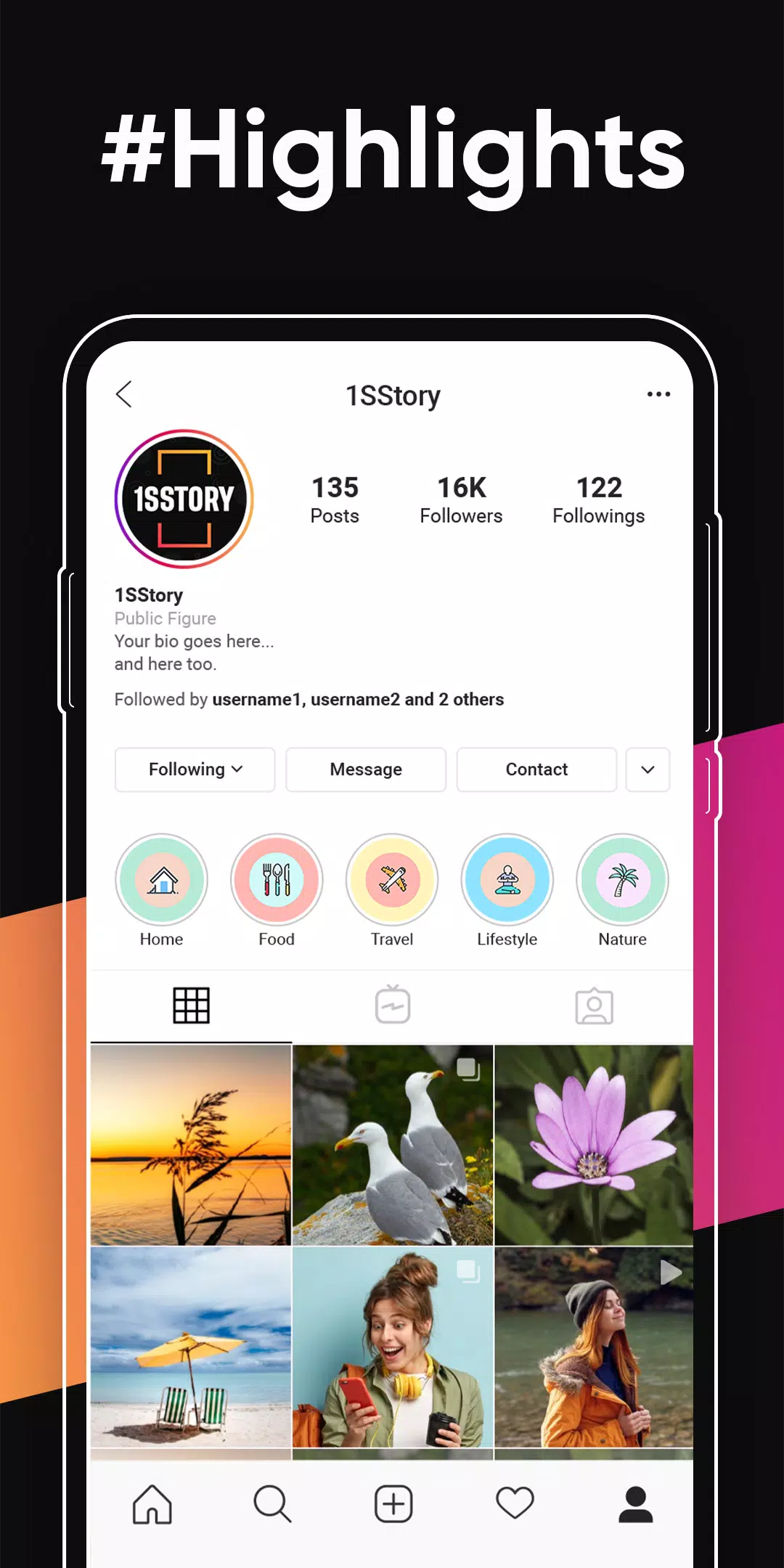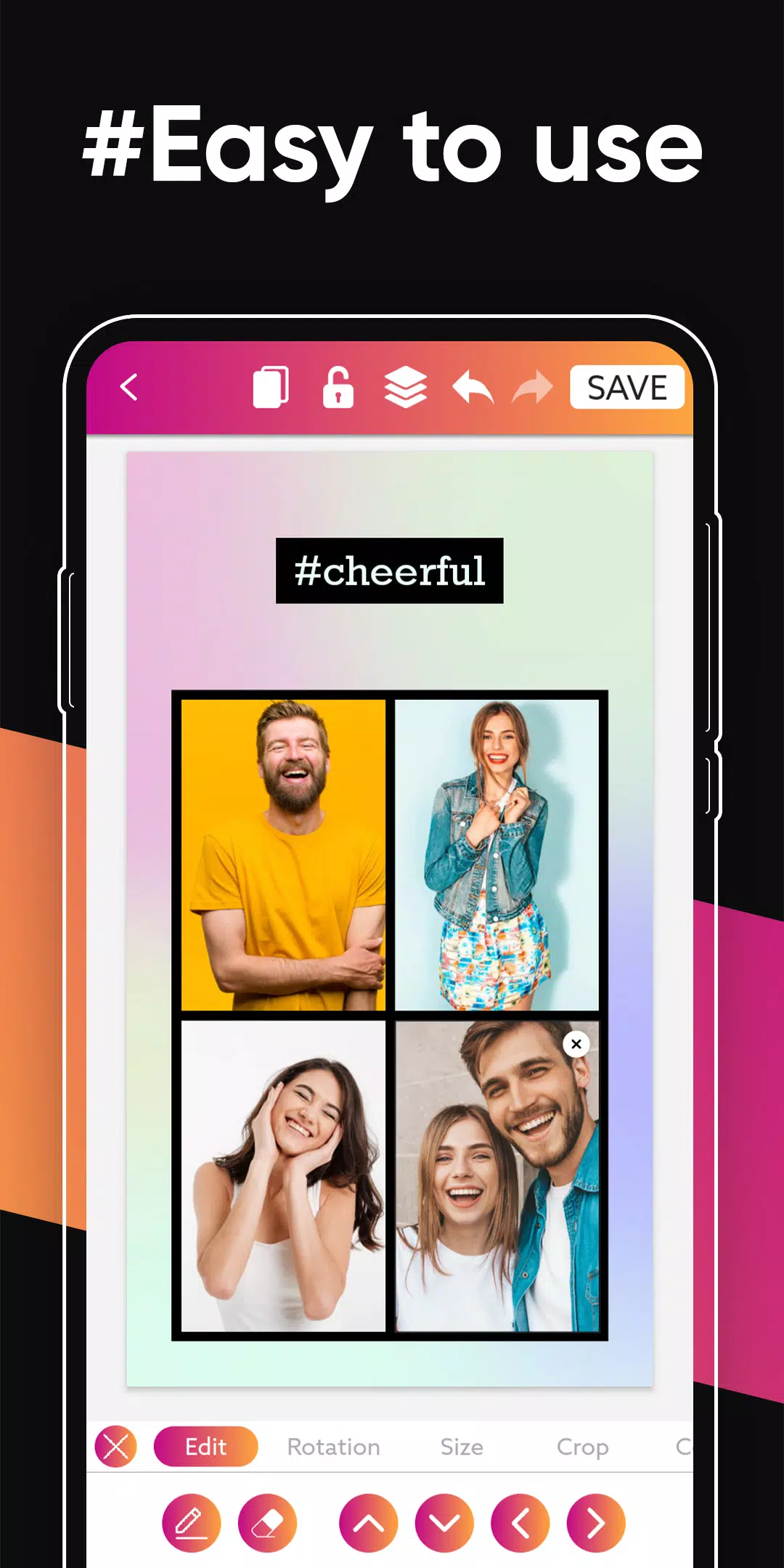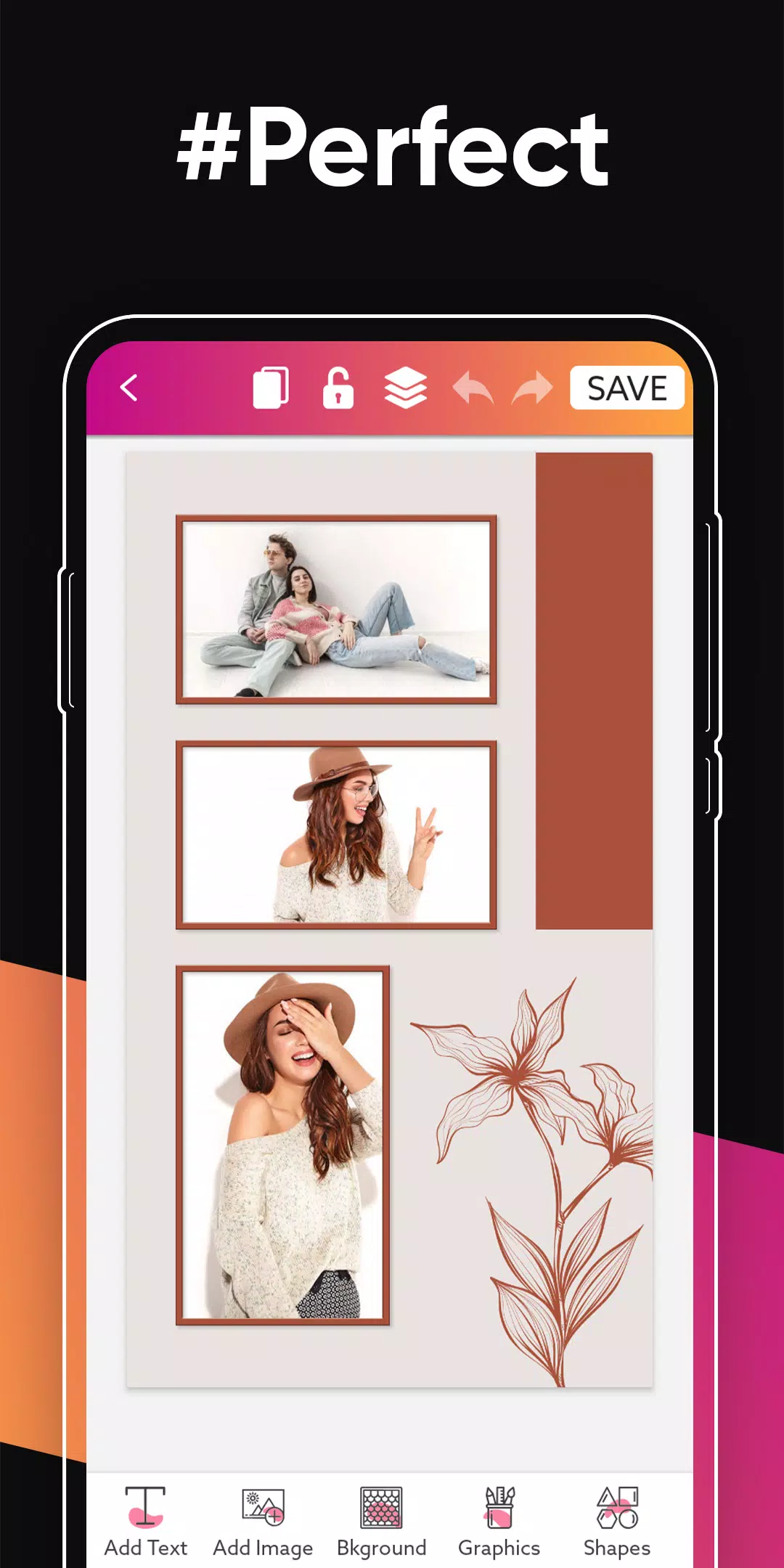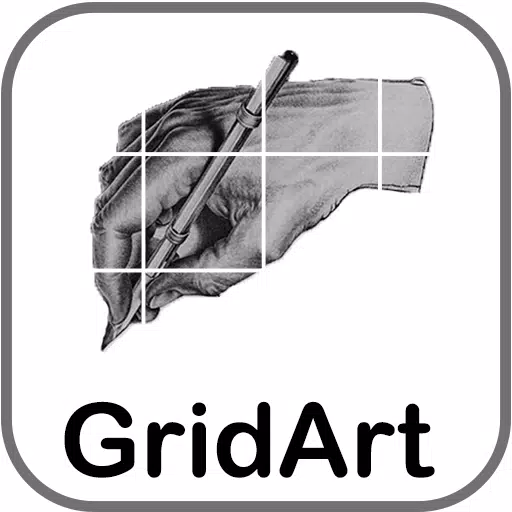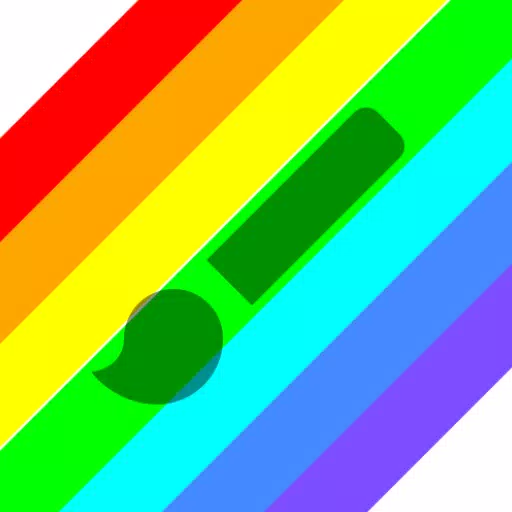1SStory: Your Ultimate Story Maker for Instagram
Transform your Instagram stories with ease using 1SStory, the premier story maker app loaded with over 5000 stunning story templates and story art. Designed for simplicity and speed, this app allows you to craft beautiful and professional-looking stories in minutes.
Key Features of 1SStory:
- Vast Template Library: Choose from over 5000 story templates for Instagram and a variety of story art options.
- Categorized Search: Easily find the perfect template with our search feature spanning over 100 categories.
- Effortless Customization: Simply select a story design and personalize it to fit your style.
- Flexible Editing: Modify story backgrounds, add or edit stickers, and incorporate your own images.
- Text Customization: Edit text and experiment with different fonts to make your story stand out.
- Diverse Story Arts: Access a range of story arts to enhance your creations.
- Layered Design: Work with multiple layers for more complex and engaging stories.
- Undo/Redo Options: Easily correct mistakes with our undo and redo features.
- AutoSave Functionality: Never lose your work with automatic saving.
- Re-Edit Capability: Revisit and refine your stories anytime.
- SD Card Saving: Save your stories directly to your SD card for easy access.
- Social Media Sharing: Share your creations directly on social media platforms.
How to Create Instagram Stories with 1SStory:
- Launch the 1SStory app.
- Browse and select your ideal story template.
- Customize the template to your liking.
- Add more design elements to make your story unique.
- Save, share, or re-edit your story as needed.
With 1SStory, you'll find the process of creating Instagram stories to be quick and intuitive, allowing you to go from concept to completion in no time.
Beyond Instagram: Story Templates for WhatsApp & Facebook
Leverage the power of stories to boost your social media presence across platforms like WhatsApp and Facebook. Our editable story templates are perfect for professional advertising, helping you grow your business rapidly without the need for a dedicated story designer.
Elevate Your Portfolio with Story Art
Even without design skills, you can create impressive story art that elevates your digital portfolio. Whether you're a marketing professional or a creative enthusiast, 1SStory equips you with the tools to impress your clientele.
Branding with 1SStory
Position your brand effectively on Instagram with our story maker. With a few clicks, you can give your social media profiles a polished and professional appearance. Our extensive collection of story templates caters to various needs, styles, and themes, making it easy to start designing and showcasing your products.
Subscription Options
1SStory offers flexible subscription plans, including one-time, monthly, or annual options with auto-renewal. Subscribers gain access to premium features such as:
- Ad-free experience
- Exclusive premium templates, additional graphics, fonts, and advanced image editing tools
- Premium highlight cover maker
- Easy cancellation of membership at any time
Your Feedback Matters
We value your input! Please rate the 1SStory app and share your feedback to help us enhance our offerings and develop more innovative apps for you.
What's New in Version 27.0
Updated on Oct 16, 2024:
- Added the latest trending story templates and highlight covers.
- Enhanced performance and fixed bugs.
Thank you for choosing 1SStory as your go-to story maker app. We continuously update our app to ensure a seamless experience, fix any issues, and introduce new features to keep you connected with your audience.