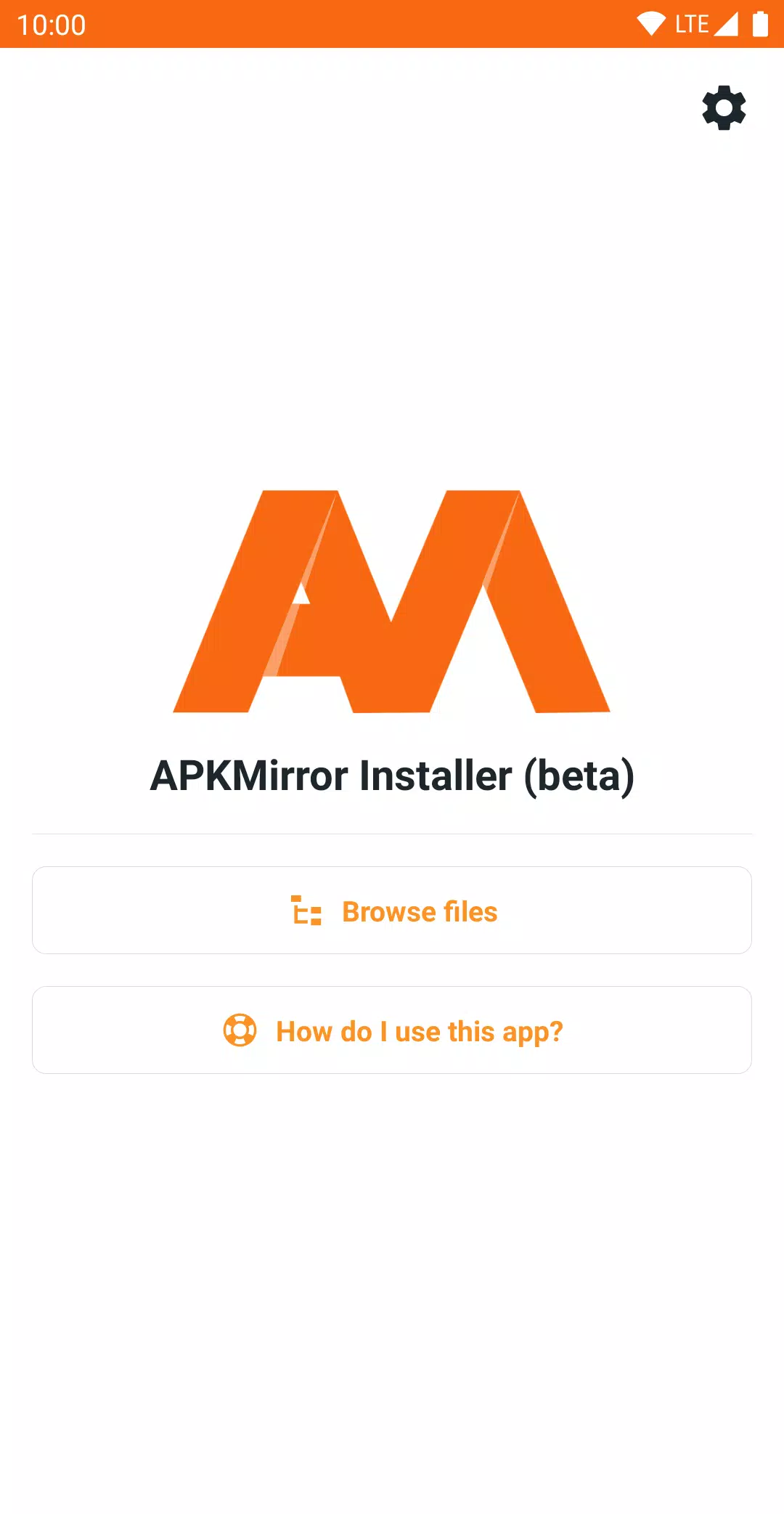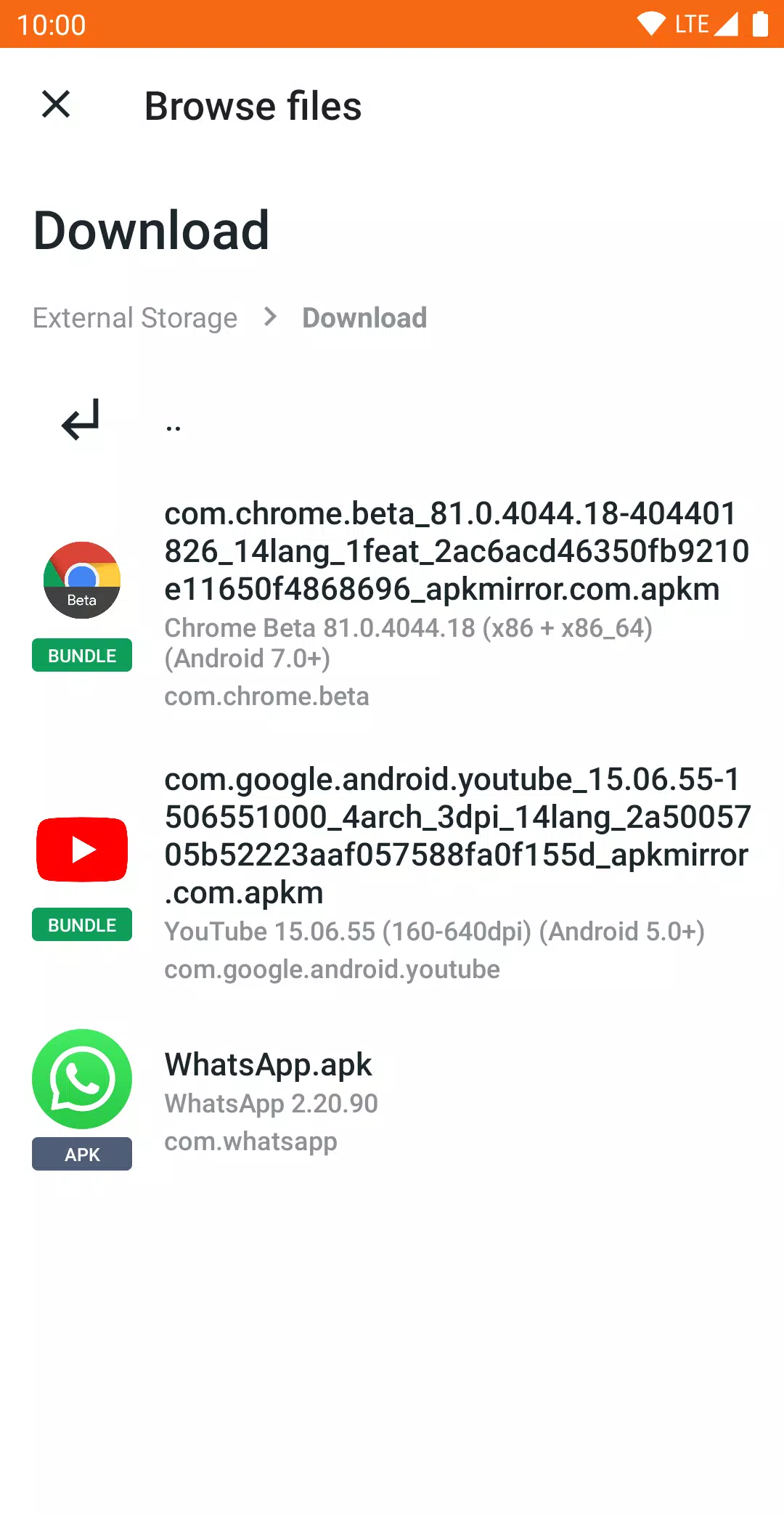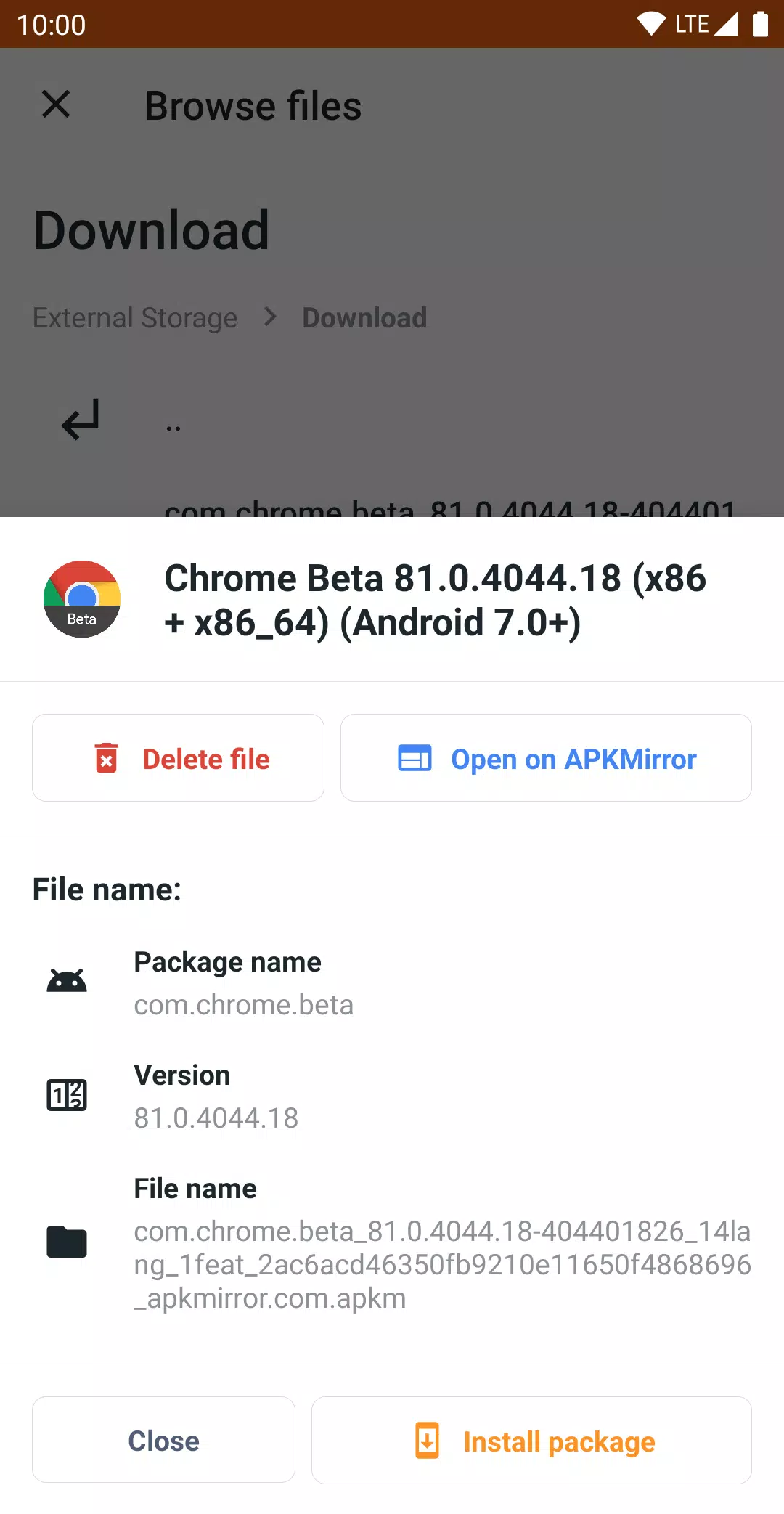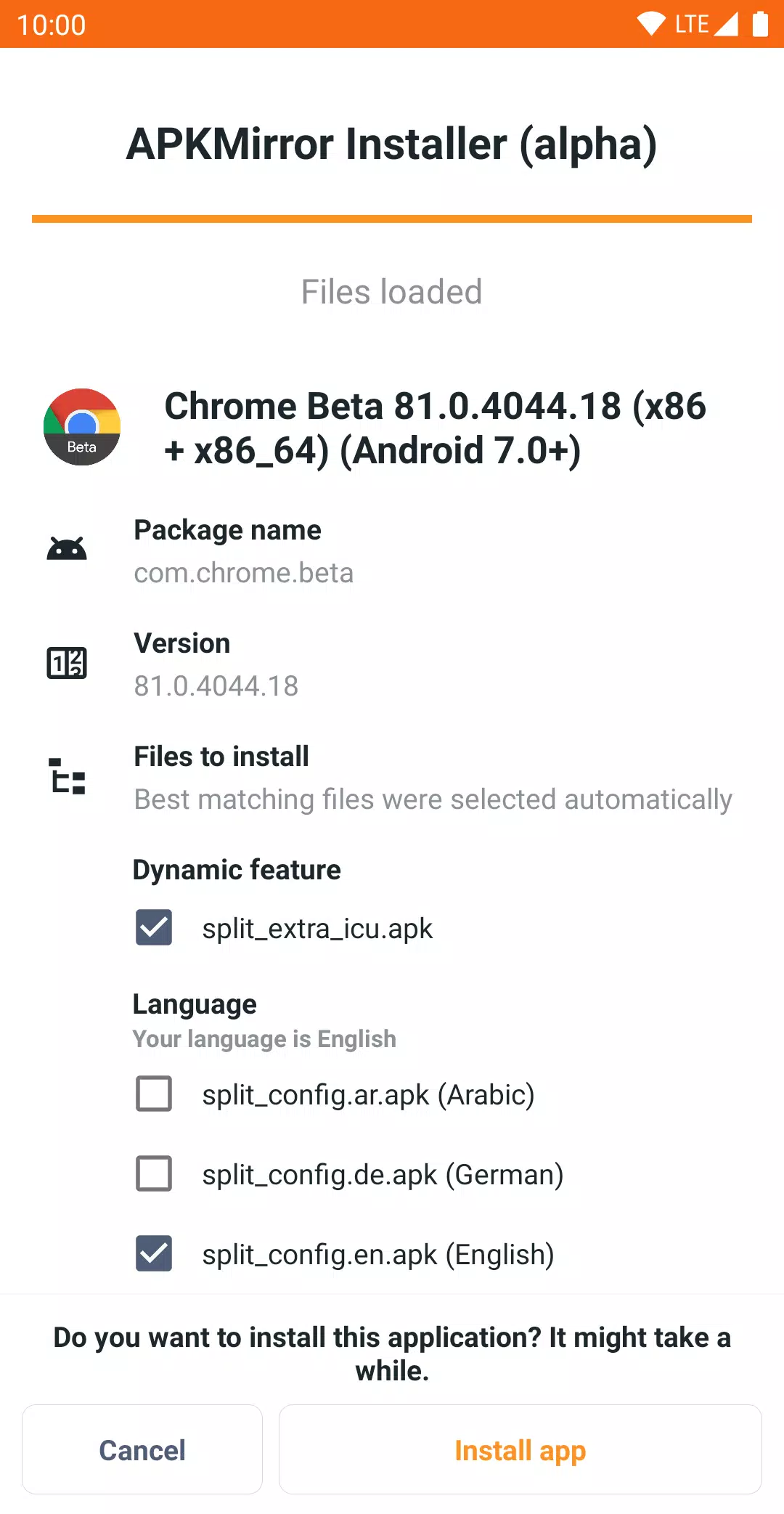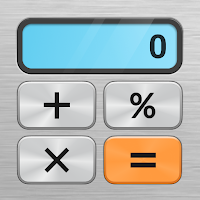APKMirror Installer is an invaluable tool for Android users who frequently sideload apps. This app simplifies the process of installing various file formats, including .apkm, .xapk, and .apks app bundles, as well as standard APK files. It's designed to streamline your experience, making it easier than ever to get new apps onto your device without the hassle.
One of the standout features of APKMirror Installer is its ability to provide detailed feedback if an APK installation fails. If you've ever been left scratching your head wondering why an app won't install, this app gives you the exact reason for the failure, helping you troubleshoot more effectively.
Understanding Split APKs
The concept of split APKs emerged with Google's introduction of App Bundles at Google I/O in 2018. This new format, detailed further in this insightful AndroidPolice post, revolutionized how apps are delivered. Previously, developers had to juggle "fat" APKs or manage multiple APK variants tailored for different devices. App Bundles shifted this responsibility to Google, which now splits the app into multiple chunks or "split APKs." Each release might now include a base APK and several APK splits, such as base.apk, arm64.split.apk, 320dpi.split.apk, en-us.lang.split.apk, and es-es.lang.split.apk. Without a tool like APKMirror Installer, attempting to install these splits directly would lead to inevitable crashes due to missing resources.
What are .apkm Files?
As more apps adopt the split APK format, APKMirror has innovated with .apkm files to ensure users can still sideload apps easily and safely. An .apkm file encapsulates a base APK alongside its split APKs. With APKMirror Installer, you can view the contents of an .apkm file and selectively install the splits you need, optimizing storage on your device. The development of APKMirror Installer and its supporting infrastructure required substantial time and resources, which is why the app and site are supported by ads. However, for those who prefer an ad-free experience, there are subscription options available that also unlock additional features.
Issues and Bugs
For users of Xiaomi, Redmi, and Poco devices running MIUI, there's a known issue due to modifications in the Android system that APKMirror Installer relies on. A workaround involves disabling MIUI optimizations in the developer settings, which should enable successful installations. For more details on this issue, you can visit this GitHub thread: https://github.com/android-police/apkmirror-public/issues/116.
If you encounter any other issues or bugs, APKMirror encourages users to report them via their GitHub bug tracker. It's important to note that APKMirror Installer serves strictly as a file manager utility, without any direct app store functionalities like browsing websites or updating applications, to remain compliant with the Play Store's Terms of Service.