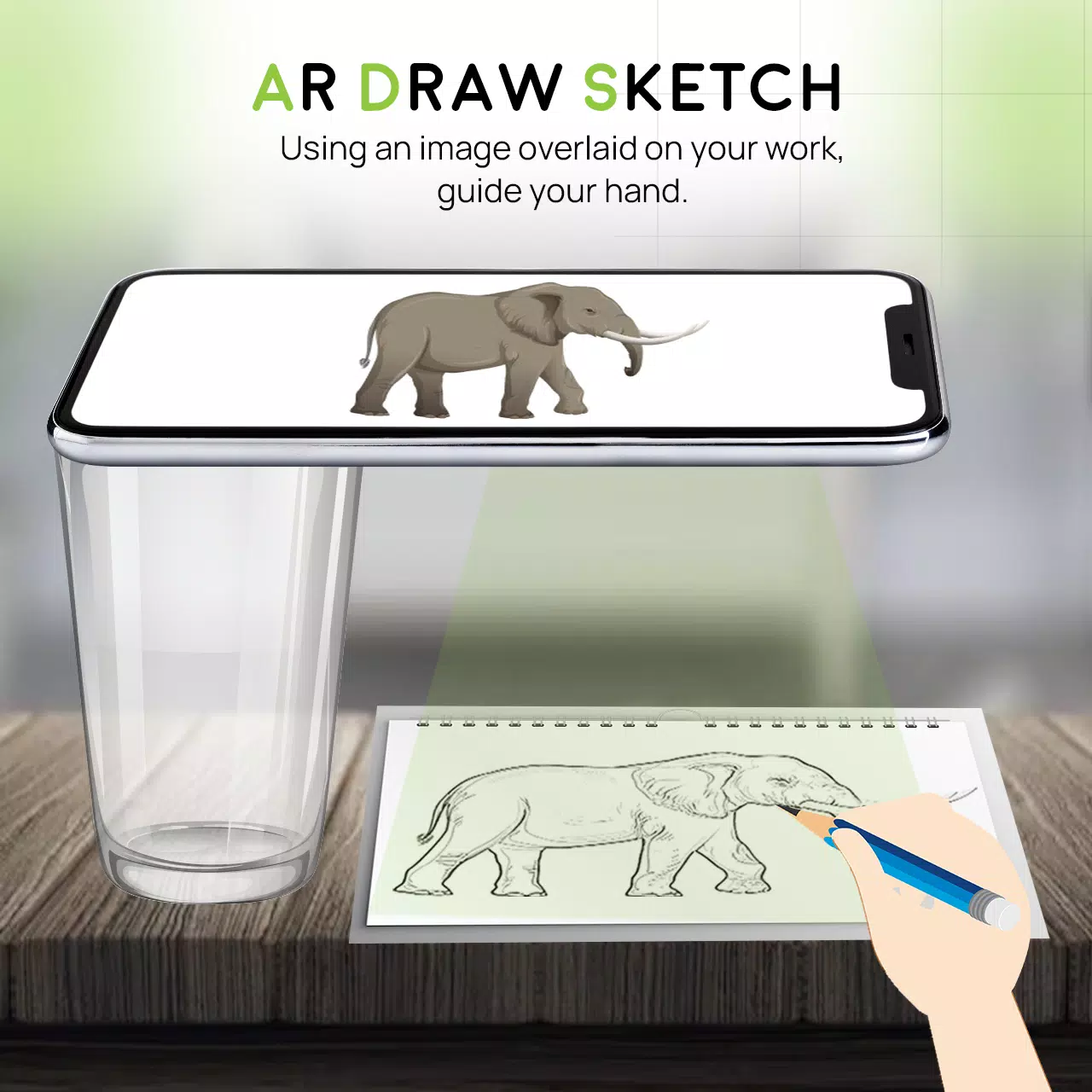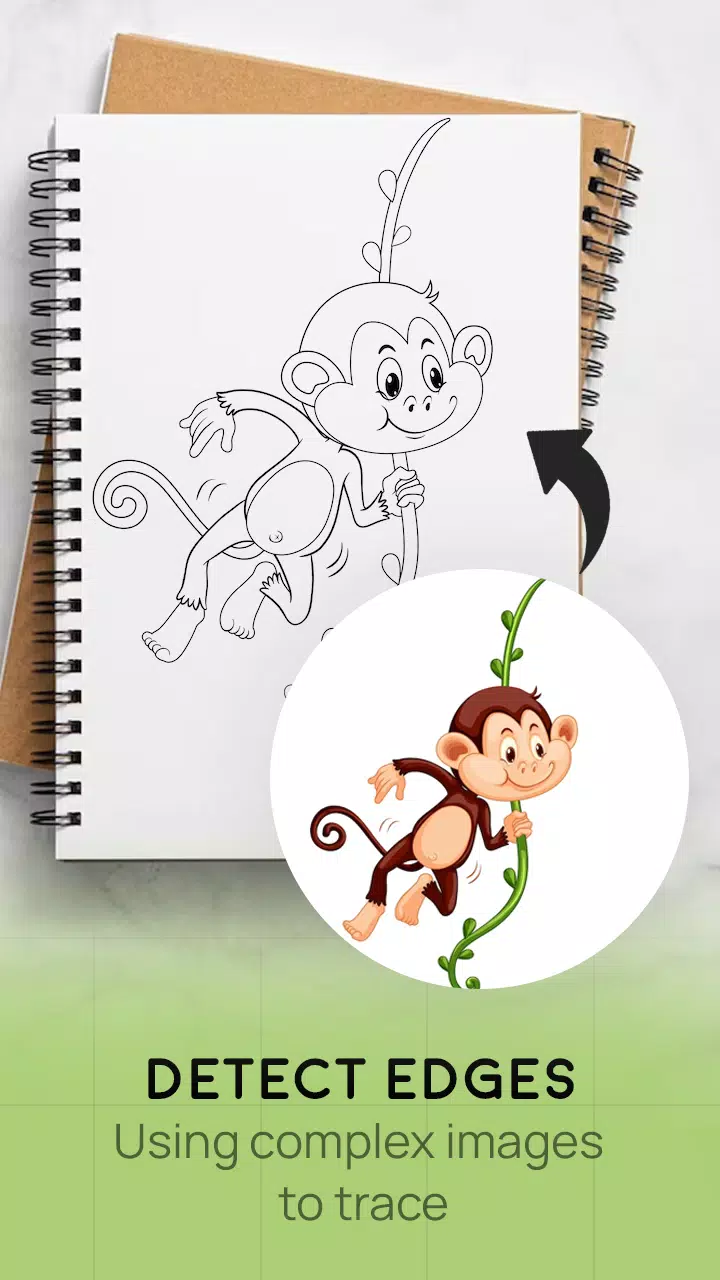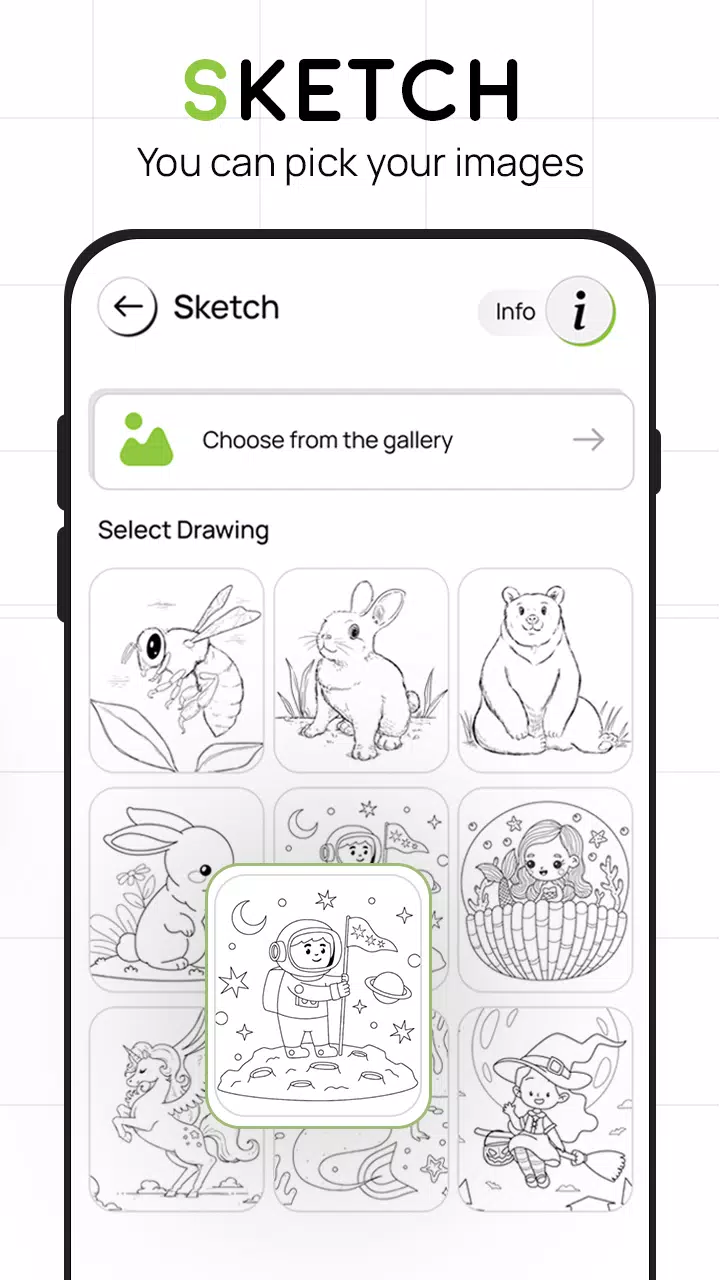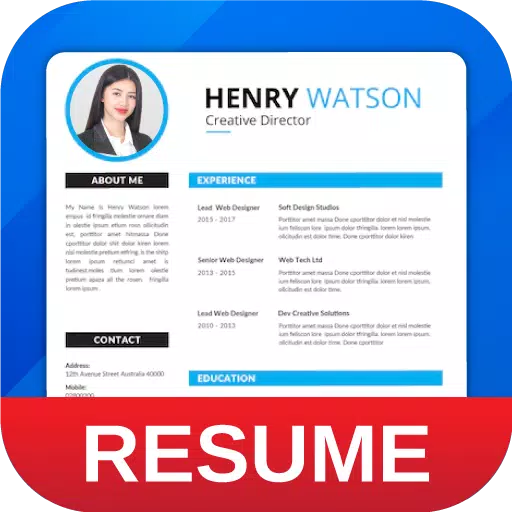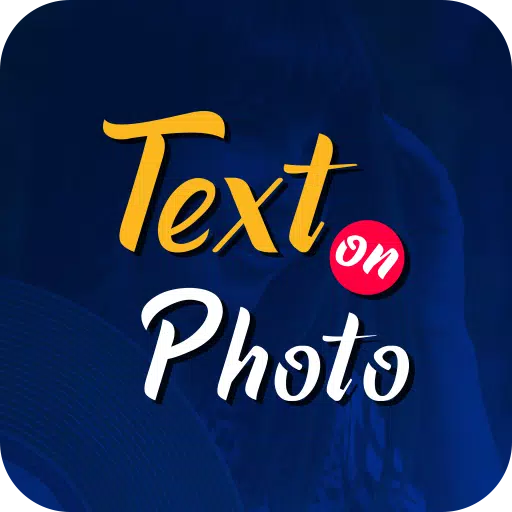Transform any image into stunning sketch art with the AR Draw Sketch Trace & Sketch app! This innovative app simplifies the process of tracing and sketching, turning photos into beautiful hand-drawn masterpieces. Perfect for learning and practicing your sketching skills, this app makes image tracing incredibly easy.
Simply select an image from the app's gallery or your device's photo library, apply a filter to make it traceable, and the camera will activate. Hold your phone above your drawing paper, and trace the image displayed on your screen.
Why Trace?
Tracing involves transforming an image into line art by replicating its lines onto tracing paper. This app makes this process straightforward and accessible. It's a fantastic tool for both learning to draw and refining existing skills.
How It Works:
- Choose an image from the app's gallery or capture one using your camera.
- A transparent version of the image will appear on your screen. Position your drawing paper or sketchbook underneath.
- Look at the image on your phone while drawing on the paper.
- Any image can be transformed into a traceable image.
Key Features:
- Intuitive sketching tools for effortless artwork creation.
- Simple and user-friendly interface for easy sketching.
- Trace images using your camera or select from the app's collection.
- Draw on paper while viewing a transparent image through your phone's camera.
- Utilize sample images or import your own from your gallery.
- Easily create and learn art techniques.
- Attractive and intuitive user interface.
Version 4.0 (Updated August 24, 2023):
This latest version includes minor bug fixes and performance improvements. Update to enjoy the enhanced experience!