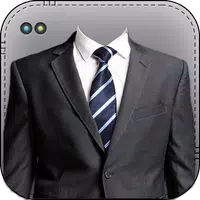Introducing BlurFace, the ultimate photo blurring and censoring app! Our intuitive Photo Blurrer lets you quickly and easily mosaic or blur any part of your image. Whether you need to blur specific faces or the entire photo, our advanced pixelation algorithm delivers perfect results. Simply select your photo, tap detected faces to blur or unblur them, and easily add manual blur as needed. Save your blurred image to your gallery in seconds. Download BlurFace now and safeguard your privacy with just a few taps!
App Features:
- Blur Photos/Pictures: Effortlessly blur any photo or picture using our advanced pixelation algorithm. Blur specific areas or the entire image.
- Face Blur: Automatically detect and blur faces in your photos. Easily blur or unblur individual faces.
- User-Friendly Interface: Enjoy a fast and intuitive interface designed for ease of use, regardless of your tech skills.
- Manual Blur: Precisely control the blurring process with our manual blur tool, adding blur to any area you choose.
- Save to Gallery: Save your perfectly blurred images directly to your gallery for easy access and sharing.
- Fast Performance: Experience quick and efficient blurring, optimized for speed.
Conclusion:
BlurFace is a powerful yet simple app for blurring photos and censoring faces. Automatic face detection, manual blur options, a user-friendly interface, and fast performance make it the ideal solution for protecting your privacy or adding creative effects to your images. Download BlurFace today and blur photos effortlessly in just a few simple steps.