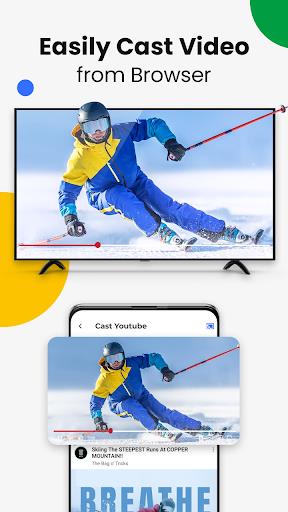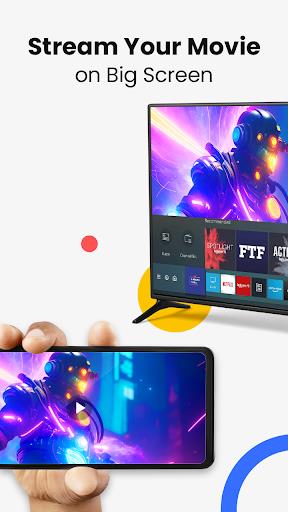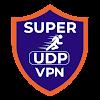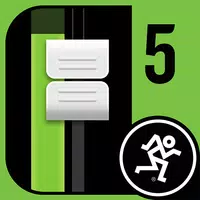Cast for Chromecast & TV Cast for Roku TV is a convenient app that allows you to easily cast your phone to your TV in no time at all. With this app, you can enjoy your entire media library on any smart TV, including Chromecast, Roku, Fire TV, Xbox, Samsung, LG TV, and more. Say goodbye to small screens and strained eyes, as you can now sit anywhere and enjoy your favorite content on a bigger screen. Whether it's photos, videos, games, or any other app, you can effortlessly cast them all with the same Wi-Fi connection. Additionally, you can search for and stream your favorite TV shows on your Chromecast or Roku TV screen through screen mirroring.
The Cast for Chromecast & TV Cast for Roku TV app also allows you to mirror your phone's screen on Roku TV and smart TVs. You can live screen cast and stream from your Android device to Chromecast, enabling you to start your fitness exercises on the TV screen. You can even share your screen and connect your TV to your mobile device for presentations with a large reflective screen. Moreover, this app lets you cast trending movies and the best music on TV quickly and with stability. It truly makes mirroring your phone's screen on Roku TV and smart TVs a breeze.
With Cast for Chromecast & TV Cast for Roku TV, you can now enjoy your media library on any kind of smart TV, including Chromecast, Roku, Fire TV, Xbox, Samsung, LG TV, and more. It's never been easier to stream videos and photos directly from your phone to your TV. This app features screen mirroring, cast to TV functionality for photos, videos, web videos, music, and more, control of your smart TV using your phone, streaming music and games on the big screen, and the ability to cast directly from YouTube, Google Photos, and web browsers to Chromecast and Roku TV. Keep in mind that screen mirroring can be enabled in the settings, and the app supports remote control, no video resuming/scrubbing, no audio streaming, and some file formats may not be supported.
You can mirror your screen to a Roku device, including Roku Stick, Roku Box, TCL TV, and Hisense TV, without any wires and with easy setup. Additionally, you can cast your photos and videos on your Roku TV by simply selecting the media you want to cast. To use this app, ensure that your phone and smart TV are connected to the same Wi-Fi network, enable Wireless Display and Miracast on your TV, choose and connect to your smart TV on the phone screen, and you're ready to go.
If you're looking for a reliable and convenient way to cast content from your phone to your TV, give Cast for Chromecast & TV Cast for Roku TV a try.
Features of the Cast for Chromecast & TVCast for Roku TV app:
- Screen Mirroring: The app allows users to mirror their phone screen to their TV quickly and with low latency. This feature makes it easy to enjoy content from your phone on a larger screen.
- Cast to TV: Users can cast photos, videos, web videos, music, and more directly to their TV. This feature enables seamless streaming of media from your phone to your smart TV.
- Control Smart TV by Phone: The app provides control over smart TV functions such as volume control, forward/rewind, and previous/next. This feature eliminates the need for an additional remote control.
- Stream Music and Play Games: With the Cast for Chromecast & TVCast for Roku TV app, users can stream music and play games on a bigger screen. This enhances the entertainment experience and allows for a more immersive and enjoyable viewing or gaming session.
- Direct Casting from popular platforms: The app allows for easy and direct casting from platforms like YouTube, Google Photos, and web browsers to Chromecast and smart TVs. This feature eliminates the need for additional steps or devices to play content.
- Broad Device Compatibility: The Cast for Chromecast & TVCast for Roku TV app is compatible with a wide range of smart TVs including Chromecast, Roku, FireTV, Xbox, Samsung, LGTV, and more. This ensures that users can enjoy their library of content on various smart TV brands.
Conclusion:
With the Cast for Chromecast & TVCast for Roku TV app, users can easily cast their phone screen to their TV, stream media, control their smart TV, and enjoy content from popular platforms. The app offers a seamless and high-quality streaming experience with real-time speed. It supports a variety of smart TVs, making it a versatile and convenient tool for sharing and streaming content. Whether you want to mirror your phone screen, stream videos and photos, or enjoy trending movies and music on TV, the Cast for Chromecast & TVCast for Roku TV app provides the necessary features to enhance your entertainment experience. Download the app now and start enjoying your favorite content on the big screen.