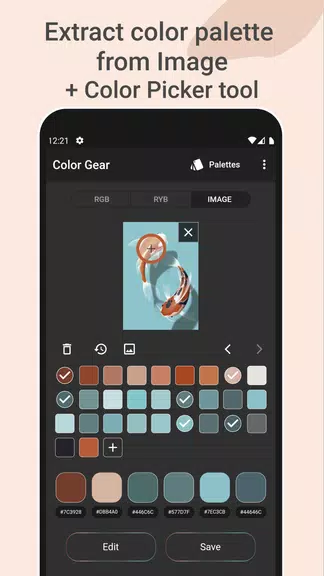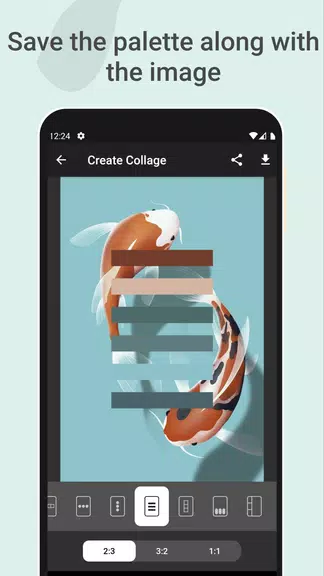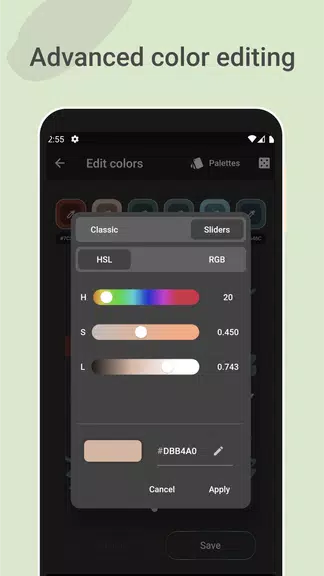Color Gear: color wheel Features:
⭐ Flexible Color Models: Choose between RGB and Itten color wheels to match your project's needs. Explore over 10 color harmony schemes for balanced palettes.
⭐ Color Code Creation: Generate harmonious palettes by simply entering a color name or code (HEX or RGB).
⭐ Image-Based Palette Extraction: Effortlessly transform photos into color palettes. Use the app's automatic color extraction or manually select colors with the integrated Color Picker.
⭐ Integrated Image & Palette Saving: Create and share visually appealing collages combining your palette and the source image. Save for later use.
⭐ Precision Color Editing: Fine-tune your palette with precise adjustments to Hue, Saturation, and Lightness.
⭐ Effortless Management & Sharing: Easily save, share, delete, and edit palettes. Conveniently copy HEX color codes and access multiple color formats.
Pro Tips for Optimal Use:
⭐ Explore Diverse Combinations: Experiment with different color models and schemes to discover unique and inspiring color combinations.
⭐ Find Inspiration in Your Photos: Leverage the palette extractor to draw inspiration from your own imagery.
⭐ Refine Your Palettes: Use the advanced editing tools to perfect your palettes by adjusting Hue, Saturation, and Lightness values.
In Conclusion:
Color Gear: color wheel offers a user-friendly interface, powerful features, and offline accessibility. Whether you're a seasoned pro or a color theory enthusiast, this app provides all the tools you need to bring your creative visions to life. Download now and unlock your color design potential!