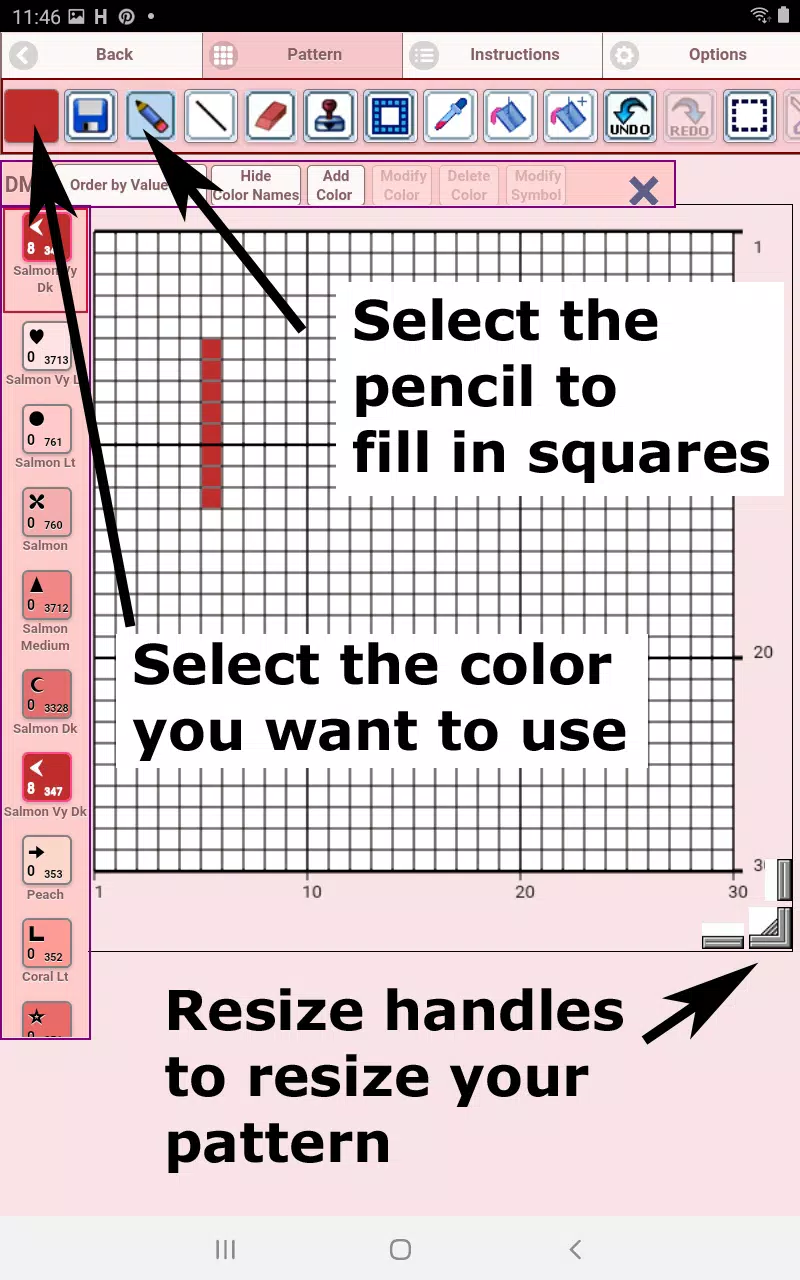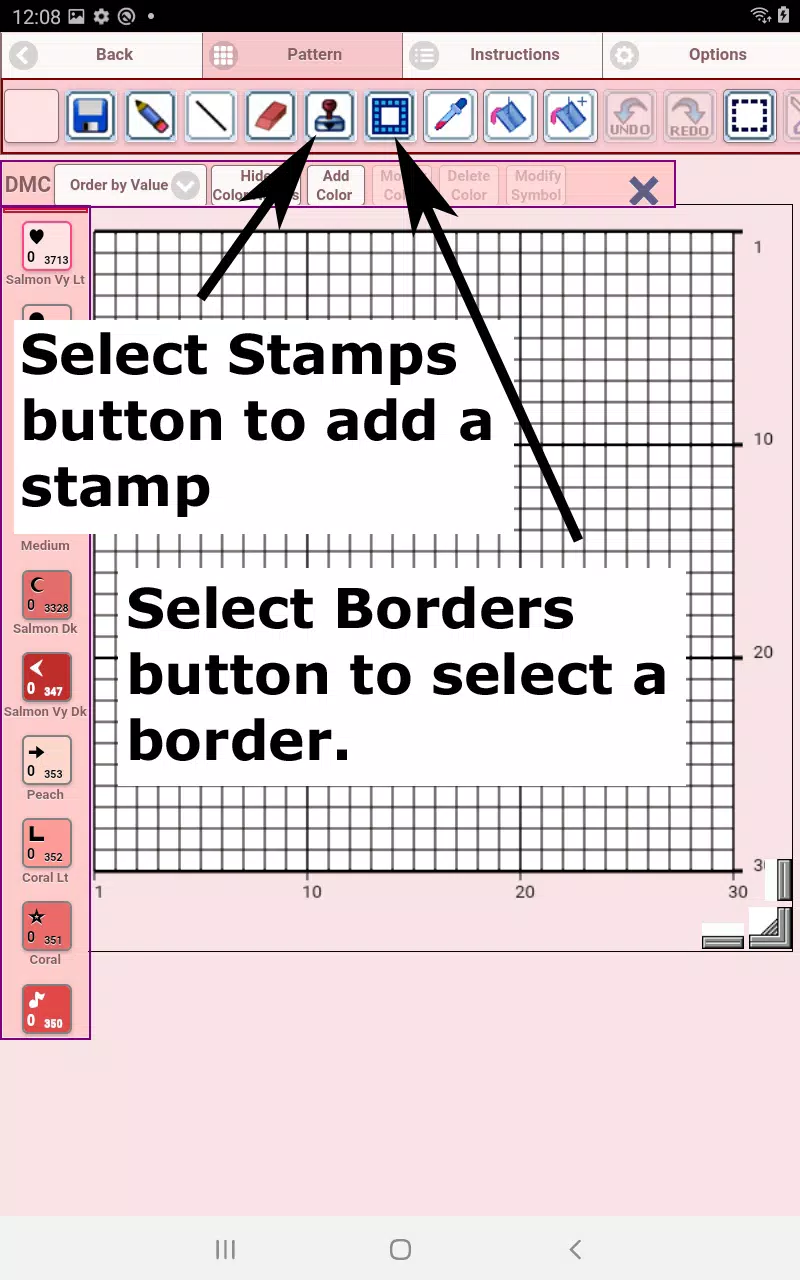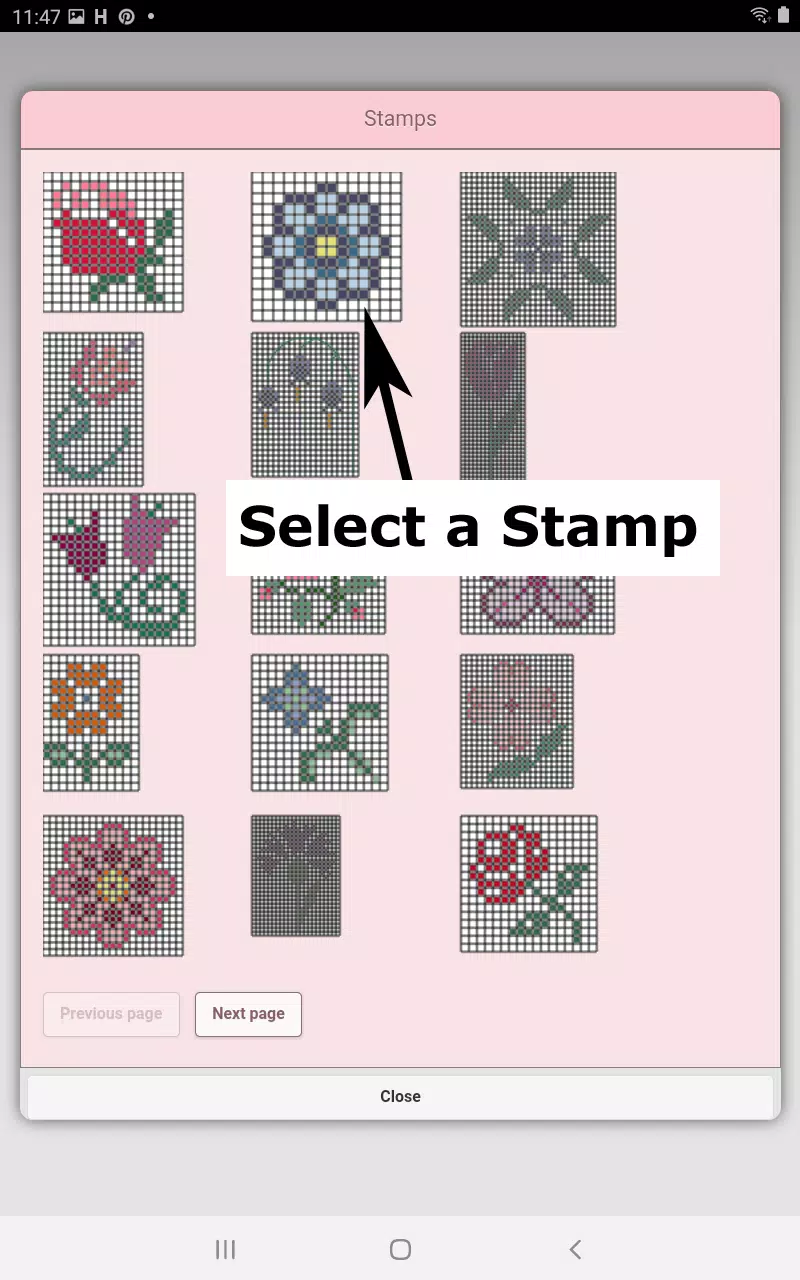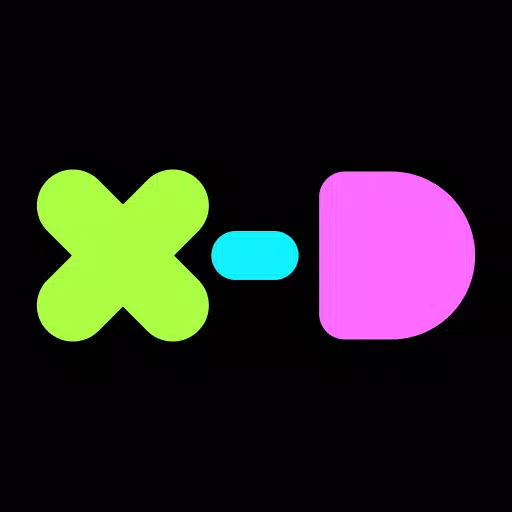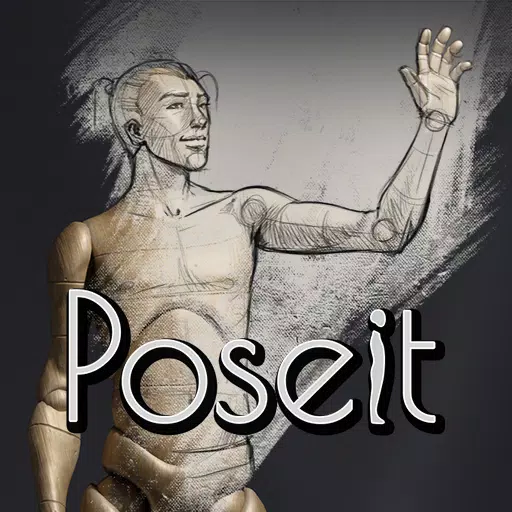Design Your Own Cross-Stitch Patterns with Ease!
Introducing the Cross Stitch Pattern Creator—a tool that lets you craft personalized cross-stitch patterns. Four sample patterns are included in the free download; activation costs $2.99. A tablet is recommended due to the pattern size.
Creating Your Masterpiece:
Begin by selecting the "Create a Cross Stitch Pattern" button. The editor will open, ready for your creative input. Fill squares with DMC floss colors—you can even add your own custom colors!
Use the pencil to color squares and the eraser to remove them. Over 80 stamps and borders are available to enhance your design.
Editor Tool Guide:
The toolbar buttons, from left to right, offer the following functions:
- DMC Floss Color: Select your floss color.
- Save: Save your pattern.
- Pencil: Fill in squares.
- Eraser: Erase filled squares and backstitches.
- Backstitch: Add backstitches (select color first).
- Backstitch Move: Drag backstitches to reposition them.
- Backstitch Move Stitch End: Adjust the ends of individual backstitches.
- Stamps: Add pre-designed stamps.
- Borders: Add borders (automatically wrap around the pattern).
- Dropper: Extract and add a color from your existing pattern.
- Bucket: Fill a selected area with the current color.
- Bucket+: Replace a color with the current color.
- Undo: Undo your last action.
- Redo: Redo an undone action.
- Selection Box: Select an area for cutting, copying, rotating, or flipping.
- Cut: Remove a selected area.
- Copy: Copy a selected area to the clipboard.
- Paste: Paste a copied area (drag to position).
- Rotate: Rotate a selected area or the entire pattern.
- Flip (Right/Left, Top/Bottom): Flip a selected area or the entire pattern.
- Zoom (In/Out): Adjust the pattern's magnification.
- Symbols: Display color-coded symbols for each floss color.
- Picture: Convert an image from your device into a pattern.
- Social Media: Share your pattern via social media.
- Resize Bars (Bottom Right): Resize your pattern.
- Option Settings: Customize grid color, fill style (solid or X's), and row/column counter visibility.
- Instruction Page: View DMC colors used and finished sizes for different Aida cloth sizes.
- Finished Product Page: Preview your finished cross-stitch; change the fabric color.