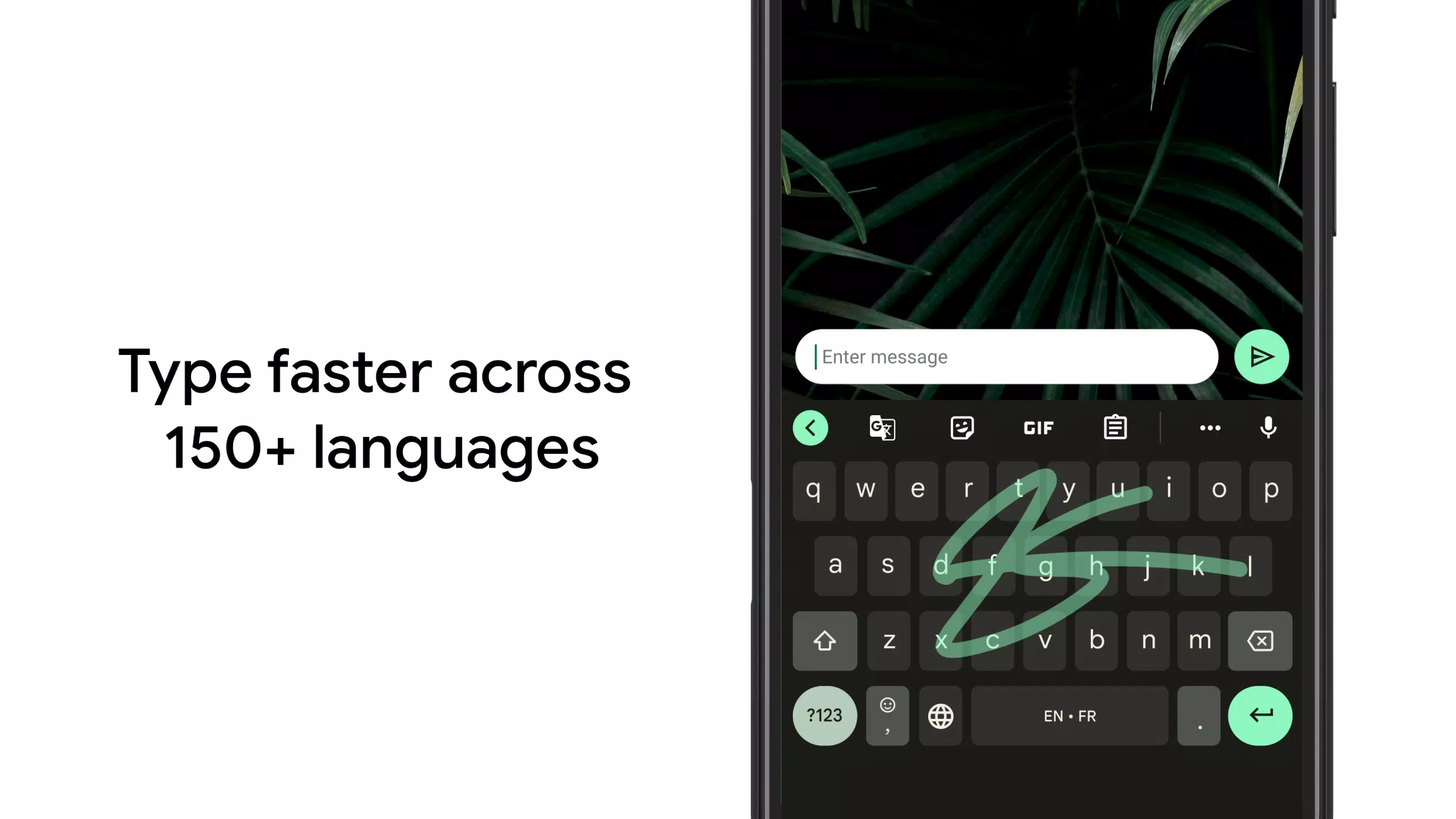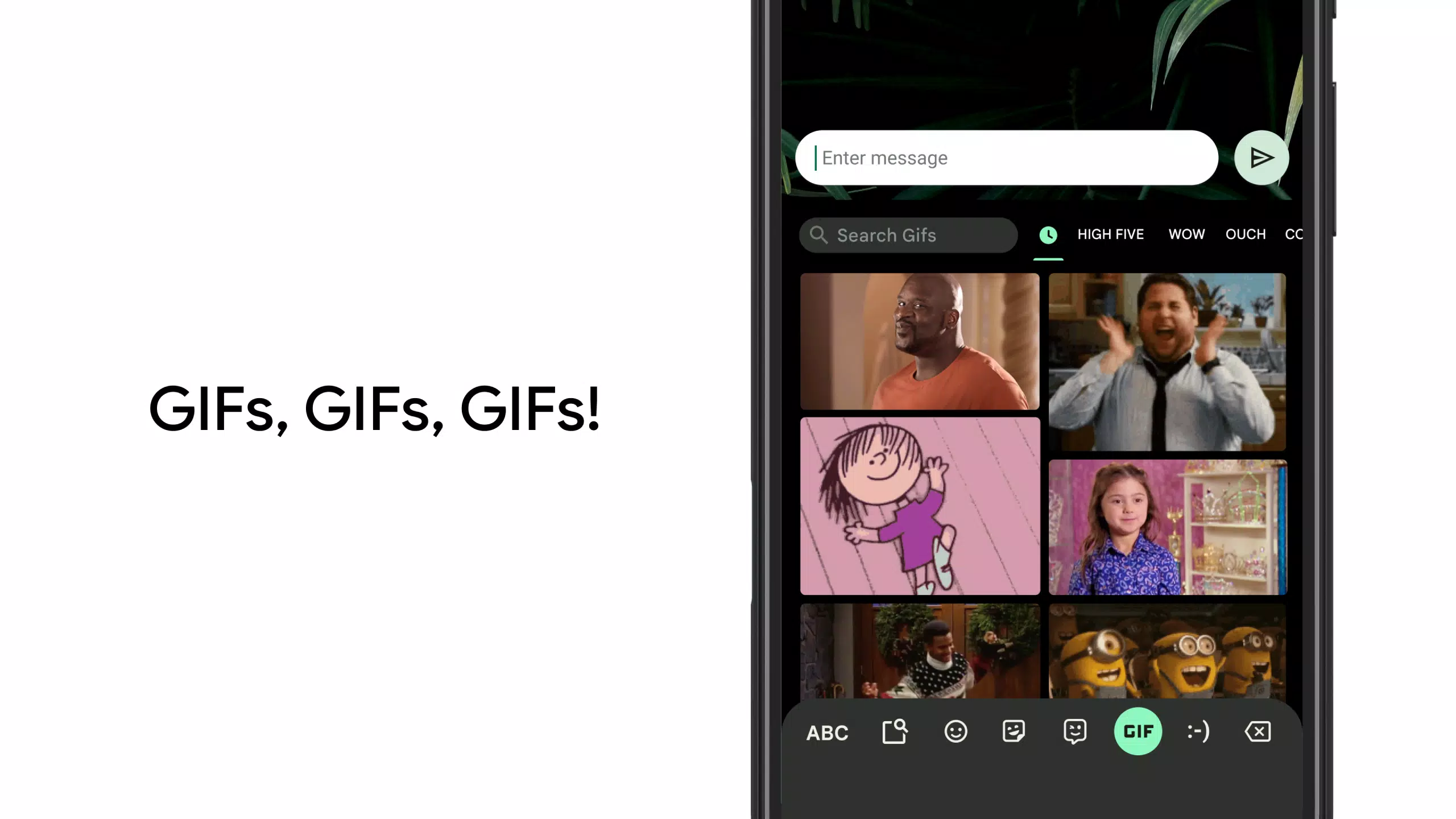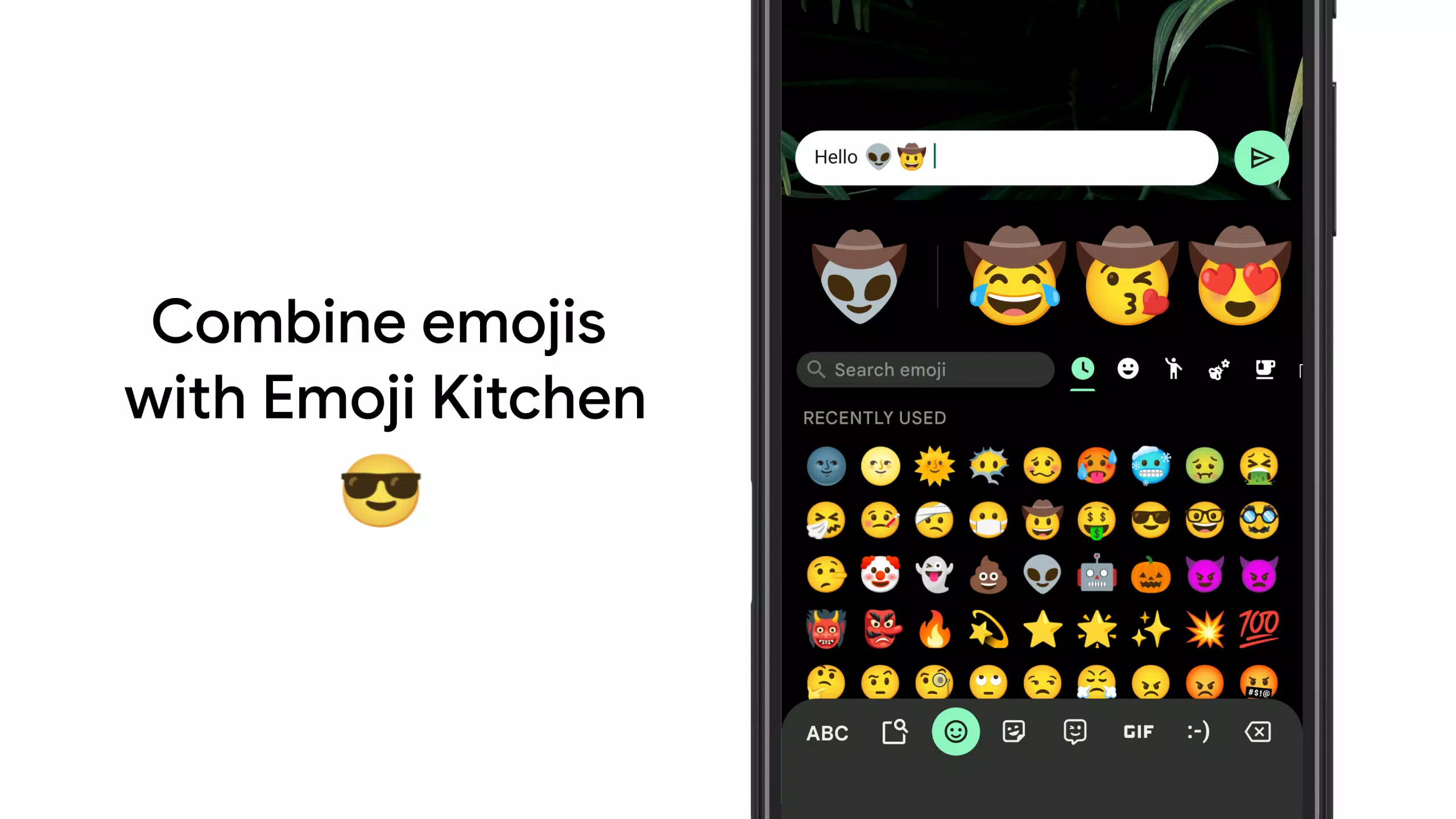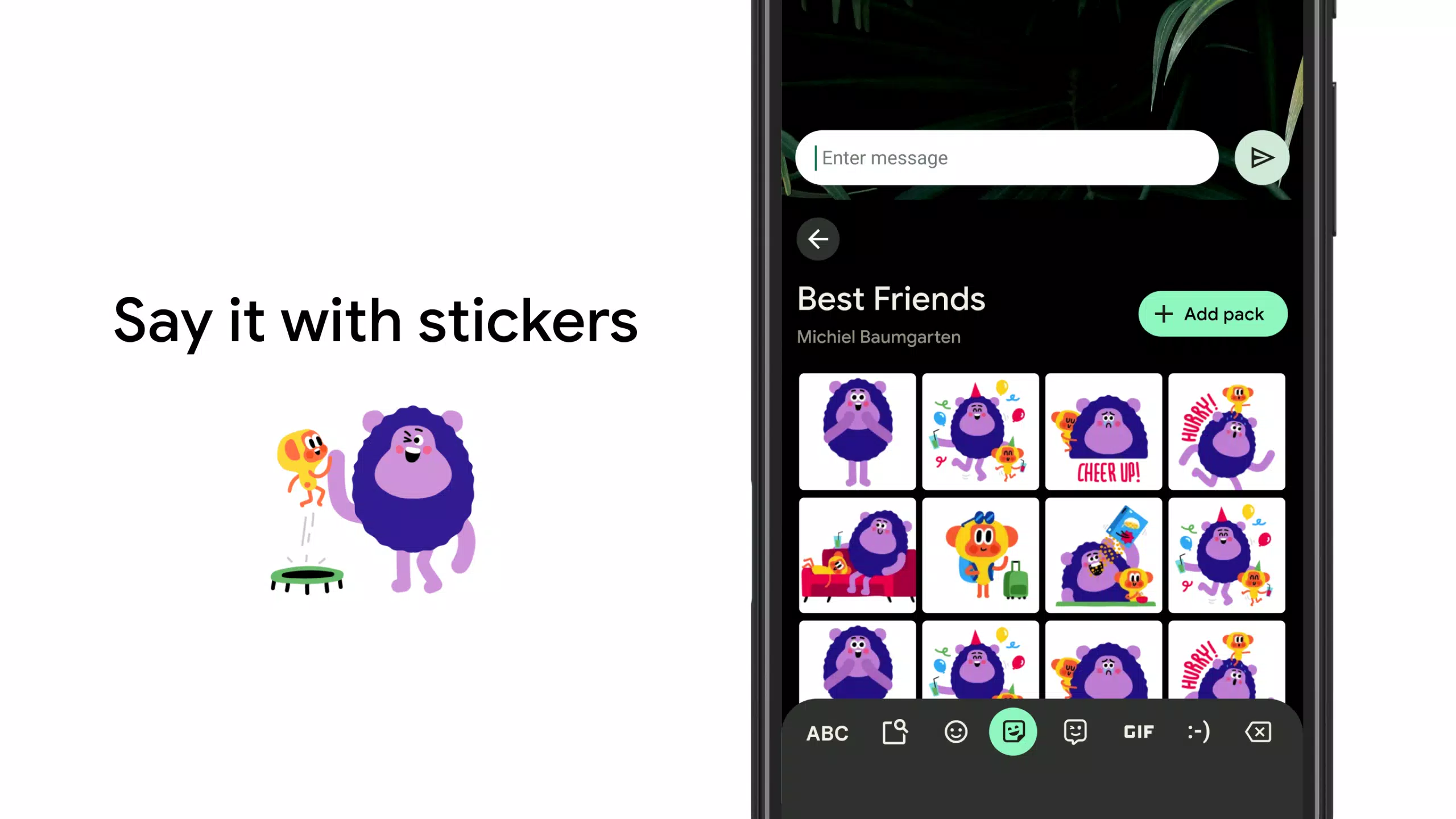Gboard offers a comprehensive suite of features that enhance your typing experience across multiple platforms, including smartphones and Wear OS devices. Here's a detailed look at what Gboard brings to the table:
Key Features of Gboard
Glide Typing - Say goodbye to tapping! With Gboard, you can type faster by simply sliding your finger from one letter to another. It's intuitive and efficient, perfect for those who need to type on the go.
Voice Typing - Need to send a message hands-free? Gboard's voice typing feature lets you dictate text effortlessly, making it ideal for multitasking or when you're on the move.
Handwriting - For those who prefer the traditional feel of writing, Gboard supports both cursive and printed letters. It's like having a pen and paper right on your screen!
Emoji Search - Finding the perfect emoji to express yourself has never been easier. Gboard's emoji search feature helps you quickly locate the emoji you need, adding fun and flair to your conversations.
GIFs - React with more than just words. Search and share GIFs directly from your keyboard to convey the perfect reaction in any situation.
Multilingual Typing - Gboard supports a seamless typing experience across multiple languages. No need to switch manually; Gboard will autocorrect and suggest from any of your enabled languages, making it a global typing companion.
Google Translate - Break down language barriers with in-keyboard translation. Type in one language and instantly translate to another, making communication across different languages smoother than ever.
Extensive Language Support
Gboard is incredibly versatile, supporting hundreds of language varieties. From Afrikaans to Zulu, and everything in between, Gboard ensures that users worldwide can type in their preferred language. Some of the supported languages include:
- Afrikaans, Amharic, Arabic, Assamese, Azerbaijani
- Bavarian, Bengali, Bhojpuri, Burmese, Cebuano
- Chhattisgarhi, Chinese (Mandarin, Cantonese, and others), Chittagonian
- ...and many more! For the complete list, visit https://goo.gl/fMQ85U.
Wear OS Support
Gboard extends its functionality to Wear OS, allowing you to enjoy the same great features on your wrist. With Glide Typing, Voice Typing, and Emoji Typing, your smartwatch becomes an even more powerful communication tool. Supported languages on Wear OS include:
- Chinese (Mandarin, Cantonese, and others), Czech, Danish, Dutch
- English, Finnish, French, German, Hindi
- ...and many more!
Pro Tips for Enhanced Usage
- Gesture Cursor Control: Slide your finger across the space bar to move the cursor precisely.
- Gesture Delete: Quickly delete multiple words by sliding left from the delete key.
- Number Row: Make the number row always available by enabling it in Settings → Preferences → Number Row.
- Symbols Hints: Enable quick hints for symbols with a long press in Settings → Preferences → Long press for symbols.
- One-Handed Mode: On larger screen devices, pin the keyboard to the left or right for easier one-handed typing.
- Themes: Personalize your keyboard with a variety of themes, with or without key borders.
With these features and more, Gboard ensures that your typing experience is not only efficient but also enjoyable across all your devices.