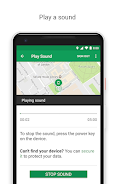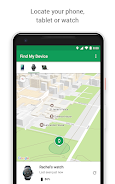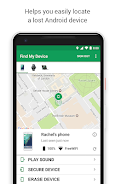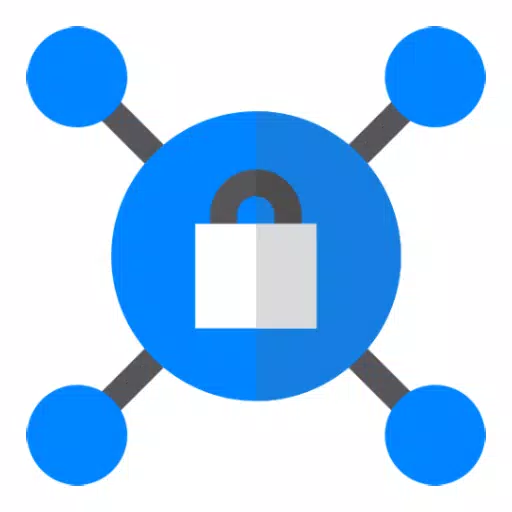Google Find My Device is a powerful Android device management app offering comprehensive tracking, security, and recovery features. Users can locate their lost phone, tablet, or other Android devices on a map, including indoor maps for precise location within large buildings. The app provides the last known location and allows users to remotely lock the device, erase its data, or trigger a loud sound, even if the device is on silent. Furthermore, Google Find My Device displays network and battery status, along with hardware details. Users can easily navigate to their device's location using Google Maps integration. A custom message and contact information can be displayed on the lock screen.
The 6 key advantages of Google Find My Device are:
- Remotely Locate and Secure Your Android Device: Find, lock, erase, or sound your lost Android device from anywhere.
- Remote Locking for Security: Secure your lost device until recovery by remotely locking it.
- Precise Location Tracking: View your device's location on a map, including indoor maps for improved accuracy in large buildings.
- Indoor Mapping for Enhanced Location: Easily locate your device within complex environments like airports and malls using indoor maps.
- Seamless Google Maps Integration: Navigate directly to your device's location using Google Maps.
- Forceful Sound Alert: Trigger a loud sound on your lost device, overriding silent mode settings.