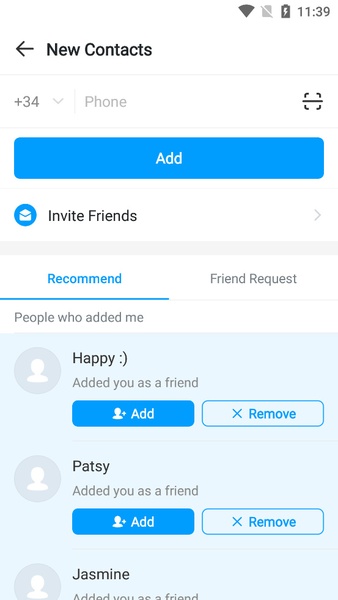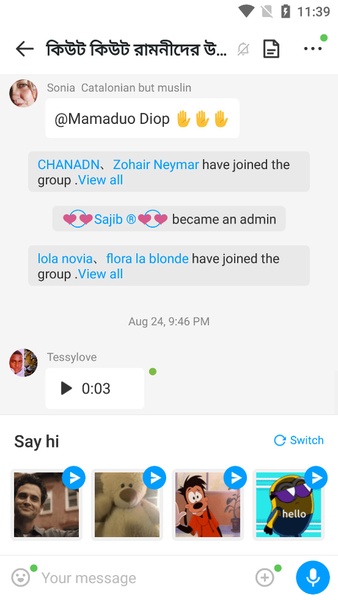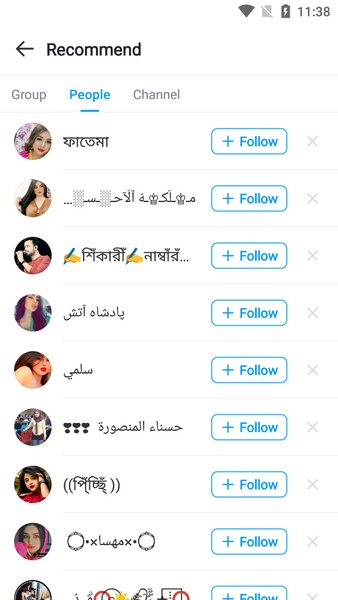imo is an instant messaging and video calling tool that allows you to stay connected with your loved ones regardless of their location, quickly, easily, and for free. It is compatible with Android, iOS, Mac, and Windows operating systems, making it accessible to users across various devices.
To set up imo, simply sign up using your phone number. Once your number is verified, you can customize your profile with a picture and other details. You can then start using the app to connect with your contacts. If some of your contacts do not have the app installed, you can invite them with a tap.
imo offers a range of communication options, including one-on-one chats and group chats. You can create private groups for your family or larger groups for sharing information with multiple individuals. The app's main tab provides a quick overview of popular groups.
One of the key strengths of imo is its user-friendly audio and video calling features. You can make video calls with up to 20 participants, allowing you to see and talk to your loved ones from anywhere.
Additionally, imo offers cloud storage and file transfer capabilities. It provides a cloud storage service to free up space on your device and allows you to send files up to 10 GB in size. You can share documents, videos, music, and more.
Overall, imo is a comprehensive messaging app that enables you to stay connected with your contacts through text messages and video calls. It is a feature-rich app that continues to improve with each update.
Requirements (Latest version):
- Android 5.0 or higher
Frequently Asked Questions:
- Which is better: imo or Telegram?
Both imo and Telegram offer similar features, including instant messaging, group chats, file transfers, and video calls. The primary difference lies in the maximum file transfer size: imo supports up to 10 GB, while Telegram limits file transfers to 2 GB.
- What is the difference between imo and imo HD?
The HD version of imo offers HD video calls, while the standard version does not. Otherwise, the app interfaces are nearly identical.
- How can I download imo?
You can download imo from its official website or from app stores that include it in their catalogs. Simply install the app and allow the installation of files from unknown sources.
- How much space does imo take up?
The imo APK file size is approximately 60 MB. However, after installation, the app typically occupies around 100 MB of storage space. The size may increase as you save conversations, temporary files, photos, and other data.