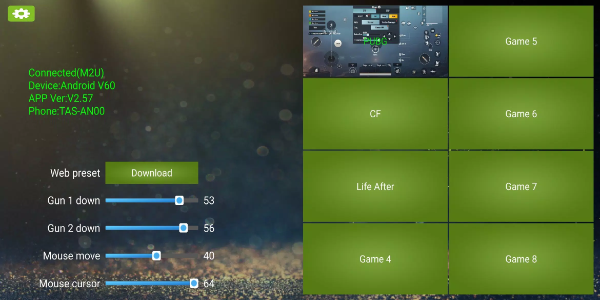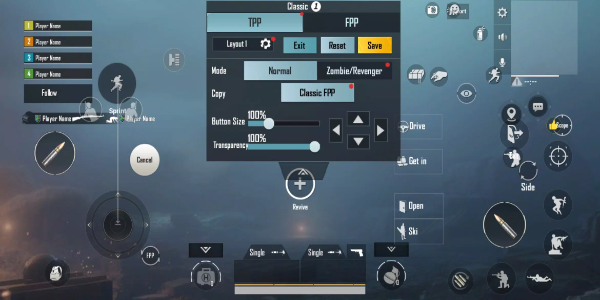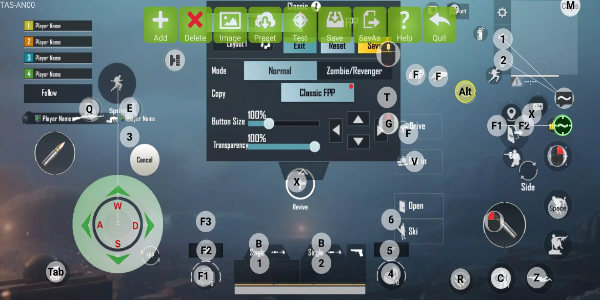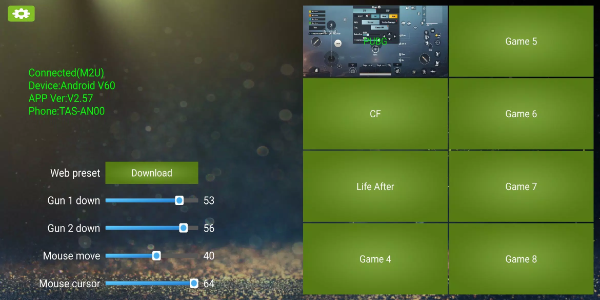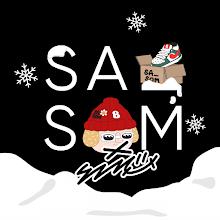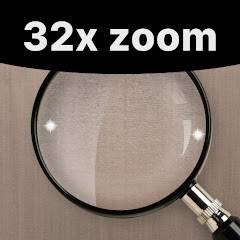KuGamer is a versatile app for managing mouse and keyboard converters. Users can customize key mappings, save configurations, and update firmware easily. Ideal for gamers and professionals seeking precise control and efficiency in gaming or work setups.
How to Use KuGamer
Editing Key Mapping
- Launch KuGamer and navigate to the key mapping section.
- Select the keys or buttons on your mouse and keyboard converter that you wish to customize.
- Assign desired functions or actions to each key according to your preference.
- Save your customized key mappings for future use or different applications.
Saving and Managing Configurations
- After customizing your key mappings, use the "Save" or "Save As" feature to preserve your current configuration.
- Create multiple configurations tailored for different games or tasks by saving each setup separately.
- Easily switch between saved configurations within the app interface as needed.
Updating Firmware
- Check for firmware updates within the KuGamer app settings or dedicated firmware update section.
- Follow on-screen instructions to download and install the latest firmware version for your mouse and keyboard converter.
- Ensure that your device is connected to the internet during the update process for seamless installation.
Navigating the User Interface
- KuGamer features a user-friendly interface designed for intuitive navigation.
- Access key mapping tools, configuration management, and firmware update options through clearly labeled menus and icons.
- Utilize tooltips or help guides within the app for additional assistance in understanding specific features or functions.
Optimizing Performance
- Experiment with different key mappings to find configurations that best suit your gaming style or productivity needs.
- Fine-tune settings to achieve optimal control and responsiveness in your favorite games or software applications.
- Take advantage of KuGamer's versatility to adapt your setup for different scenarios, enhancing overall performance and user satisfaction.
Features of KuGamer
Customizable Key Mapping
- KuGamer empowers users to finely tune their gaming or work setup by customizing key mappings. Whether optimizing for specific game controls or streamlining productivity tasks, this feature ensures every keystroke is tailored to individual preferences, maximizing efficiency and performance.
Save and Manage Configurations
- With KuGamer, users can save and manage multiple key mapping configurations effortlessly. Whether switching between gaming genres or adapting setups for different software applications, this capability allows for seamless transitions without the need for manual reconfiguration, saving time and effort.
Firmware Update Capability
- Stay up-to-date with KuGamer's firmware update feature, ensuring your mouse and keyboard converter is always equipped with the latest enhancements and compatibility improvements. Regular updates not only optimize device performance but also introduce new features to enhance your overall user experience.
Intuitive User Interface
- Designed with usability in mind, KuGamer boasts an intuitive user interface that simplifies the process of editing key mappings and managing firmware updates. Easy navigation and clear instructions ensure users of all skill levels can efficiently customize their settings without confusion.
Compatibility and Support
- KuGamer supports a wide range of mouse and keyboard converters, offering broad compatibility across different brands and models. This ensures flexibility in device selection and seamless integration into various gaming setups or professional environments, providing versatility without compromise.
Enhanced Control and Performance
- By allowing users to optimize key mappings, KuGamer enhances control and responsiveness in gaming and productivity applications. Fine-tuning key configurations enables precise execution of commands, giving users a competitive edge in gaming or boosting efficiency in work tasks.
Unlock Precision and Efficiency with KuGamer
Take control of your gaming and productivity experience with KuGamer. Customize key mappings, manage configurations effortlessly, and ensure your device is always up-to-date with the latest firmware. Download KuGamer now to optimize your setup and elevate your performance to the next level.