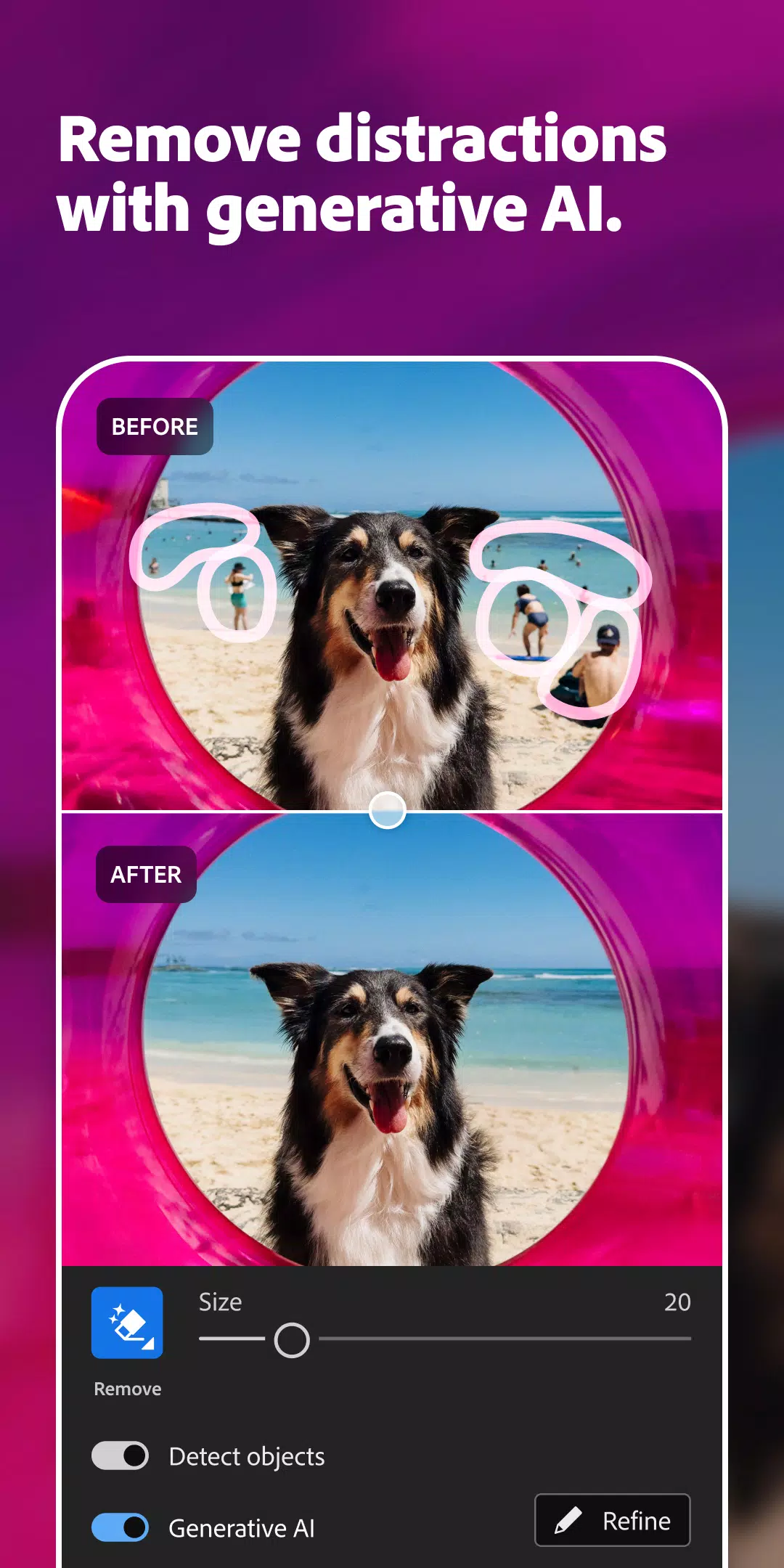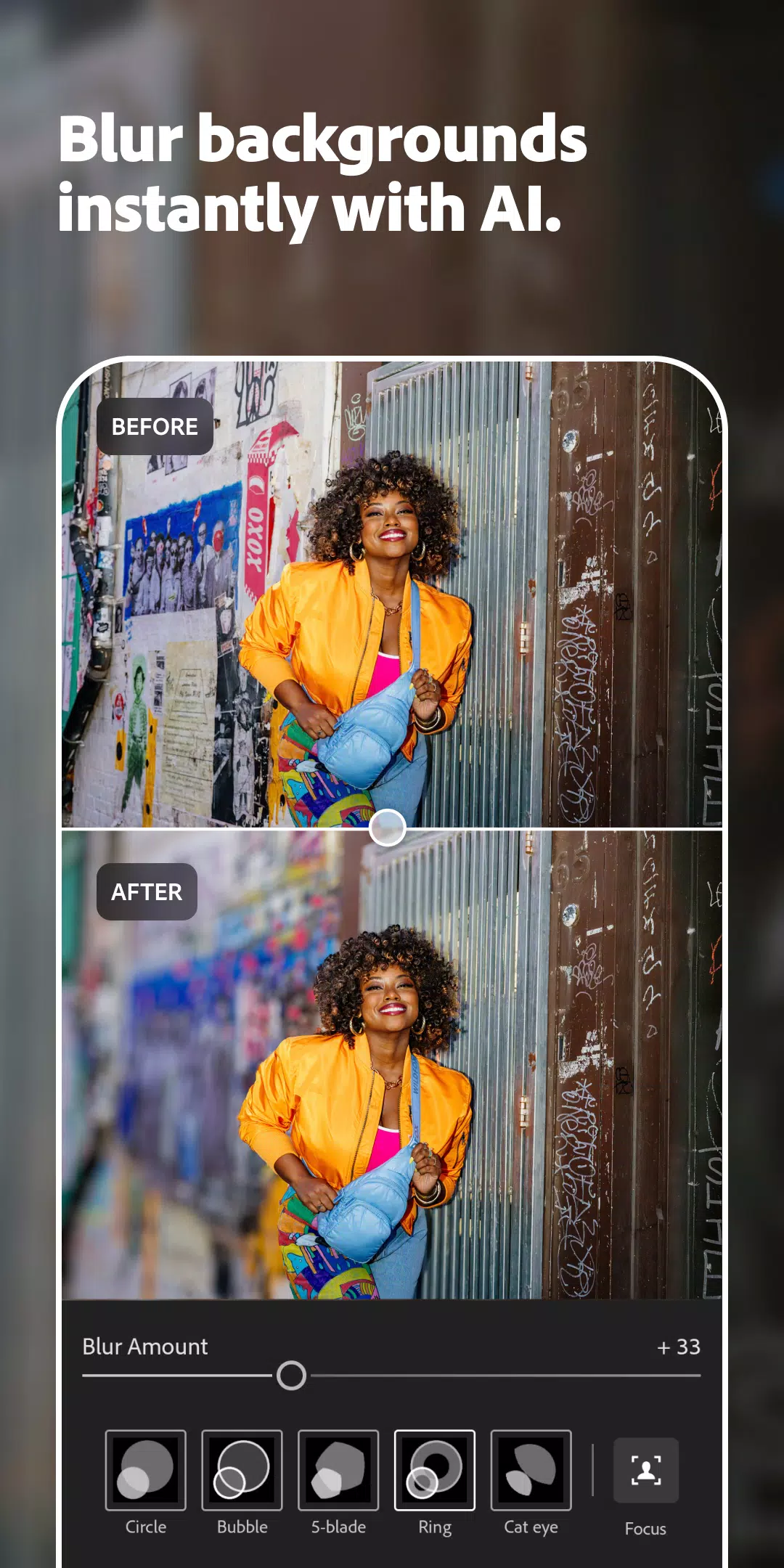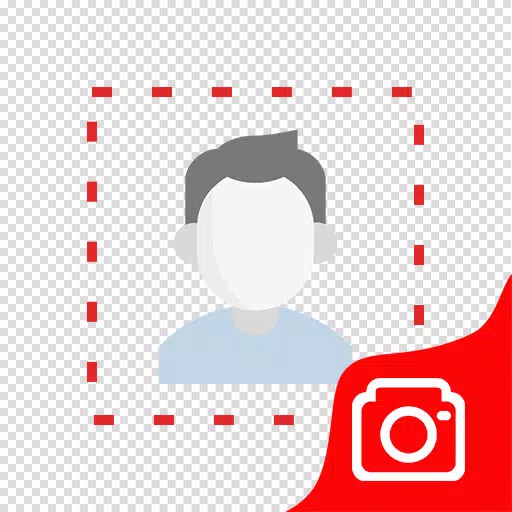Application Description
Advanced image editing on Lightroom. New AI-powered features enhance capabilities.
Adobe Photoshop Lightroom is a powerful photo and video editor enabling users to effortlessly capture and edit stunning visuals. The app provides a comprehensive suite of powerful presets, filters, and editing tools for precise photo and video enhancement.
Key features of Lightroom:
- Extensive library of presets and filters: Boasting over 200 exclusive Premium Presets designed by professional photographers, users can quickly enhance their images. Lightroom also includes an AI-powered adaptive preset feature suggesting optimal presets for image retouching, plus the ability to create and save custom presets.
- Advanced photo editing and camera tools: An automated photo editor instantly improves images, while precision sliders allow for fine-tuning of contrast, exposure, highlights, and shadows. Advanced tools include a color mixer, color grading tools, curves photo editor, and exposure timer.
- Powerful video editor: Apply presets, edit, trim, retouch, and crop videos with precision sliders for adjusting contrast, highlights, vibrance, and more. A Premium membership unlocks advanced tools such as the Healing Brush, masking, geometry adjustments, cloud storage, and more.
What's New in Version 10.0.2 (Last updated Oct 24, 2024)
- [Early access] Quick Actions provide suggested edits.
- Object detection within Generative Remove.
- Seven new adaptive presets.
- HDR editing on Pixel 9.
- New camera and lens support (adobe.com/go/cameras).
- [Early access] Add a digital signature when exporting JPEGs (Content Authenticity Initiative).
- Bug fixes and stability improvements.
Lightroom Photo & Video Editor Screenshots