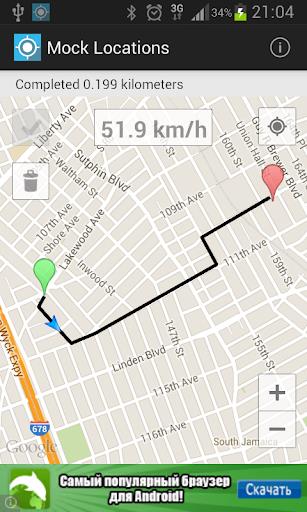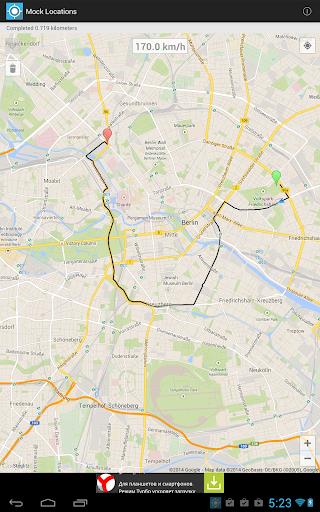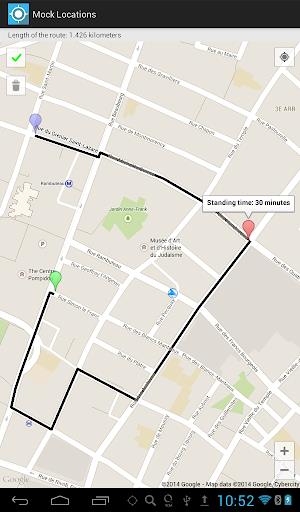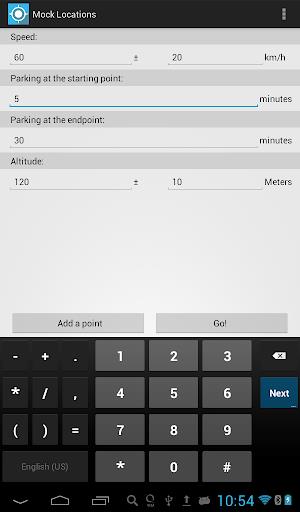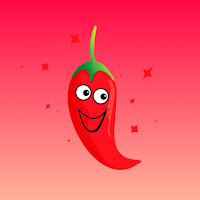Application Description
Need to simulate a GPS location for testing or privacy? Mock Locations is the app for you. This versatile tool lets you spoof your location using GPS and network providers, offering multiple modes for precise control. Simulate driving with the route mode, setting start and end points and adjusting speed and duration. Prefer manual control? Use the joystick mode to adjust your location on the fly, even while using other apps. You can also replay previously recorded routes from GPX files. Perfect for debugging location-based apps or protecting your privacy, Mock Locations offers a 24-hour free trial.
Key Features:
Mock Locations boasts a comprehensive suite of features designed for flexible GPS location spoofing:
- Location Spoofing: Spoof your location using both GPS and network providers.
- Route Mode Simulation: Create realistic driving simulations by setting start and end points, complete with adjustable speed and customizable stops along the way.
- Multiple Parking Points: Add as many parking points as needed along your simulated route.
- Joystick Control: Manually adjust your location using an intuitive on-screen joystick, visible even over other apps.
- GPX Playback: Replay recorded routes from GPX files for accurate location simulation or privacy protection.
- Enhanced Features: Includes options to hide the app icon, simulate realistic slowing before turns, and seamless GPX file integration.
Mock Locations provides extensive location spoofing capabilities, whether you need to simulate a drive, manually control your location, or replay a past journey. Ideal for app developers and privacy-conscious users alike. Download the app today and explore its capabilities.
Mock Locations (fake GPS path) Screenshots