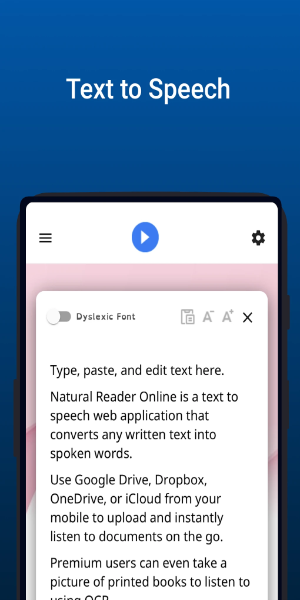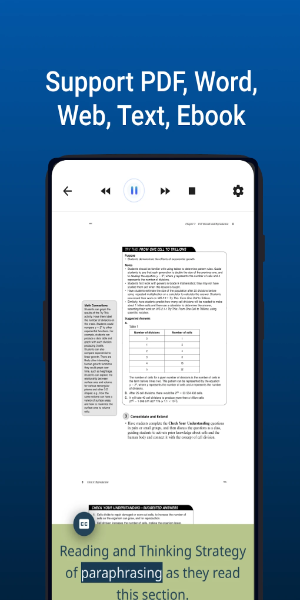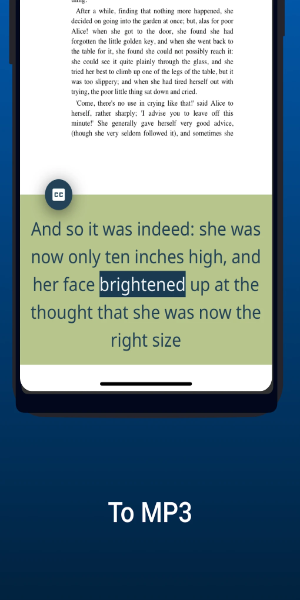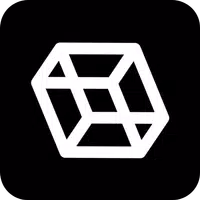Application Description
Natural Reader: Your All-in-One Text-to-Speech Solution
Natural Reader is a mobile app that converts various document types into audio, supporting over 20 formats including PDFs, online articles, cloud files, and even camera-captured images. Boasting 100+ AI voices in 20+ languages, it offers global accessibility and convenience.
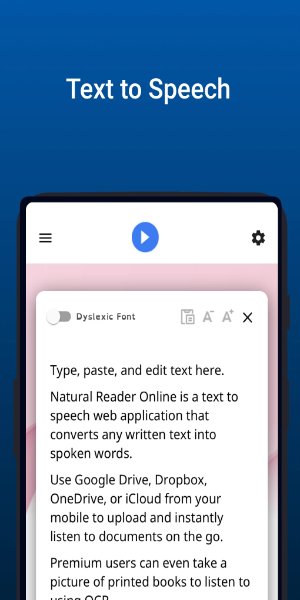
Key Features & Benefits:
- Versatile Functionality: Convert text to MP3s and utilize OCR for effortless PDF reading.
- Seamless User Experience: Upload documents easily and personalize your listening with voice selection and speed controls.
- Immersive Design: Enjoy a podcast-style interface for productive listening anywhere.
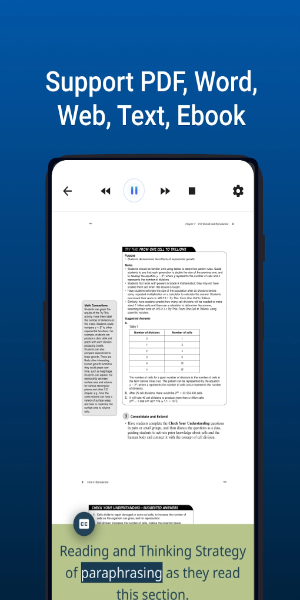
Why Over a Million Users Choose Natural Reader:
- Camera Scanning: Quickly convert physical text to audio using your phone's camera.
- High-Quality AI Voices: Access 130+ AI voices across numerous languages and accents, including premium "Plus" voices for exceptional naturalness.
- AI Text Filtering: Eliminate distractions like URLs and bracketed text for focused listening.
- Customizable Settings: Personalize your experience with voice, speed, dark mode, and closed captions.
- Cross-Device Sync: Enjoy seamless listening across your mobile, desktop, and web browsers with a free account.
- Extensive File Support: Works with PDFs, MS Word, PowerPoint, and more.
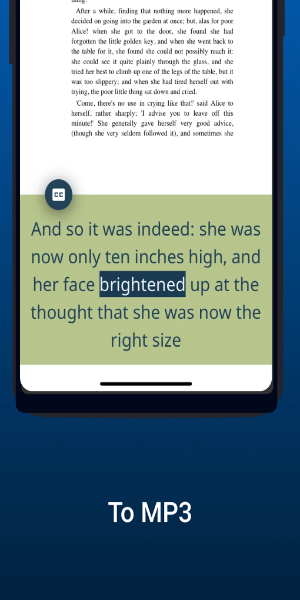
Version 6.3 Improvements:
- Fixed a bug that caused reading to freeze.
- Resolved various minor bugs to enhance performance.
NaturalReader - Text to Speech Screenshots