Quick Links
Path of Exile 2 loot filters significantly enhance gameplay, especially in the later stages when item drops become frequent. They declutter the screen while highlighting valuable items, streamlining the looting process. While using a controller or playing on console might seem to complicate this, PlayStation and Xbox players can utilize item filters just as efficiently as PC players. This guide clarifies the process.
How to Link Path of Exile 2 and Console Accounts
To use loot filters on consoles, you must first link your console account to your Path of Exile account through the Path of Exile 1 website. Follow these steps:
- Log in to the Path of Exile website.
- Access your account settings by clicking your account name in the upper-left corner.
- Select "Manage Account" from the options presented.
- In the "Secondary Login" section, click "Connect" for either PlayStation (PS) or Xbox.
After clicking "Connect," you'll be prompted to log in to your PlayStation or Xbox account. Complete the connection process to link your accounts.
Finding and Using Loot Filters
With linked accounts, return to your profile page on the Path of Exile website and click the "Item Filters" button. Click the "Item Filter Ladder" link to access available filters.
Select "PoE 2" from the filter dropdown menu. Choose a filter (NeverSink's semi-strict or regular filters are recommended for beginners) and click "Follow."
 Finally, in-game, navigate to the Options menu, then the Game tab. Select your chosen filter from the "Item Filter" dropdown menu at the top and save your settings. Your game will now utilize the filter, altering item labels, colors, and/or sound effects based on the filter's configuration.
Finally, in-game, navigate to the Options menu, then the Game tab. Select your chosen filter from the "Item Filter" dropdown menu at the top and save your settings. Your game will now utilize the filter, altering item labels, colors, and/or sound effects based on the filter's configuration.


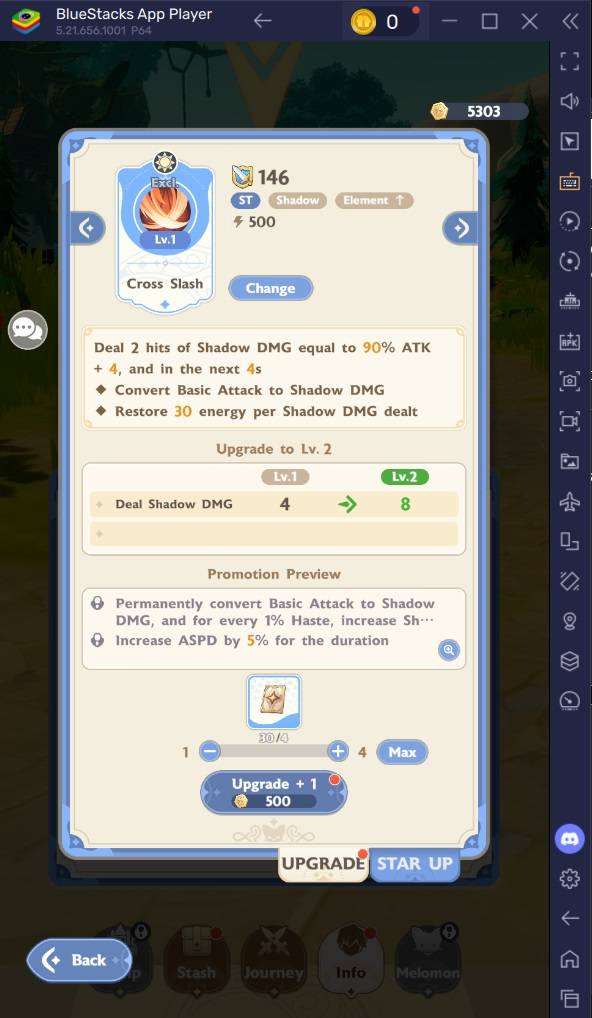




![A Wife in Venice – New Version v2 [EROTIC DROP]](https://images.737c.com/uploads/87/1719599007667eff9f43e90.jpg)

