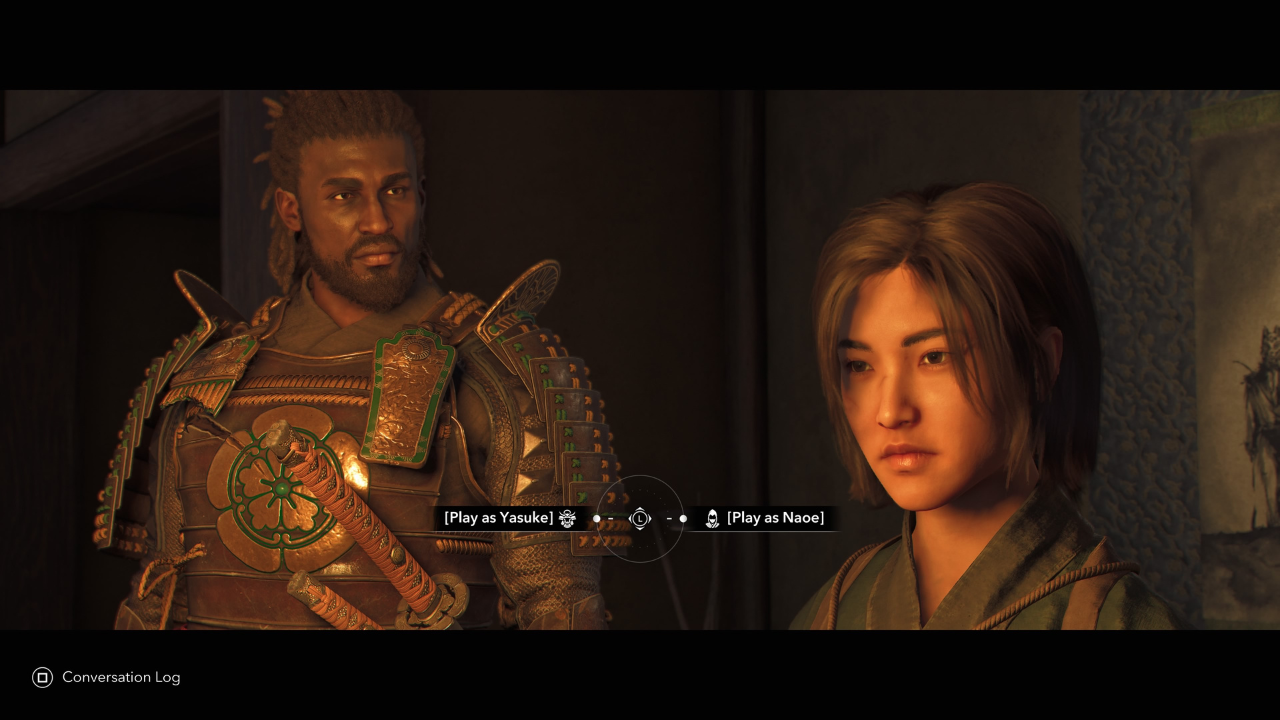Ragnarok Origin: ROO reimagines the classic Ragnarok Online with stunning visuals, modern gameplay mechanics, and a vast world ripe for exploration. Developed by Gravity, ROO maintains the essence of the original MMORPG while enhancing the experience with high-quality 3D graphics, fluid animations, and an engaging open world. MAC users, who often miss out on top-tier mobile MMORPGs, can now dive into Ragnarok Origin: ROO seamlessly on their devices, thanks to BlueStacks Air. We tested the game on a MacBook and were thrilled with the smooth and lag-free performance.
The Fantasy Anime-Stylized Elements of Ragnarok Origin: ROO Come to Life on MAC Displays
One of the most compelling reasons to play Ragnarok Origin: ROO on a MAC is the breathtaking visual quality. MAC's retina displays bring out the vivid colors and intricate textures of the game’s anime-inspired world. The diverse biomes are filled with detail, and the retina display enhances these visuals, showcasing vibrant colors, finely crafted character models, and seamless animations. With high-resolution support, players can enjoy a deeply immersive and clear gaming experience.
Moreover, players can escape the limitations of mobile screen sizes by switching to full-screen mode on their MAC. This not only utilizes the larger screen but also maintains the aspect ratio for maximum clarity. To switch to full-screen, simply press Fn + F on your keyboard and witness the transformation. A broader field of view on a larger screen significantly improves combat precision and overall gameplay.

Customize Comfortably Using Keyboard and Mouse Controls
Navigating MMORPGs on mobile devices can be challenging due to touch controls. BlueStacks Air revolutionizes this by allowing players to tailor their controls for a better gaming experience. Utilizing a keyboard and mouse enhances the precision of combat and interaction within the game world. Assigning hotkeys to different skills and abilities streamlines combat, which is crucial in Ragnarok Origin: ROO where the quality of your loot depends on the dungeon levels you conquer.
BlueStacks offers comprehensive keymapping customization, enabling you to set up controls that match your playstyle. Managing inventory becomes much easier with a mouse and keyboard compared to tapping on a small screen. Access the default control settings by pressing SHIFT + TAB on your MAC keyboard, and feel free to adjust them to create personalized control schemes. For instance, you can assign a key to the mount button for quicker travel during extensive quests, saving time and effort.
Extended Gameplay without Battery Concerns or Notification Interruptions
Ragnarok Origin: ROO demands considerable time, with frequent travel between locations for quests and events. A common issue with mobile gaming is battery life, as MMORPGs can drain power quickly and cause overheating. Playing on a MAC eliminates these concerns, offering extended play without battery limitations.
Additionally, mobile devices are prone to interruptions from calls, messages, and notifications, which can disrupt gameplay, especially during crucial moments like boss fights. With BlueStacks Air on a MAC, you can enjoy uninterrupted gaming. No more disconnections or distractions from social media pop-ups, allowing you to fully immerse yourself in the fantasy world of Ragnarok Origin: ROO.
How to Install and Start Playing Ragnarok Origin: ROO on BlueStacks Air
Setting up BlueStacks Air on your MAC is straightforward and quick. In just a few minutes, you can enhance your gaming performance. Here's how to get started:
- Download BlueStacks Air: Visit the game’s page and click on the "Play Ragnarok Origin: ROO on MAC" button to download the installer.
- Install BlueStacks Air: Double-click the BlueStacksInstaller.pkg file and follow the installation wizard to complete the setup.
- Launch and Sign-In: Open BlueStacks Air from the Launchpad or Applications folder. Sign in with your Google account to access the Play Store.
- Install Ragnarok Origin: ROO: Search for Ragnarok Origin: ROO in the Play Store and install the game.
- Enjoy the Game! Launch the application and embark on your adventure, exploring hidden treasures in ancient dungeons!
Playing Ragnarok Origin: ROO on a MAC with BlueStacks Air offers numerous benefits, from superior visuals and refined controls to uninterrupted gameplay. The optimized performance, combined with the crispness of the retina display and the precision of keyboard and mouse controls, makes it a superior choice over mobile gaming. For the ultimate ROO experience, switching to a MAC with BlueStacks Air is the way to go!