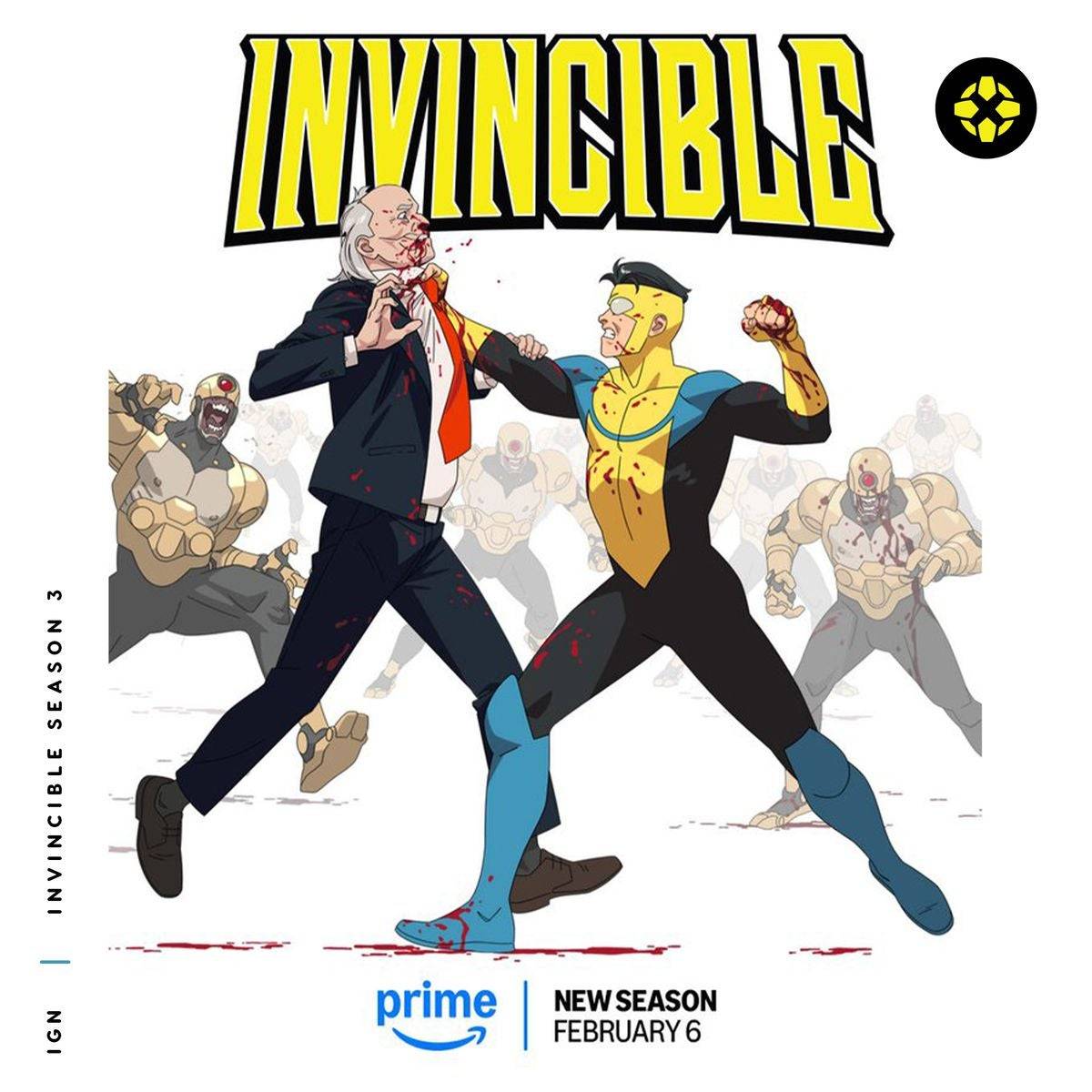RAID: Shadow Legends has captivated the gaming community with its immersive 3D graphics, intricate strategy, and an extensive roster of champions to collect. This turn-based RPG not only offers a thrilling challenge but also a rich experience that Mac users can now enhance using BlueStacks Air. This guide will explore how you can elevate your RAID: Shadow Legends gameplay on your Mac, taking advantage of larger screens and optimized controls.
Why Choose BlueStacks Air to Play RAID: Shadow Legends on Mac?
BlueStacks Air revolutionizes gaming on Mac by allowing you to stream Android games like RAID: Shadow Legends directly to your computer without the hassle of heavy installations. Acting as a local PC client, BlueStacks Air ensures smooth and stable performance, making it an ideal choice for gamers looking to enjoy their favorite mobile games on a larger screen.
Here are some compelling reasons to play RAID: Shadow Legends on your Mac using BlueStacks Air:
- Enhanced Visuals: Experience the stunning 3D visuals of RAID: Shadow Legends on a bigger screen, allowing you to appreciate every detail of the game's world and characters.
- Seamless Controls: With BlueStacks Air, you can use your Mac's keyboard and mouse for more precise and comfortable control, enhancing your gameplay experience.
- Optimized Performance: BlueStacks Air optimizes the game's performance on your Mac, ensuring lag-free gameplay and a more immersive experience.
- Convenience and Comfort: Enjoy the ease of mobile gaming combined with the comfort and power of a desktop setup, all without leaving your Mac.

Whether you're a veteran player or new to RAID: Shadow Legends, using BlueStacks Air on your Mac can transform your gaming experience. It provides a perfect blend of mobile convenience and desktop power, making your adventures in Teleria more enjoyable and immersive. And the best part? BlueStacks Air is completely free to download and use. So, don't wait—download BlueStacks Air today and take your RAID: Shadow Legends experience to new heights!