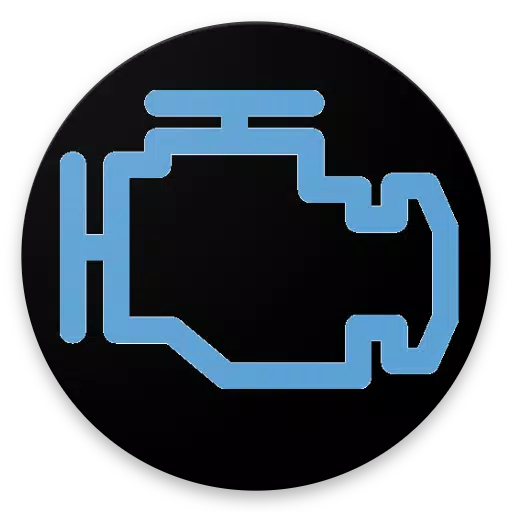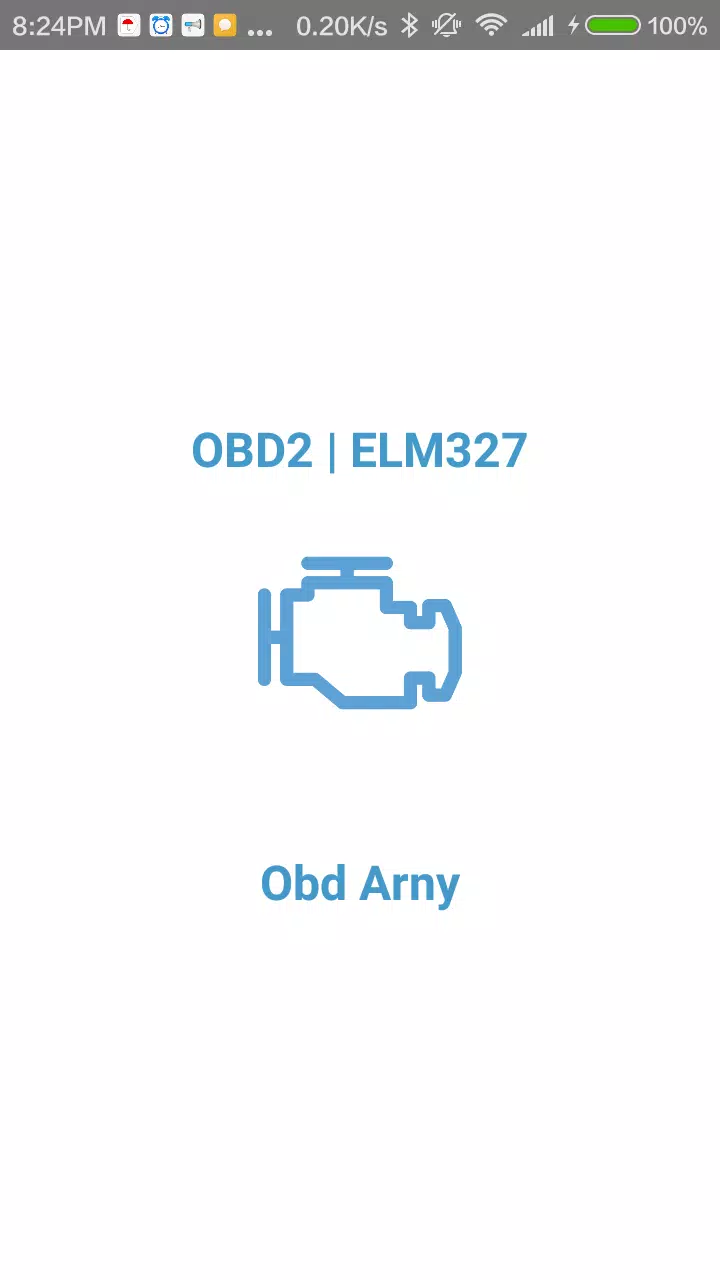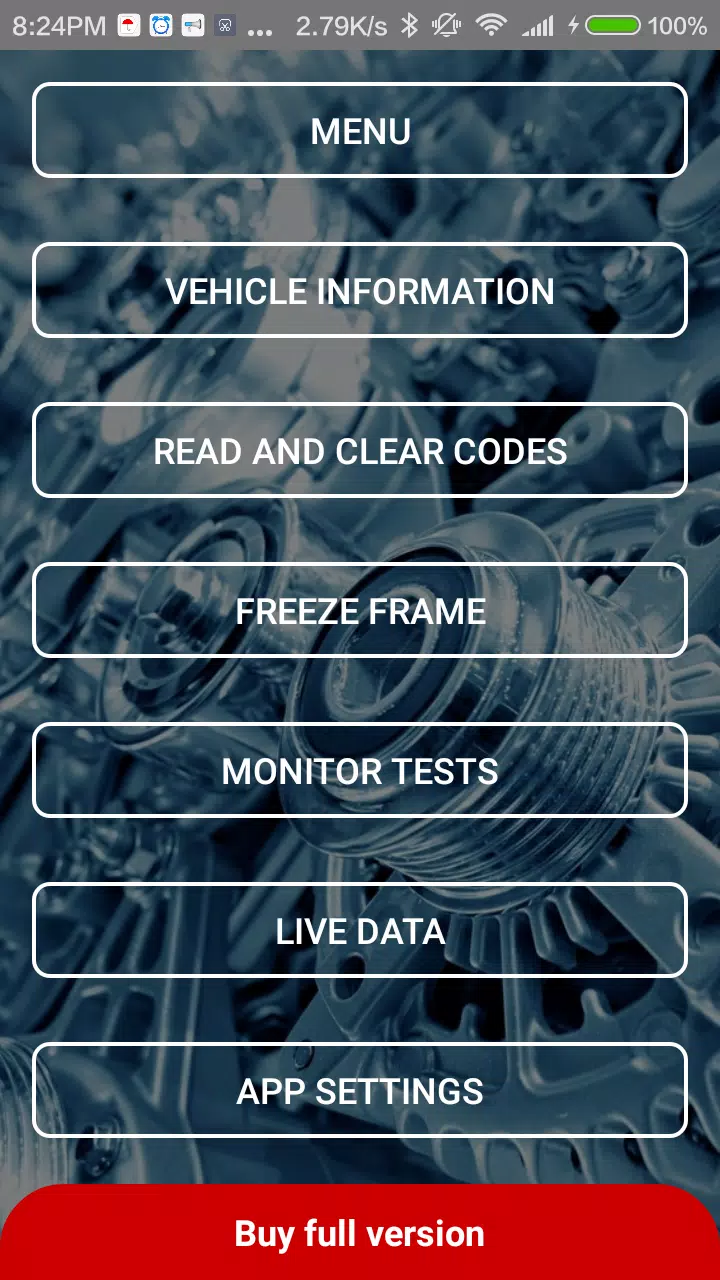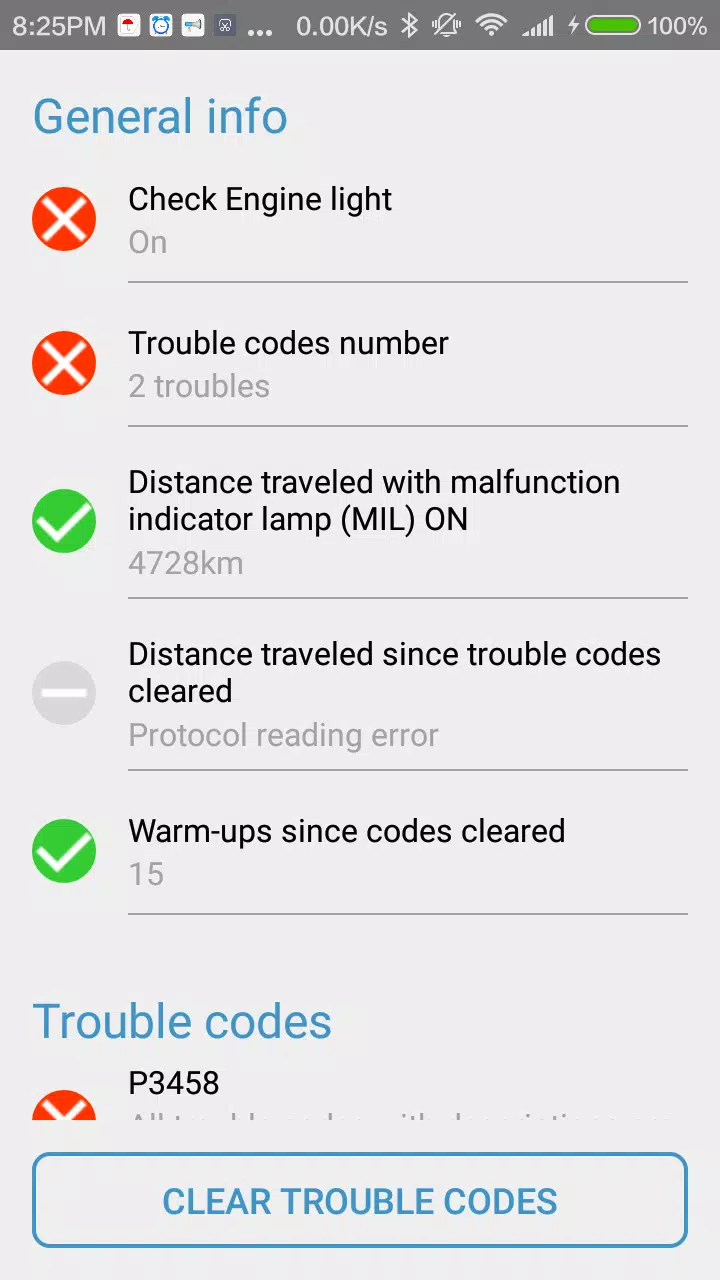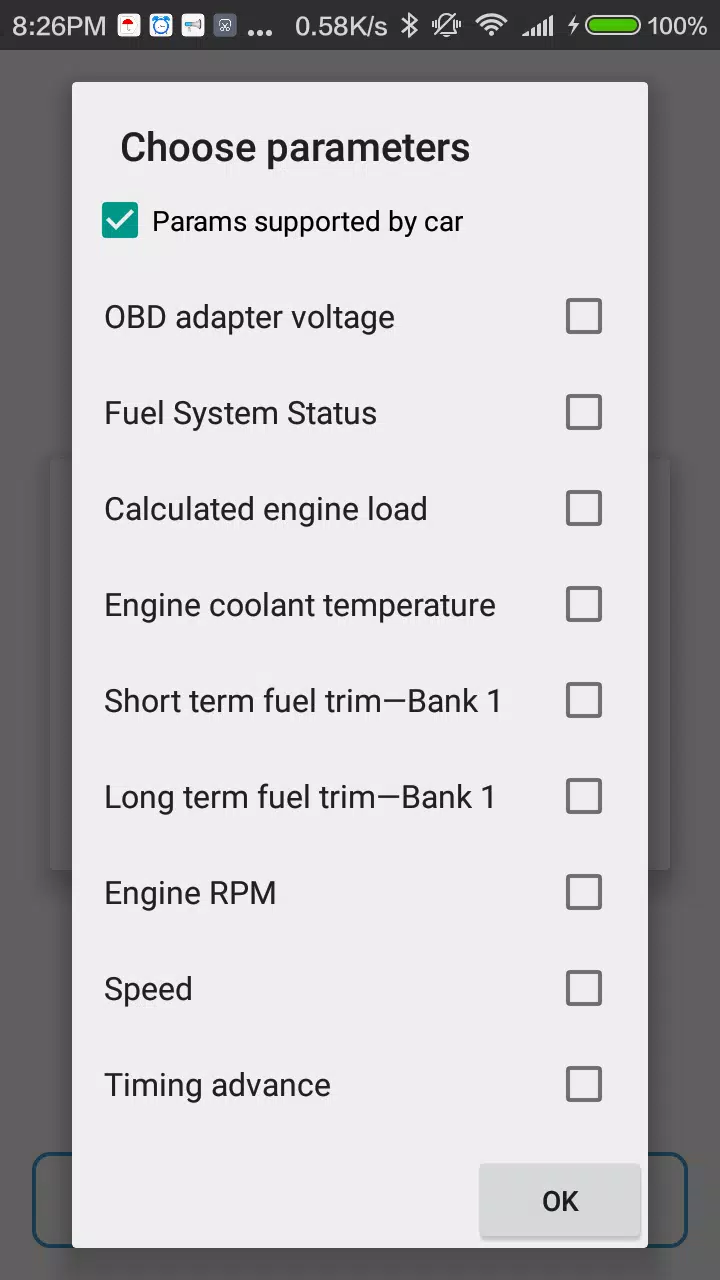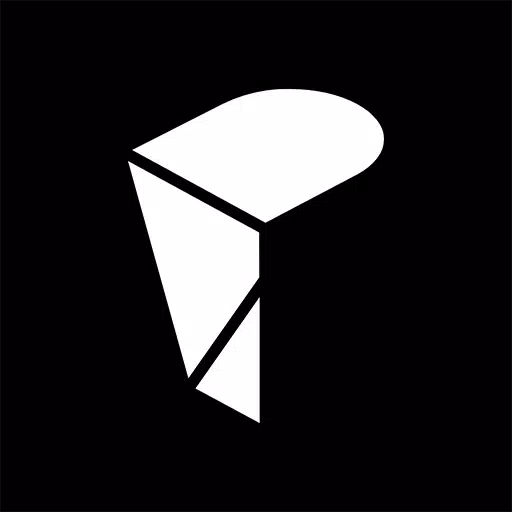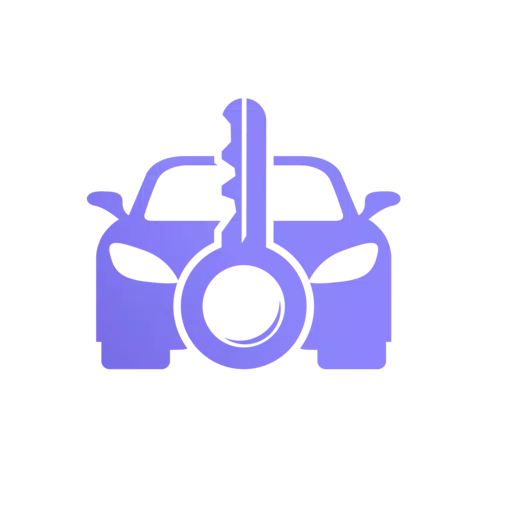Diagnose and reset your vehicle's trouble codes with ease using the OBD Arny diagnostic scanner. This simple, OBD2-compliant scanner provides comprehensive vehicle information and diagnostic capabilities.
Important Notes:
- You'll need an ELM327 Bluetooth or Wi-Fi adapter to connect to your car's OBD2 port.
- Ensure your vehicle is OBD2 compatible.
- ELM adapter version 1.5 is recommended; version 2.1 adapters may be prone to issues.
Getting Started:
- Download the Obd Arny application.
- Enable Bluetooth on your device.
- Discover your ELM adapter (Bluetooth versions only).
- Select your adapter in the app's settings.
- Begin scanning your vehicle.
Diagnostic Capabilities:
Obd Arny, utilizing a Bluetooth/Wi-Fi ELM327 adapter, allows you to:
- Scan and read basic vehicle information (OBD2 standard).
- Perform diagnostics, reading and clearing diagnostic trouble codes (DTCs) from the ECU.
- Access live data (speed, RPM, coolant temperature, engine load, fuel trim, pressures, etc.).
A demo mode is available to explore the app's features without a connected ELM327 adapter.
Full Version Features:
The free version has limited functionality. Upgrade to the full version for:
- Ad-free experience.
- Access to diagnostic trouble codes (DTCs) hidden in the free version.
- Selection of up to 10 live data parameters (instead of 3).
- Freeze frame data access.
Note: The number of supported live data parameters depends on your vehicle, not the app version.
Support: Contact us through the in-app support button and follow the email instructions.
What's New in Version 0.157 (Updated Aug 1, 2024)
- Updated libraries.
- Bug fixes.