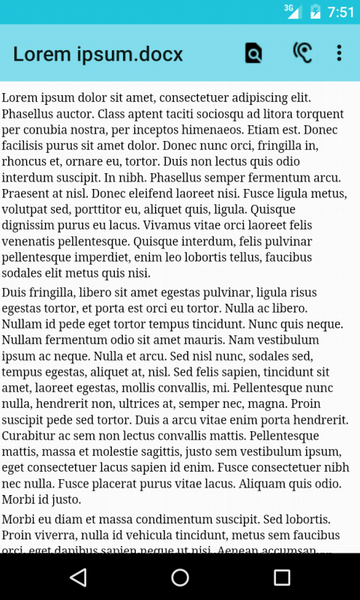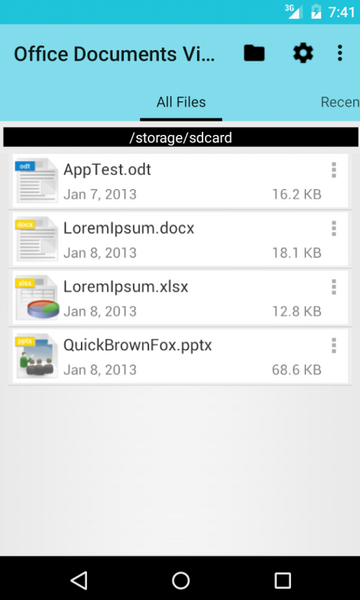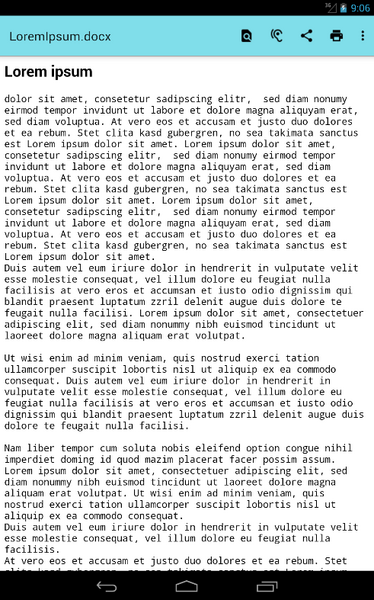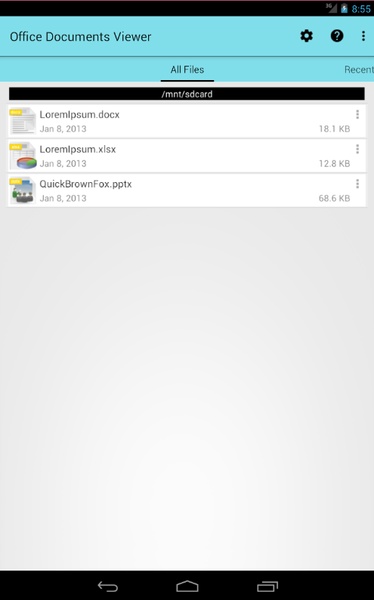This free Office Documents Viewer is a straightforward and user-friendly app for accessing OpenOffice and Microsoft Office files. It opens documents from your SD card, Dropbox, or email attachments. The intuitive interface includes zoom functionality for better readability and a built-in reader for copying, sharing, or listening to documents. This versatile tool supports a wide array of formats, including OpenOffice, LibreOffice, Microsoft Office 2007 and 97, RTF, HTML, TXT, CSV, PDF, and TSV. While it handles multiple formats effectively, users should be aware that large spreadsheets may load slowly or incompletely, and image display depends on your Android browser's capabilities. Password-protected files are not supported. Download the app now for simplified document viewing.
App Features:
- Broad Compatibility: Opens OpenOffice and Microsoft Office documents without compatibility issues.
- Multiple Access Points: Access documents from your SD card, Dropbox, or email.
- Easy Navigation: Simple interface and easy-to-use functions.
- Enhanced Viewing: Zoom function and a built-in reader for copying, sending, or listening.
- Extensive Format Support: Supports OpenOffice, LibreOffice, Microsoft Office (various versions), RTF, HTML, TXT, CSV, PDF, and TSV.
- Multi-Format Handling: Efficiently manages numerous file types simultaneously.
Summary:
Office Documents Viewer (Free) offers seamless compatibility with major office document formats. Its ease of use and convenient access to documents from various sources are key strengths. The zoom and integrated reader add to the user experience. However, limitations exist, including slower loading times for large spreadsheets and image display restrictions based on your Android browser. The app also lacks support for password-protected files. Despite these limitations, this app is a useful tool for handling various office document formats. Download it here.