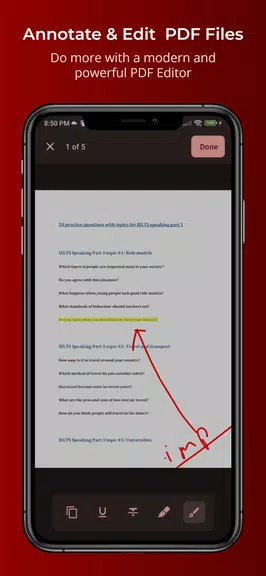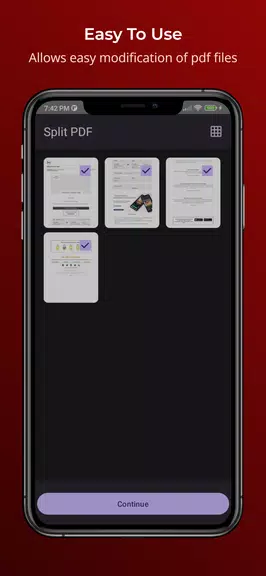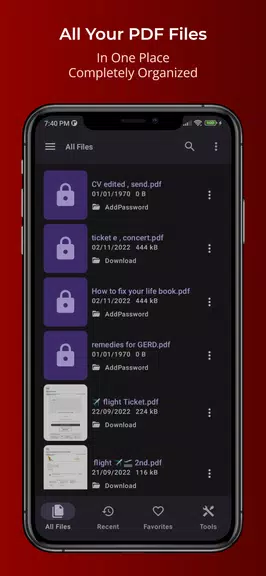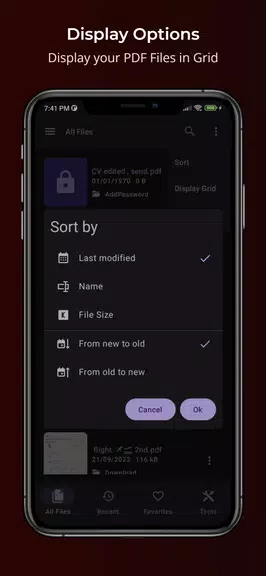Application Description
Streamline your PDF management with the PDFEditor - Read & Annotate app, designed to transform the way you handle your PDF files on your mobile device. This powerful tool tidies up the chaos of scattered PDFs by centralizing them into one easily accessible hub. Effortlessly navigate through your collection, share files across different apps, and manipulate your documents with features like splitting, merging, and reordering pages at your fingertips. Mark your most-used PDFs as favorites, secure them with a lock, and swiftly retrieve your recent edits. The app's robust editor enables you to personalize your PDFs through doodling, selecting text, highlighting, and more, ensuring your documents reflect your unique style. Dive into various viewing modes, perform quick text searches within your files, switch to night mode for comfortable reading, and save your modifications without a hitch.
Key Features of PDFEditor - Read & Annotate:
- Centralize all your PDF files for easy access
- Seamlessly share, split, merge, and reorder PDF pages
- Enhance your PDFs with the editor's doodling, text selection, and highlighting tools
- Secure your documents by locking and unlocking PDF files
User Tips for Maximizing PDFEditor:
- Pin your go-to PDFs in the favorites section for instant access
- Check the recent files section to quickly revisit your latest edits
- Switch between grid and list views to find the display that suits you best
- Use the in-built search tool to locate specific content within your PDFs with ease
- Enable night mode to enjoy a strain-free reading experience in dim lighting
Conclusion:
PDFEditor - Read & Annotate stands out as the go-to app for anyone looking to master their PDF management. Its intuitive design, comprehensive editing tools, and efficient organization features cater to students, professionals, and anyone in between. Whether you're editing on-the-go or organizing your digital library, this app empowers you to handle your PDFs with unmatched ease. Elevate your document management experience by downloading PDFEditor - Read & Annotate today and take command of your PDFs like a pro!
PDFEditor - Read & Annotate Screenshots