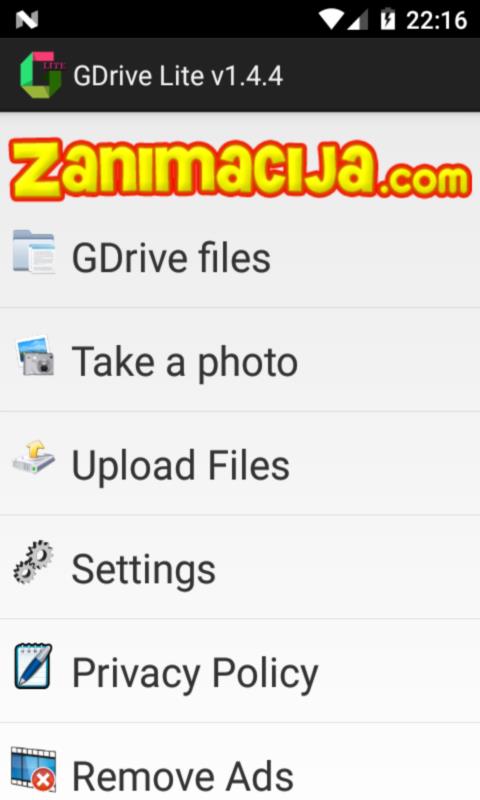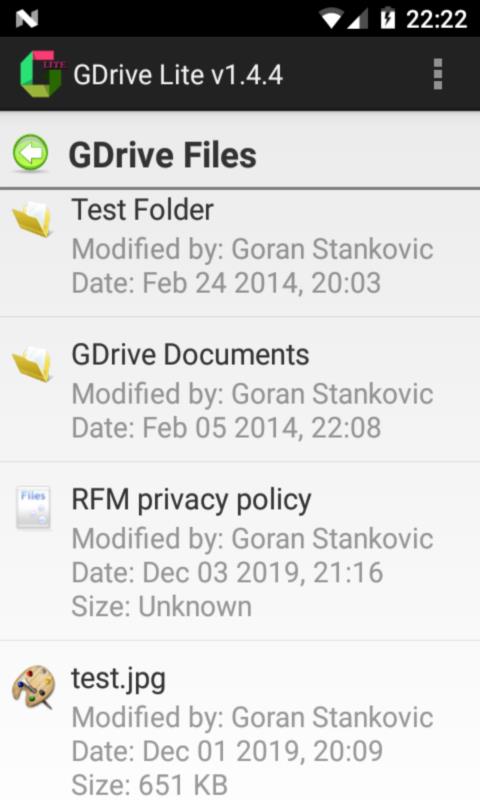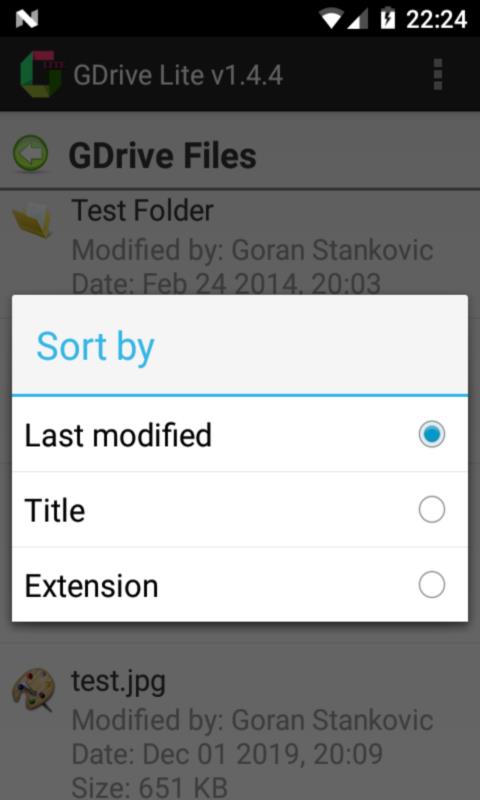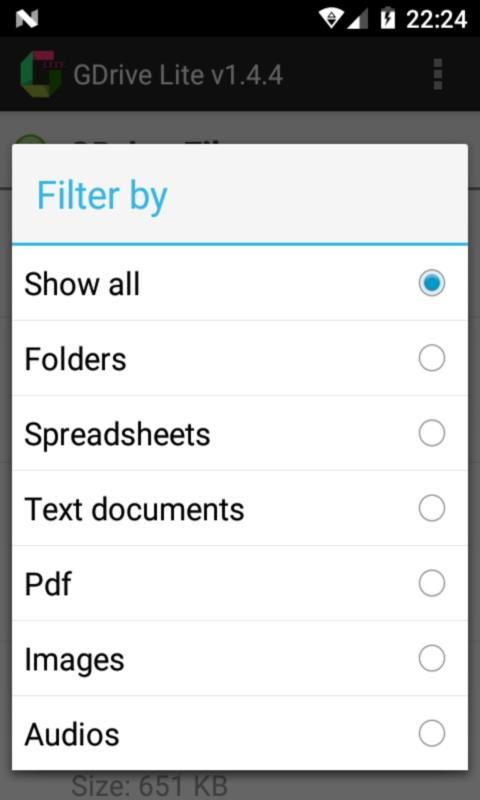Key Features of Remote File Manager:
-
Effortless File Management: View, manage, and back up your remote cloud files with ease. Organize and access your files from anywhere.
-
Lightweight and Fast: Unlike resource-intensive alternatives, Remote File Manager is incredibly lightweight, consuming minimal device storage (~4MB) for optimal performance.
-
Simple File Transfer: Upload and download files between your device and the cloud with just a few taps.
-
Streamlined Organization: Efficiently rename and delete files and folders directly within the app, keeping your cloud storage neat and tidy.
-
Quick File Sharing: Share downloaded files instantly via Bluetooth, Gmail, MMS, and more, enabling rapid and convenient file transfer to contacts.
-
Automatic Photo Backup: Automatically back up photos captured with your mobile camera to the remote cloud, ensuring your memories are safe and easily accessible.
In Conclusion:
Remote File Manager is your intuitive solution for streamlined file management and cloud backups. Its small size ensures a smooth user experience, while its rich feature set—including easy file transfers, organized storage, quick sharing, and automatic photo uploads—makes it a versatile tool for on-the-go file management. Download Remote File Manager today and experience the difference!