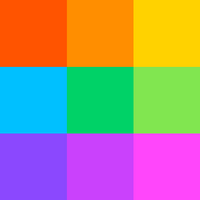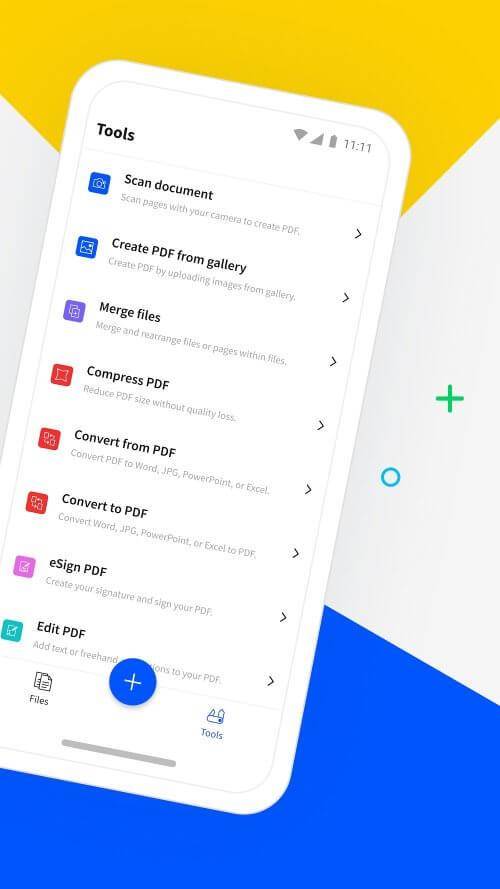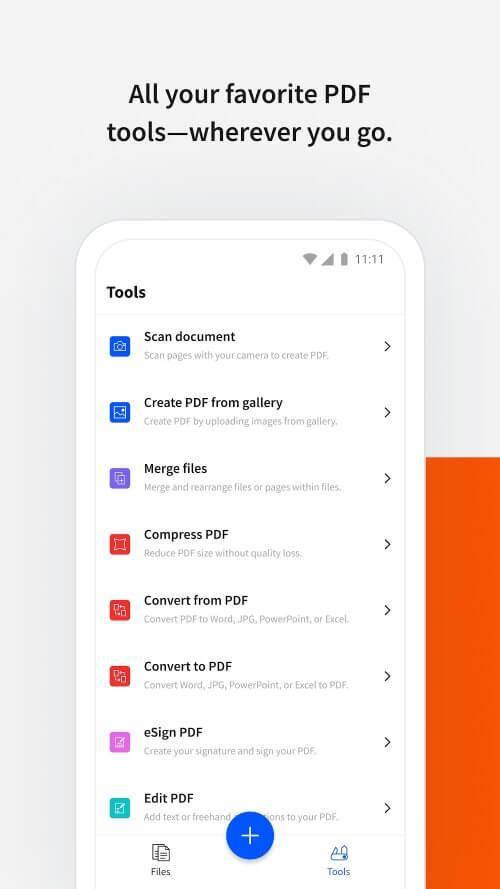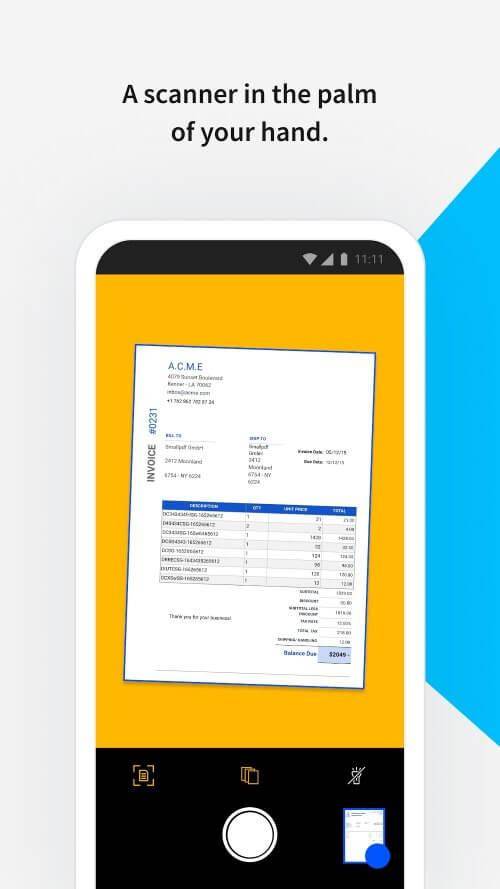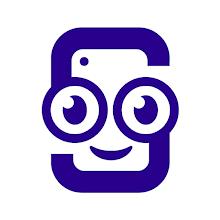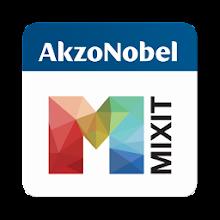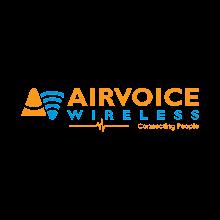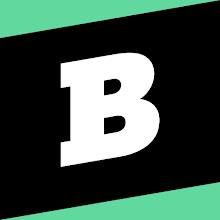Smallpdf: Your All-in-One PDF Solution
Smallpdf is the ultimate PDF tool, streamlining document management with a comprehensive suite of features. From conversion and compression to editing, signing, merging, splitting, and scanning, Smallpdf handles all your PDF needs. Trusted by millions since 2013, it provides a seamless PDF experience.
Key Features:
- Effortless PDF Conversion: Convert PDFs to and from various formats, including Word, Excel, PPT, JPG, and PNG. Seamlessly integrate different document types into your workflow.
- Versatile PDF Editing: Edit text, images, and links directly within your PDF. Add annotations, highlights, and comments; rotate, delete, and rearrange pages; and modify text with ease.
- Effective PDF Compression: Reduce PDF file sizes without sacrificing quality. Optimize PDFs for sharing and storage, shrinking files efficiently.
- Secure Digital Signatures: Add e-signatures, request signatures from others, and track the signing process in real-time. Ensure secure digital signatures for your important documents.
User Tips:
- Leverage OCR Technology: Utilize Smallpdf's OCR to convert scanned documents into editable text, supporting multiple languages for accurate text recognition.
- Enhance Scans: Use your camera to scan documents, receipts, and notes directly into PDFs. Benefit from automatic cropping and optimization, converting scanned images to editable text.
- Explore Additional Tools: Discover the integrated PDF Reader, Scanner, Filler, Maker, and Annotator for a complete document management experience.
Conclusion:
Smallpdf empowers efficient PDF management with its extensive features and intuitive interface. Whether you need to convert, edit, compress, sign, merge, split, or scan, Smallpdf delivers a seamless experience for all your document needs. Download Smallpdf today and simplify your workflow!