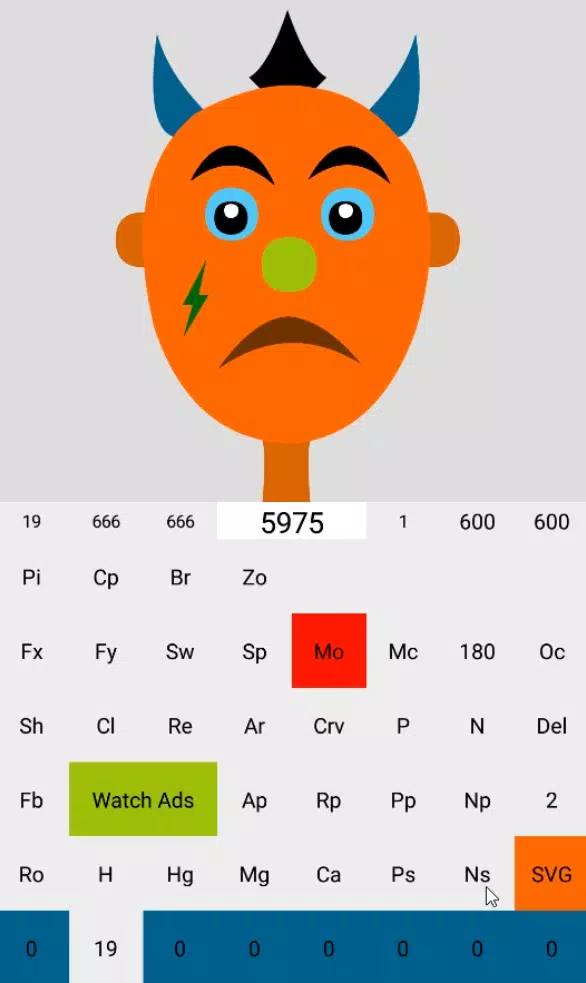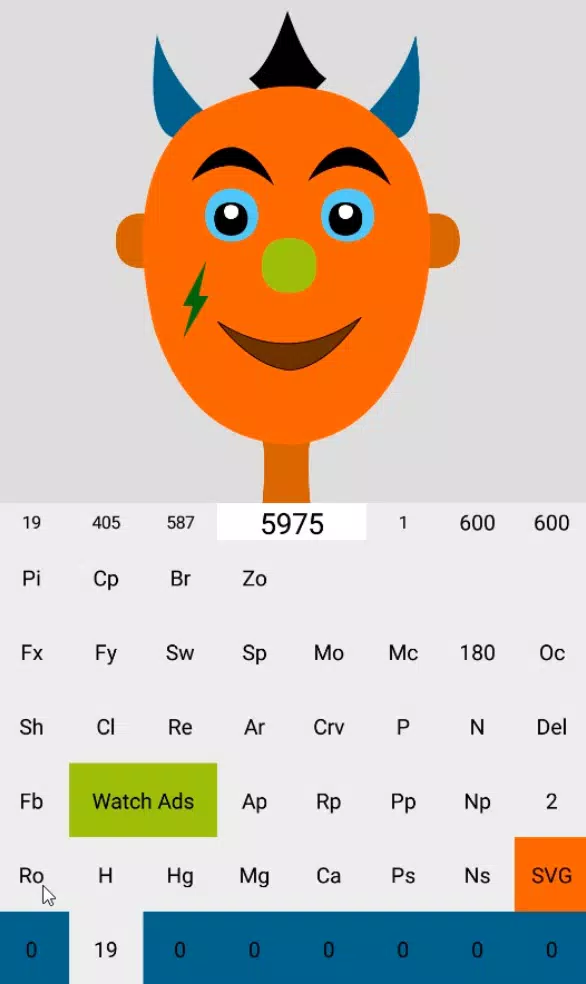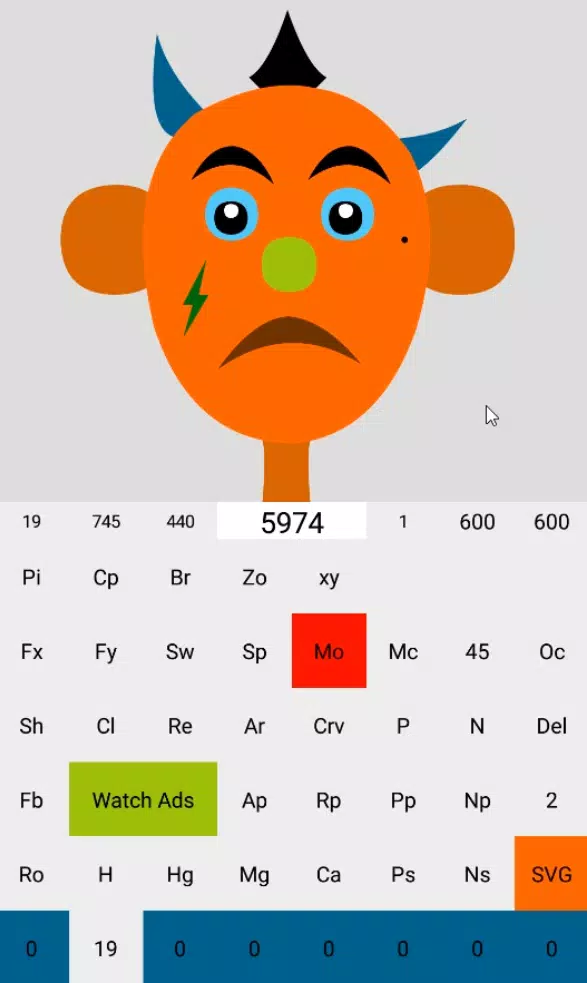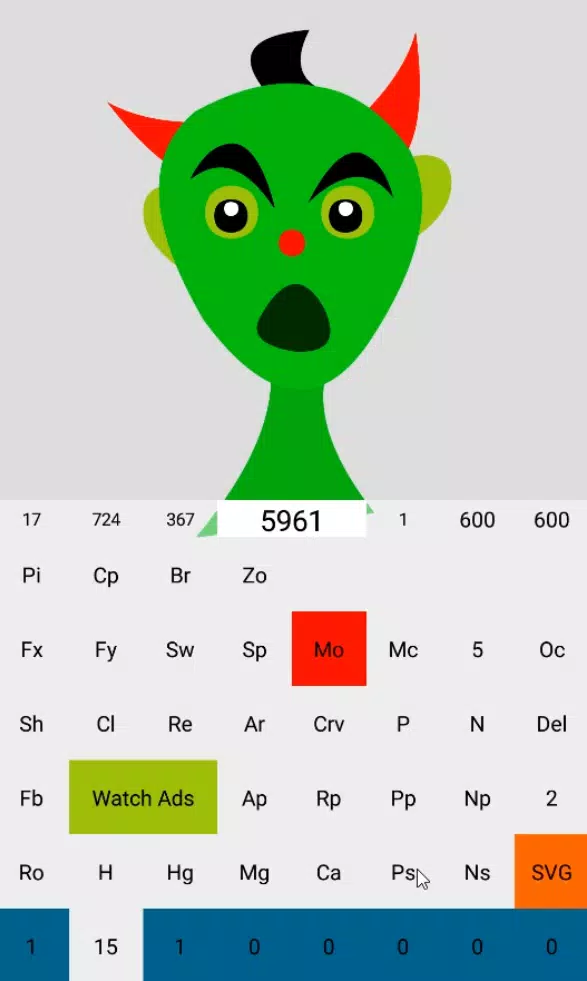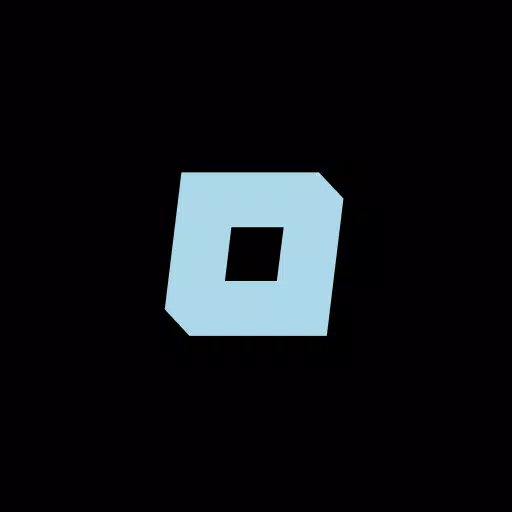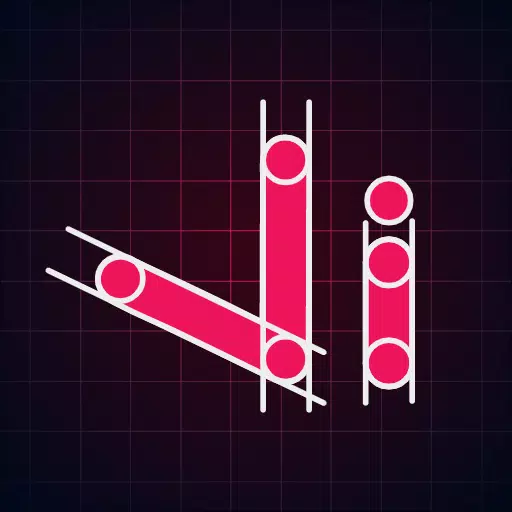Unleash your creativity on the go with our cutting-edge mobile app, designed specifically for crafting stunning Scalable Vector Graphics (SVGs) and logos directly from your Android smartphone. Gone are the days when you needed a computer or laptop to dive into the world of graphic design. With our app, you can now create professional-grade vector graphics anytime, anywhere.
Packed with a comprehensive suite of tools, our app equips you with everything you need to design intricate SVG files. Whether you're a seasoned designer or just starting out, svgmaker offers an array of powerful features to bring your ideas to life:
- Make New Shapes: Start your design from scratch with an extensive library of shapes.
- Scale: Adjust the size of your graphics without losing quality, perfect for any project size.
- Rotate: Easily rotate your elements to achieve the perfect angle and perspective.
- Resize: Modify the dimensions of your design with precision and ease.
- Flip: Flip your graphics horizontally or vertically to fit your creative vision.
- Clone: Duplicate elements quickly to streamline your design process.
- Make Curves: Create smooth and elegant curves to add sophistication to your designs.
- Split: Divide shapes to manipulate and refine your graphics with greater control.
- Align: Perfectly align your elements for a polished and professional look.
- Smooth Curves: Refine your curves to achieve that sleek, smooth finish.
And that's just the beginning—the list of features goes on and on. With svgmaker, the possibilities for your designs are virtually limitless, making it the ultimate tool for anyone looking to create scalable vector graphics and logos on their Android device.