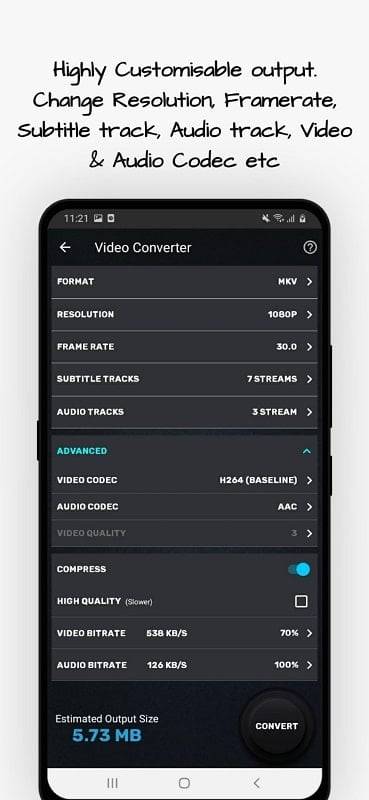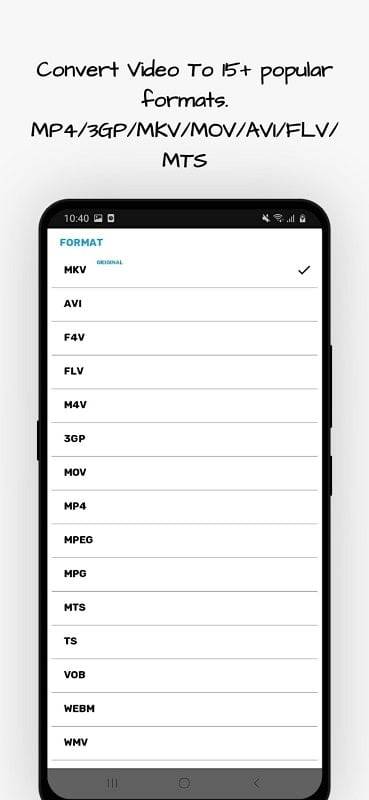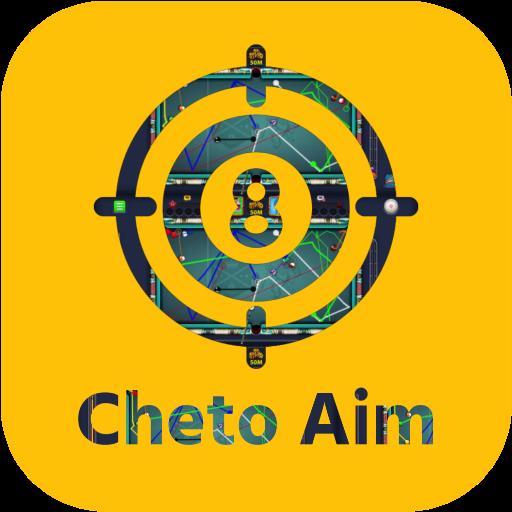Video Converter & Compressor: Your All-in-One Video Solution
Video Converter & Compressor is a versatile and user-friendly application designed to simplify your video workflow. It offers a comprehensive suite of tools, allowing you to convert videos between various formats, perform basic edits, add subtitles, and compress videos to save valuable storage space. Whether you're a seasoned video professional or a casual user, this app is a valuable asset.
Its intuitive interface makes conversions quick and easy, supporting a wide range of formats compatible with most devices. Beyond basic conversion, Video Converter & Compressor provides additional features such as subtitle addition, video cutting and merging, enhancing its utility for both simple and more complex tasks.
Key Features of Video Converter & Compressor:
- Convert videos to numerous popular formats.
- Broad support for video formats across all devices.
- Effortless conversion process in just a few simple steps.
- Basic video editing capabilities.
- Add subtitles for broader international reach.
- Cut and merge videos and audio for fundamental editing needs.
Conclusion:
Video Converter & Compressor is a highly convenient and adaptable tool for video format conversion, boasting support for a wide array of popular formats and an intuitive user experience. The inclusion of features like basic video editing, subtitle addition, and video cutting/merging makes it an invaluable resource for anyone regularly working with video files. Try it today and experience the difference!