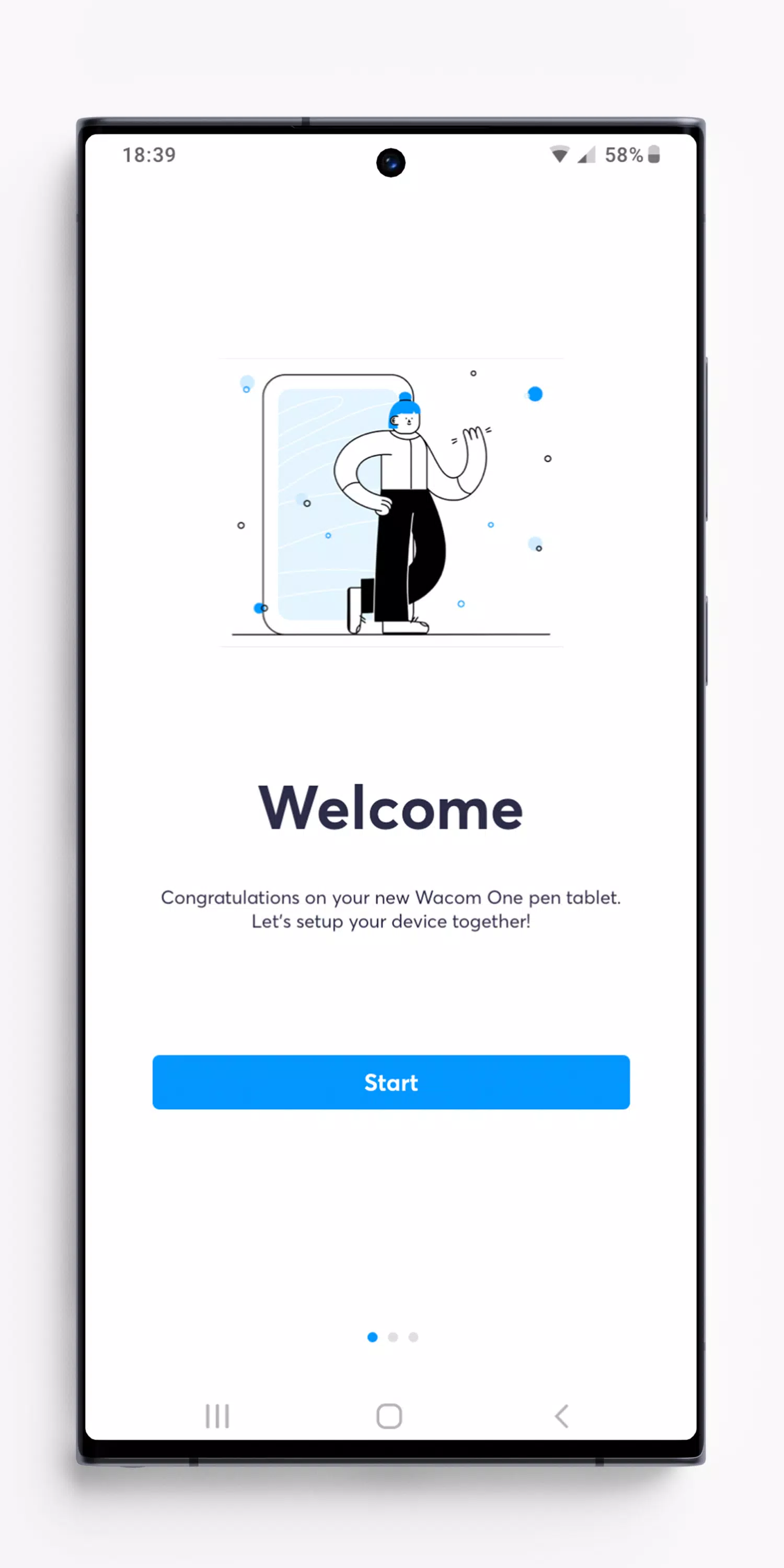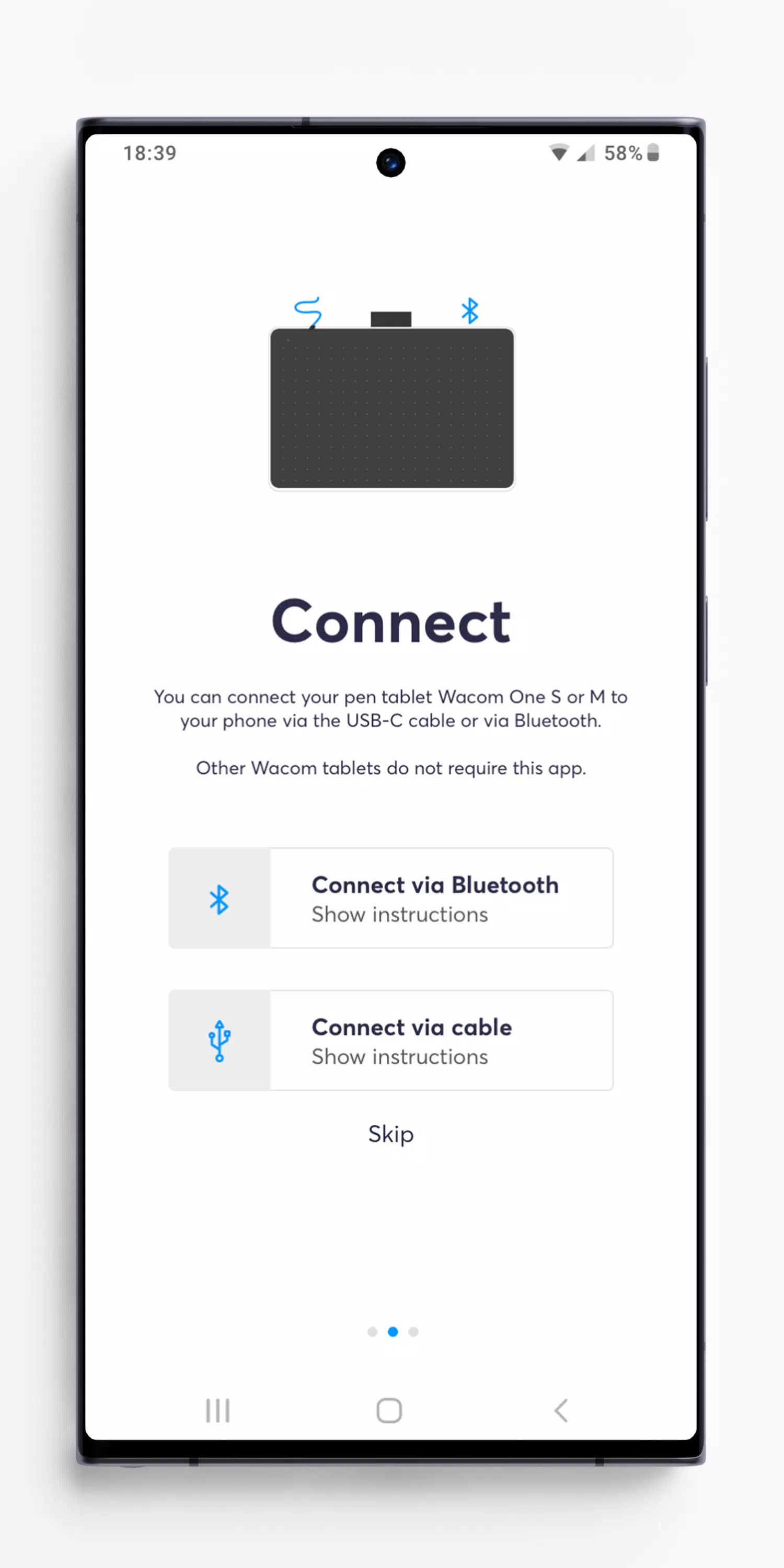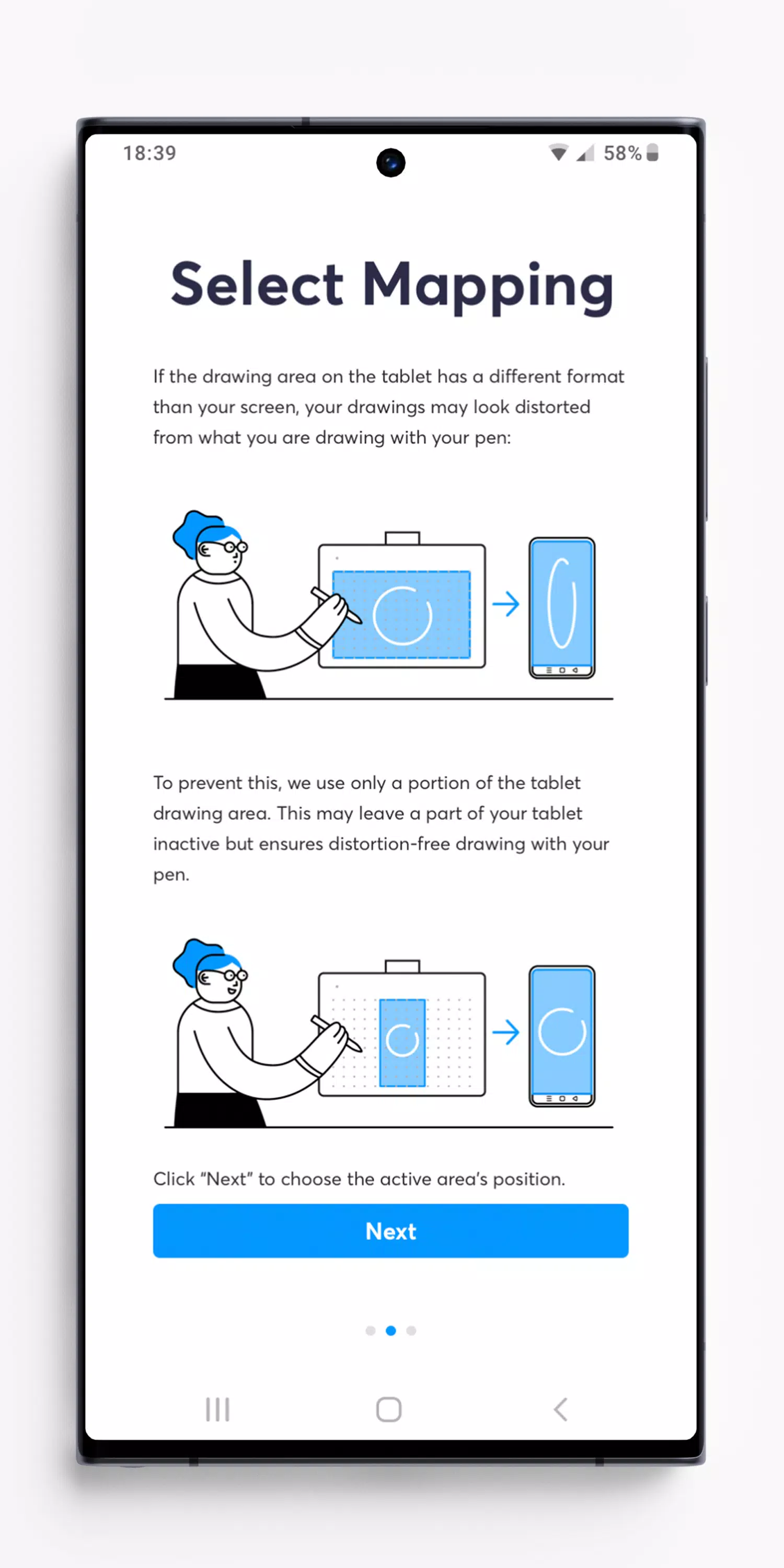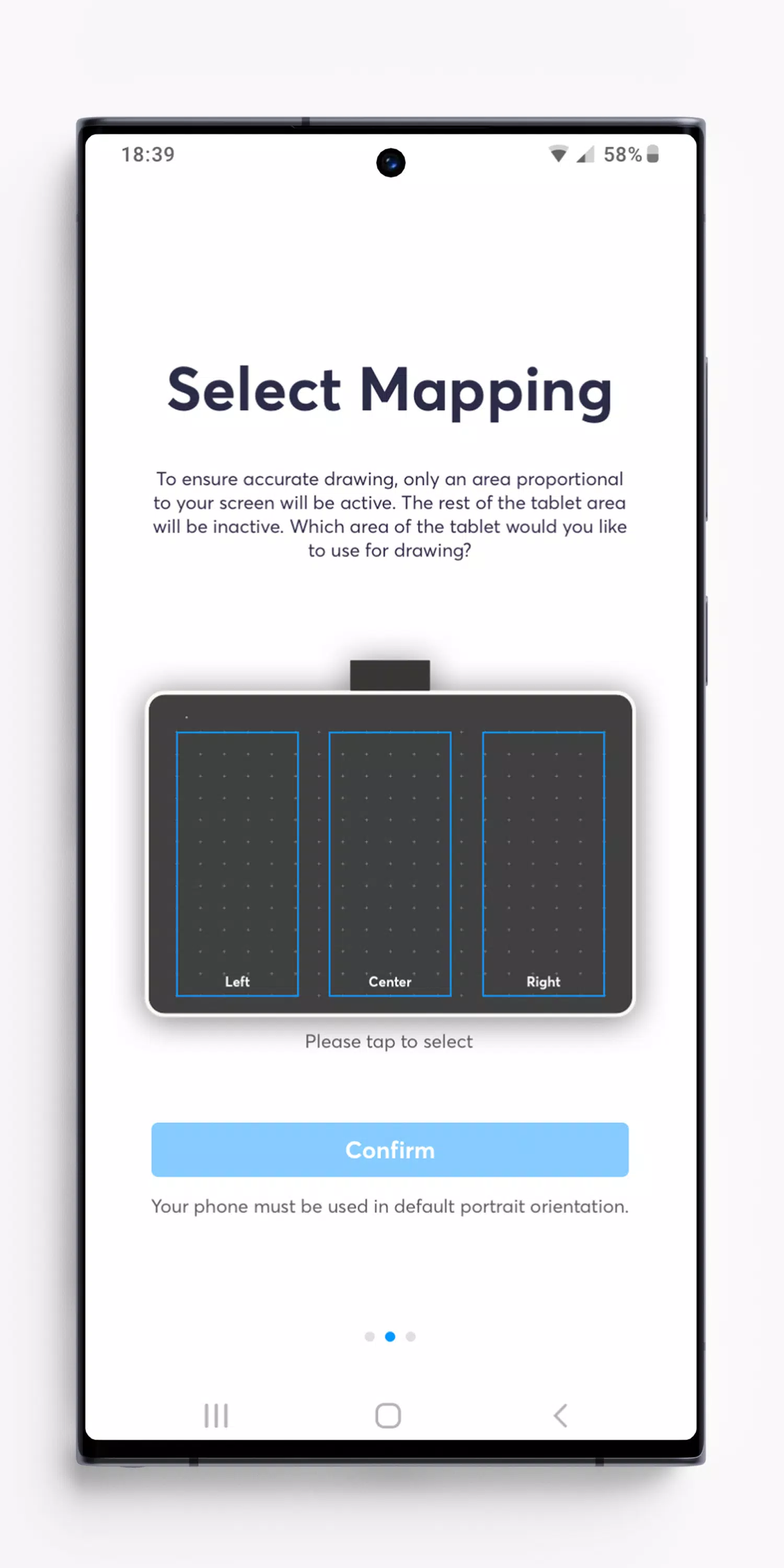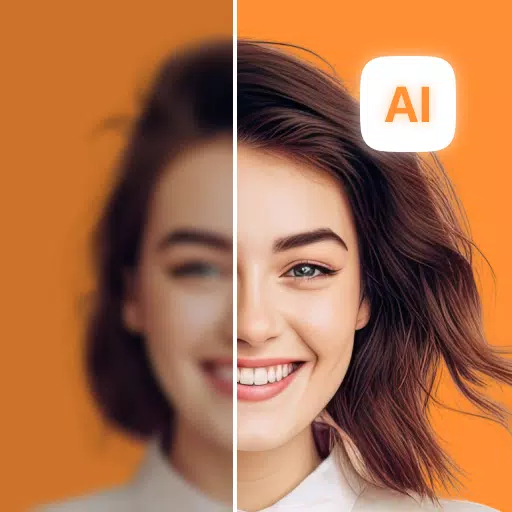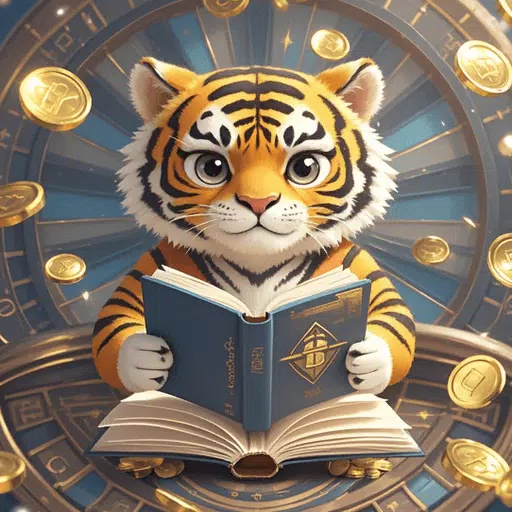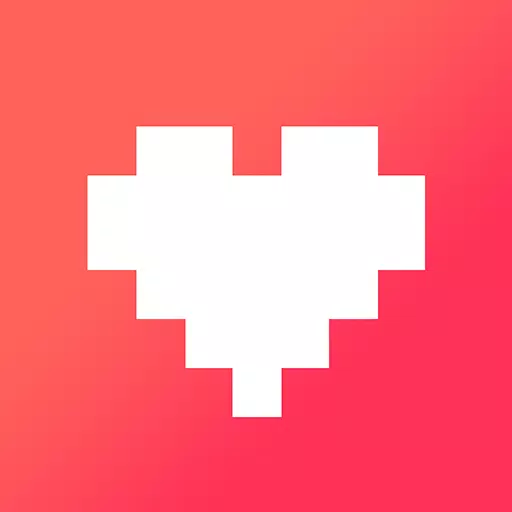Designed specifically for use with Wacom One pen tablets models CTC4110WL & CTC6110WL on Android devices running versions 8-13, the Wacom Center app is your key to seamless, distortion-free drawing.
FOR ANDROID 8-13 ONLY:
When using your Wacom One pen tablet with an Android device, you'll notice that the screen's proportions differ from the drawing area on your tablet. This difference can lead to distorted drawings if not properly managed. That's where the Wacom Center app comes in. It meticulously calculates the precise size of the Wacom One drawing area to ensure your artwork remains true to your pen strokes, eliminating any distortion. The app adjusts the drawing area, leaving the rest of the tablet surface inactive. On most Android devices, you have the flexibility to choose from three different locations for your drawing area, enhancing your drawing experience.
With the Wacom Center app, you're all set to enjoy your drawing without any worries.
Note: When using a Wacom One pen tablet on Android 8-13 devices, it's essential to keep your device in portrait orientation. Android 8-13 does not support pen tablet input in landscape orientation or Desktop mode.
FOR ANDROID 14 & LATER:
If you're using Android 14 or a later version, the Wacom Center app is no longer necessary. Android 14 natively supports distortion-free drawing across all device orientations, making the app redundant. To connect your Wacom One pen tablet, simply pair it via Bluetooth through your Android system settings. If you've previously installed the Wacom Center on an Android 14 device or later, feel free to uninstall it to streamline your device's performance.