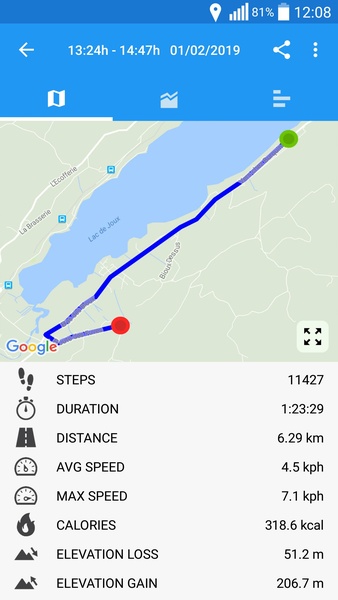Key Features of Zeopoxa Pedometer:
-
Daily Activity Tracking: Accurately records your daily steps, distance walked, and calories expended.
-
Personalized Profiles: Create custom profiles to store your data and monitor long-term progress.
-
Real-time Metrics: Start tracking with a tap, then leave your phone in your pocket while Zeopoxa Pedometer provides live updates on distance, calories, steps, speed, and elevation.
-
Data Visualization: Comprehensive data is presented in easy-to-understand graphs, facilitating analysis of your daily activity and progress toward your goals.
-
Fitness Enhancement: Leverage the collected data to improve your fitness routine and make informed decisions about your workouts.
-
Goal Setting & Tracking: Set personalized fitness goals and track your performance against them, monitoring speed and calorie burn over time.
Summary:
Zeopoxa Pedometer is an invaluable tool for anyone committed to a healthier, more active lifestyle. Real-time tracking, detailed data analysis, personalized profiles, and goal-setting features combine to provide a powerful and user-friendly experience. Download Zeopoxa Pedometer now and embark on your fitness journey with confidence.