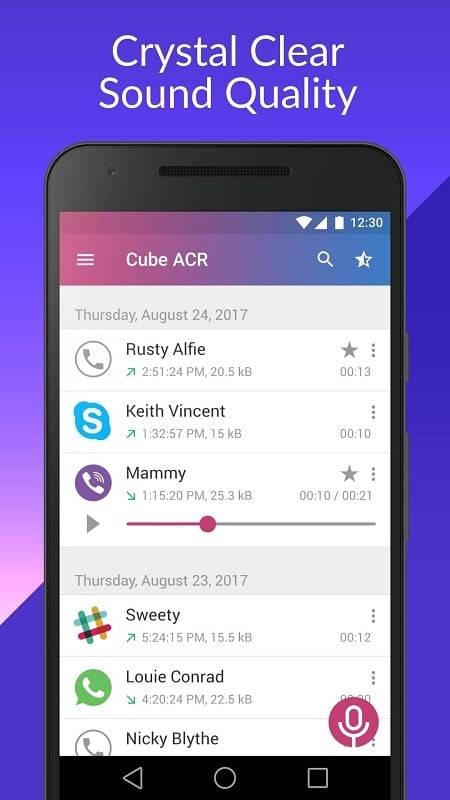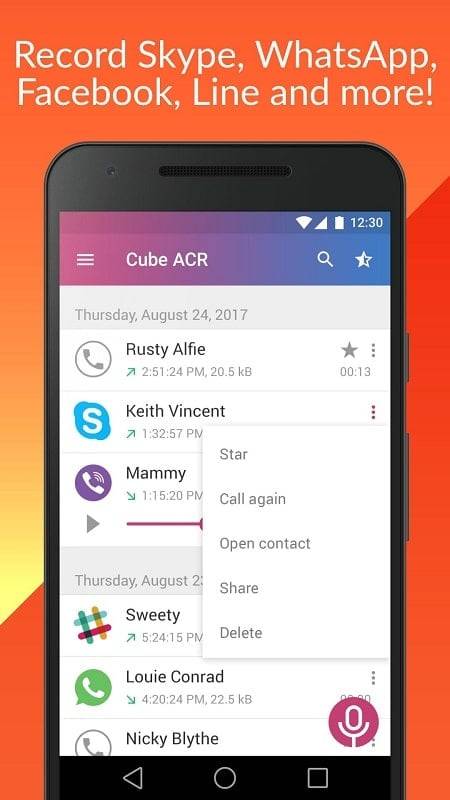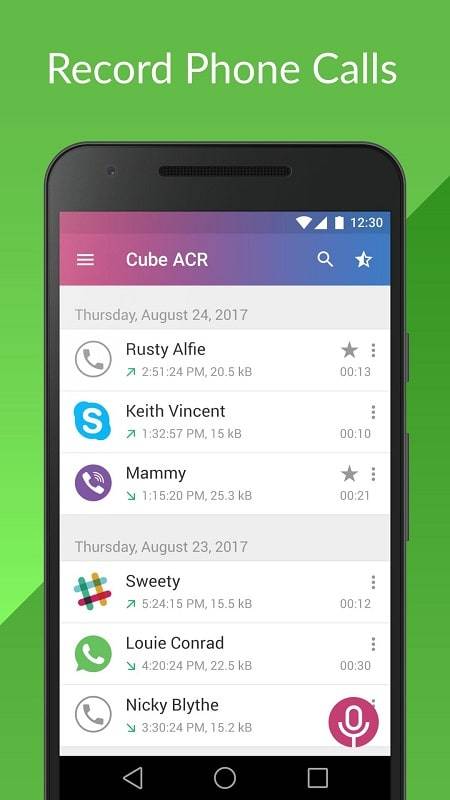Effortlessly record and manage all your important phone calls with Call Recorder - CubeACR. This user-friendly app simplifies saving and organizing your conversations, whether they're work-related, personal chats, or interviews. Enjoy unlimited recording space and easily customize and save calls. It's the perfect tool for anyone needing to keep track of phone conversations. Share recordings seamlessly and never miss a crucial detail. Download Call Recorder - CubeACR today and experience the convenience firsthand.
Key Features of Call Recorder - CubeACR:
- Intuitive Interface: Record calls with ease using the app's simple, user-friendly design.
- Unlimited Storage: Record as many calls as needed without storage limitations.
- Customizable Folders: Organize recordings into custom folders for efficient management.
- Seamless Sharing: Quickly share recordings via social media or messaging apps.
User Tips:
- Open the Call Recorder - CubeACR app before making or receiving a call to ensure recording is active.
- Adjust recording settings to control audio quality and file format.
- Use the in-app search function to locate specific calls using keywords or contact names.
- Leverage the sharing feature to send important recordings for easy reference.
In Conclusion:
Call Recorder - CubeACR is a versatile and easy-to-use app for recording, managing, and sharing phone conversations. With unlimited storage, customizable folders, and a convenient sharing function, it's a must-have tool for anyone who needs to keep a record of important calls. Download Call Recorder - CubeACR now and never miss another important conversation.