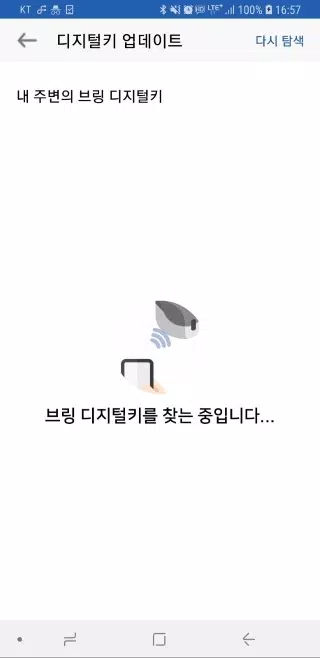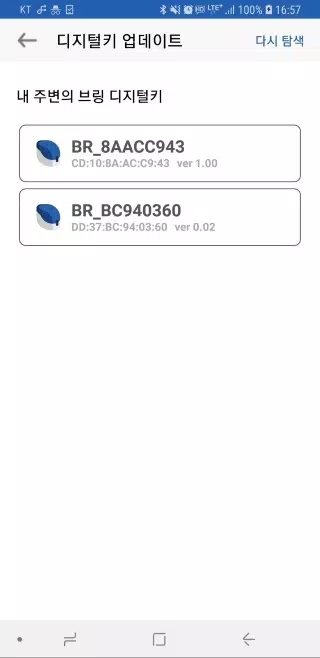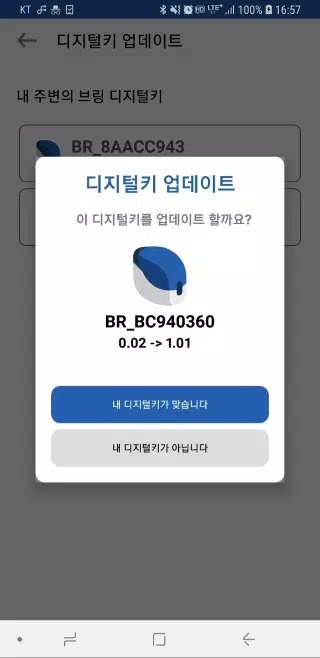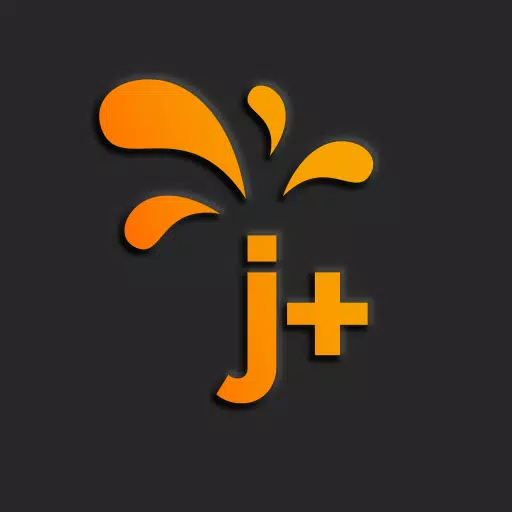Update your Bring Digital Key to the latest version using the Bring & T update app. Follow these steps:
-
Launch the BringAnti update application.
-
Tap "Update digital key" at the bottom of the screen.
-
Select the digital key "BR_xxxxxxxx" from the list. If it's not listed, click "[Search again]".
-
Once selected, the current and target software versions will be displayed.
-
Press "Your device is correct." The digital key's lamp will blink purple for 10 seconds. Briefly press the digital key button for 0.5 seconds during this time.
-
The digital key's lamp will turn purple, then blue, indicating a successful software update.
-
Click "Close" to exit the app once the update is complete.
-
Ensure the digital key remains close to the update app during the wireless update process.
-
The update (approximately 2-3 minutes) cannot be interrupted once started. Ensure sufficient battery power.
-
If the update fails or encounters an error, close the app and restart it.
-
Digital key software updates are only available after digital key registration. Unregistered keys cannot be updated.