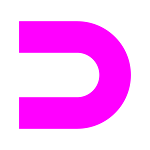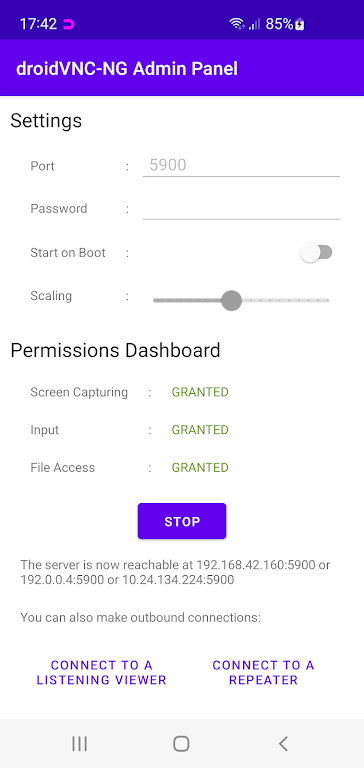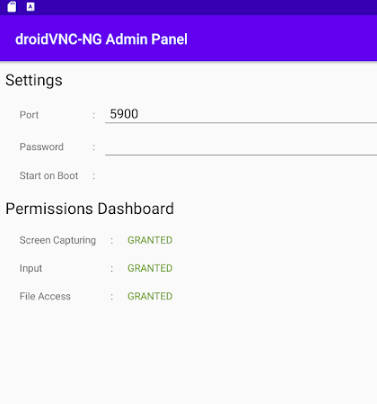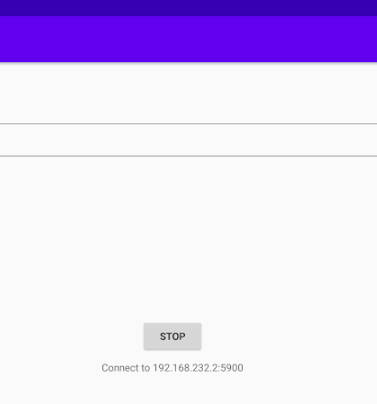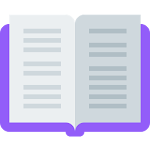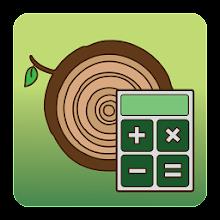Unlock the power of remote access with droidVNC-NG VNC Server for Android! This innovative app transforms your Android device into a versatile remote control and screen sharing powerhouse, all without needing root access. Share your screen across your network, effortlessly control your device with a VNC client, and enjoy seamless text copy and paste functionality. Experience intuitive remote interaction like never before.
Key Features of droidVNC-NG VNC Server:
❤ Remote Control & Interaction: Control your Android device remotely using any VNC client. Enjoy full mouse and keyboard input for complete control.
❤ Essential Key Functions: Remotely access crucial functions like the "Recent Apps," Home, and Back buttons for streamlined navigation.
❤ Effortless Text Transfer: Copy and paste text between your Android device and your VNC client for seamless data exchange.
User Tips:
❤ Enable Accessibility Service: Activate the Accessibility API Service for full remote control and special key functionality.
❤ Optimize Scaling: Adjust the scaling settings for improved performance and screen clarity during network sharing.
❤ Explore Control Options: Experiment with different VNC client input methods to personalize your remote control experience.
Final Thoughts:
droidVNC-NG VNC Server is a must-have app for anyone needing convenient and effective remote access to their Android device. Its user-friendly interface and powerful features make screen sharing, remote control, and text transfer effortless. Download now and experience the future of remote device management!