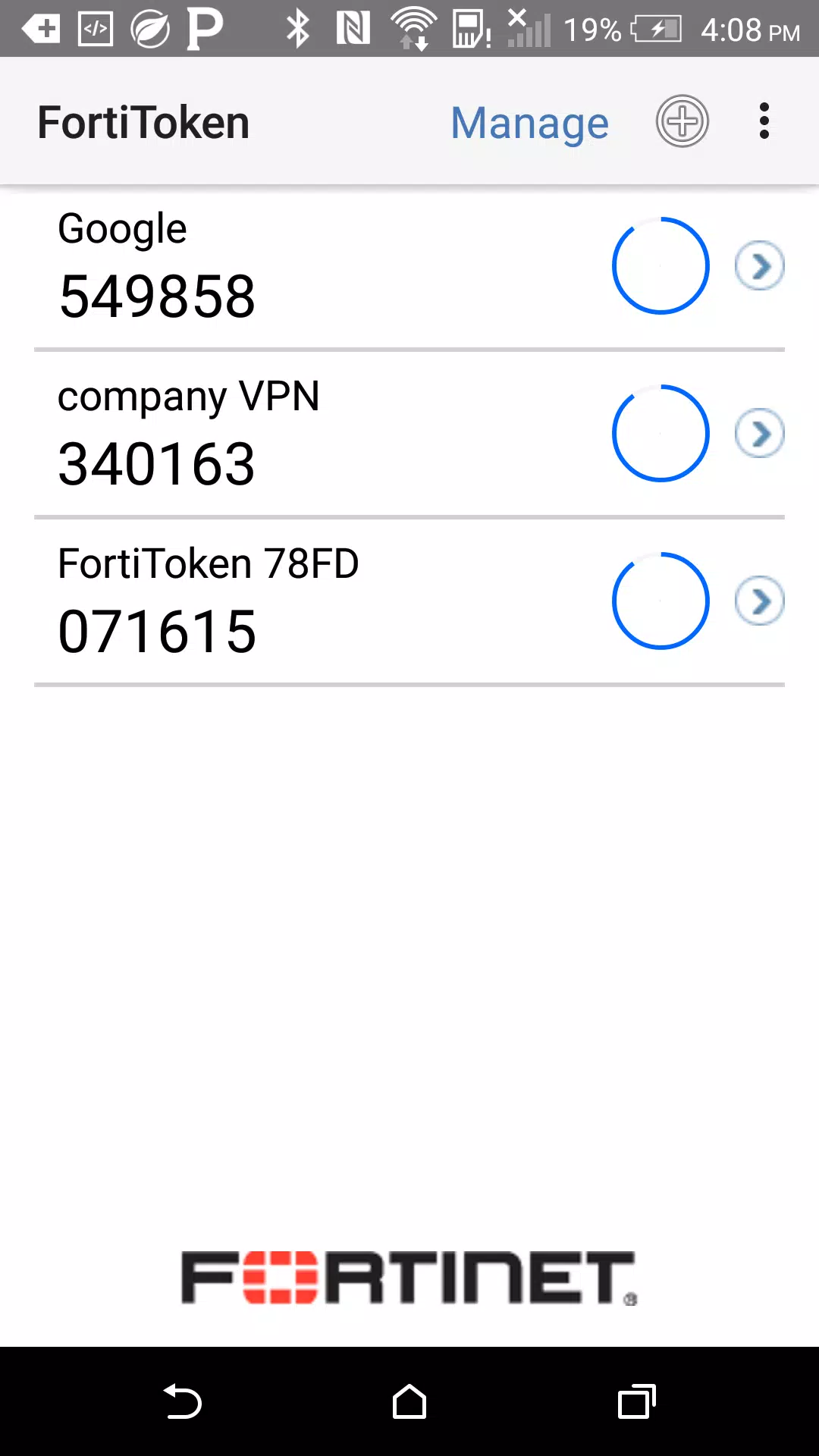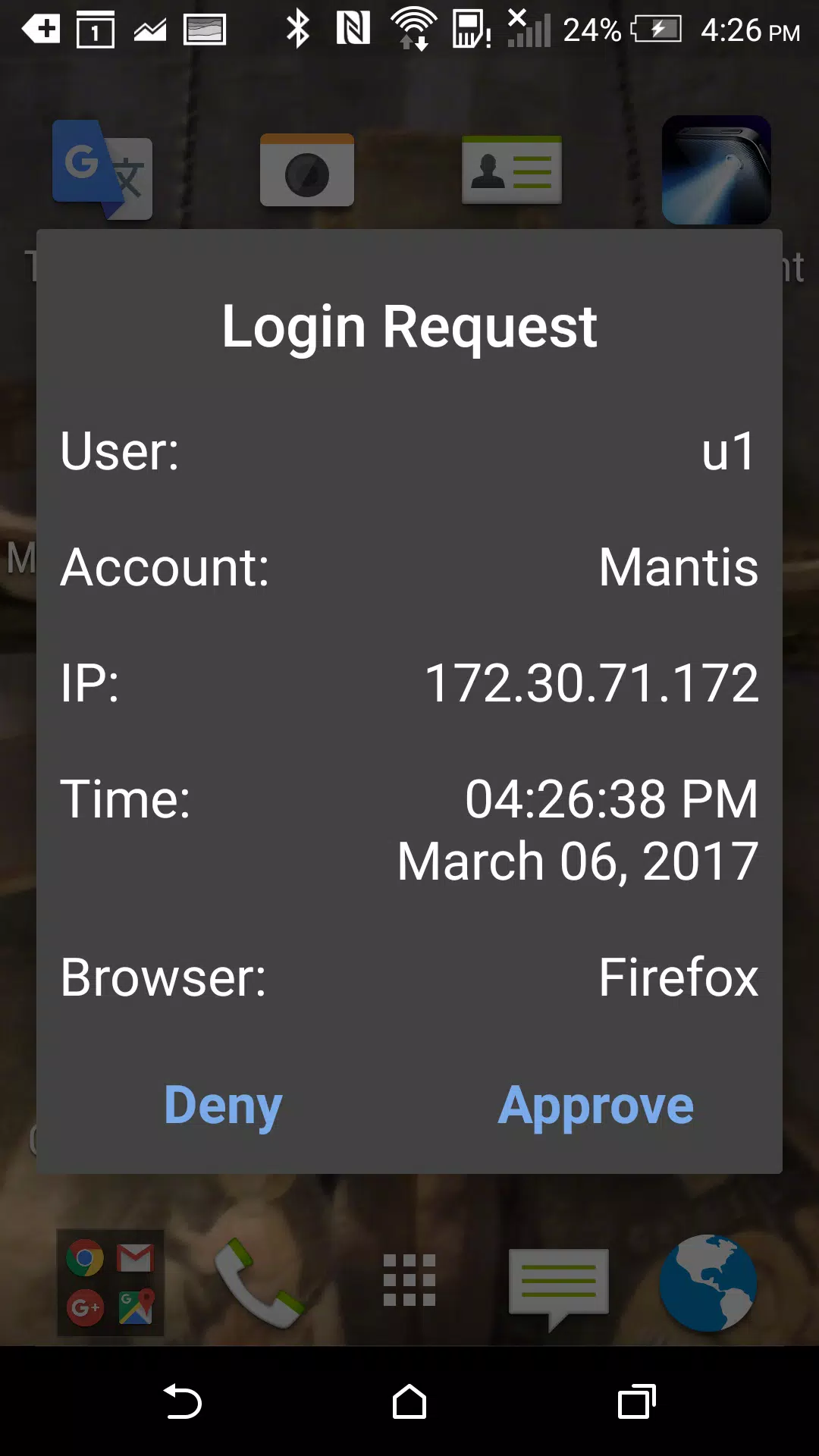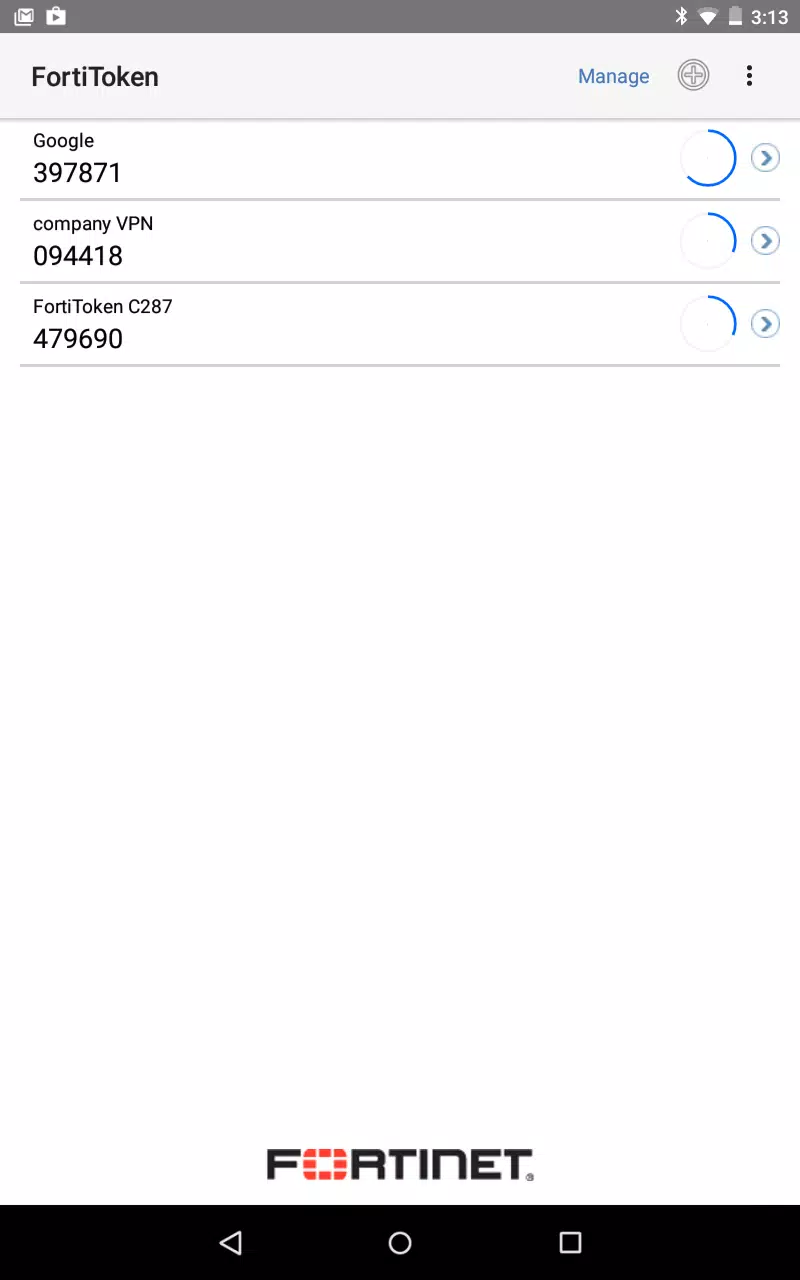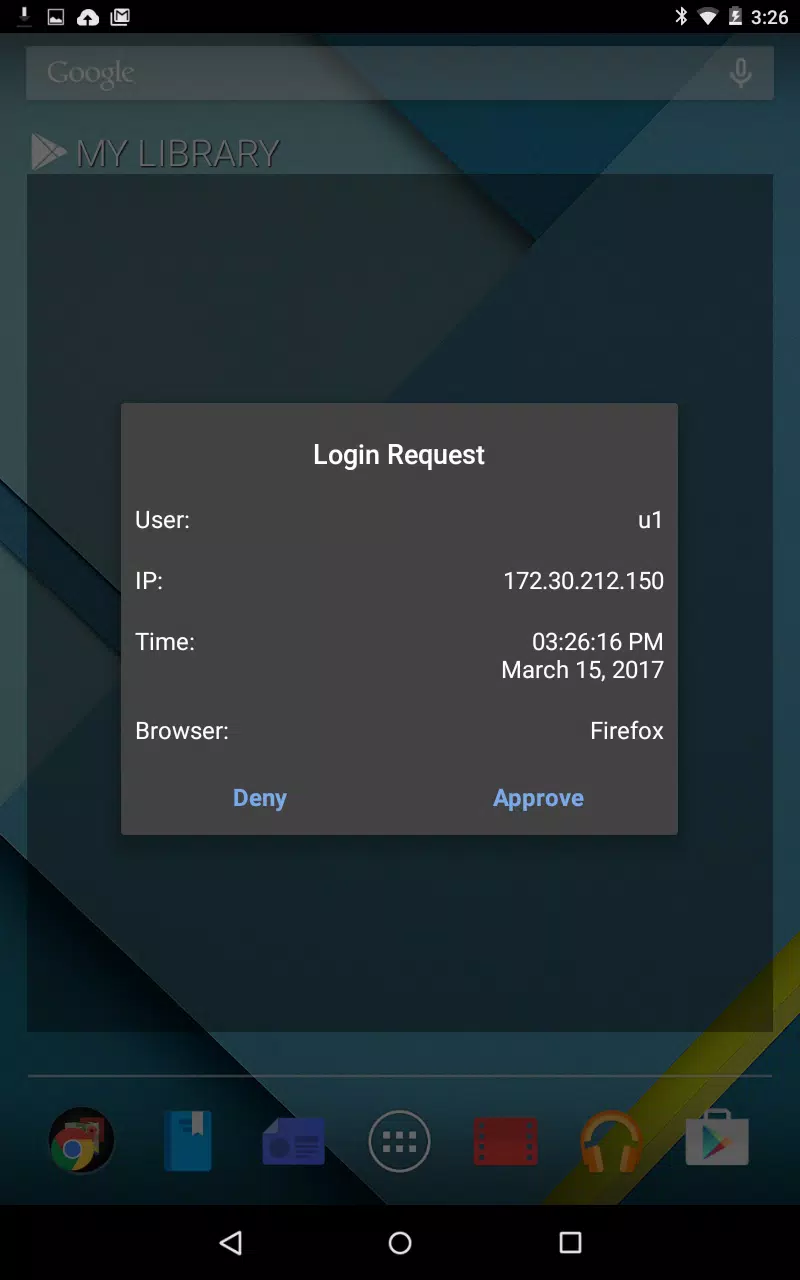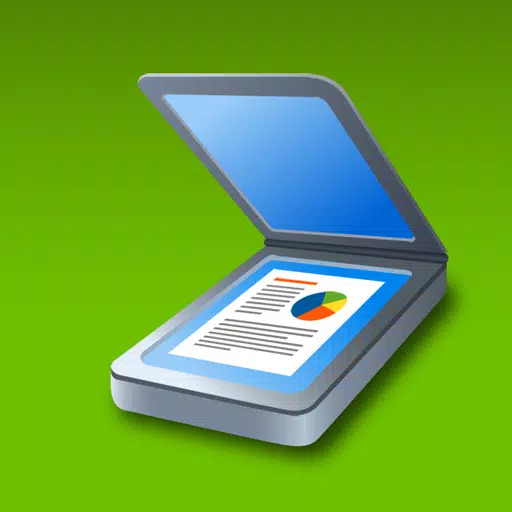FortiToken Mobile: Your Secure OTP Generator
FortiToken Mobile is a mobile application that generates one-time passwords (OTPs) for multi-factor authentication. This OATH-compliant app uses both event-based and time-based OTP generation methods. It's a crucial part of Fortinet's robust, user-friendly, and cost-effective authentication solution. For OTP validation, you'll need a server or service such as FortiOS, FortiAuthenticator, or FortiToken Cloud.
Privacy and Security:
Rest assured, FortiToken Mobile respects your privacy. It cannot access or modify your phone's settings, take photos or videos, record audio, or access your emails or browsing history. It requires explicit permission for notifications and settings changes. Remote wiping of your device is not possible. Any access granted is solely for verifying your operating system version for compatibility and, during manual token installation, for handling sensitive data like email addresses and token seeds.
Required Permissions:
While FortiToken Mobile operates without altering your device settings without your consent, these permissions are necessary for its functionality:
- Camera Access: To easily scan QR codes for token activation.
- TouchID/FaceID: For enhanced application security.
- Internet Access: To activate tokens and receive push notifications.
- Email Access (Send Feedback): To automatically fill the "Sender" field when sending feedback.
- File Sharing: To attach files to feedback emails.
- Prevent Sleep Mode (During Updates): To ensure the integrity of internal database updates.
By installing FortiToken Mobile, you acknowledge and accept the terms outlined above.
Supported Operating Systems: Android 5.0 - Android 11