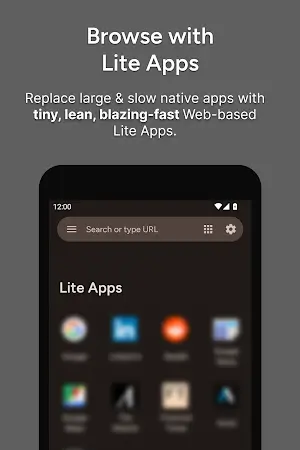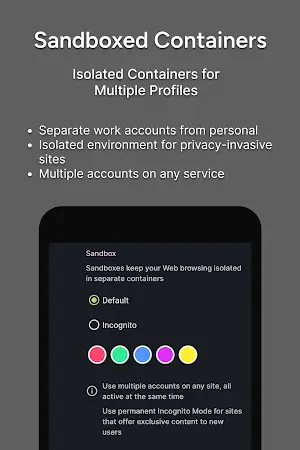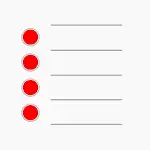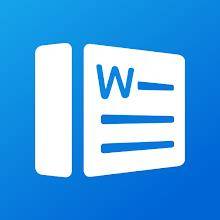Hermit Lite Apps Browser: A Revolutionary Browsing Experience
Hermit Lite Apps Browser is a game-changer in the mobile browsing landscape, offering a unique blend of efficiency, privacy, and customization that sets it apart from both native apps and traditional browsers. This article explores the key features that make Hermit a superior choice for users seeking a lightweight, secure, and personalized browsing experience.
More Efficient and Lightweight
Hermit's Lite Apps are designed to consume minimal storage space, making them ideal for devices with limited storage capacity. Unlike traditional apps, Lite Apps don't run in the background, significantly reducing battery consumption. This efficiency is a major advantage for users looking to optimize their device's performance without sacrificing functionality.
User Scripts and Content Blocker
Hermit takes personalization to the next level with User Scripts, allowing users to run their own custom extension scripts. This feature empowers users to tailor their browsing experience to their specific needs. Additionally, Hermit's Content Blocker feature enables users to block ads, malware, misinformation, and targeted propaganda, providing a secure and ad-free browsing environment. The customizable nature of the Content Blocker lets users decide what elements to block, enhancing their control over online content.
Outperforming Traditional Browsers
Hermit surpasses the limitations of traditional browsers in several ways. Each Lite App opens in its own permanent window, eliminating the need to manage multiple tabs. Links clicked in other apps can seamlessly open directly in Hermit Lite Apps, streamlining the user experience. The ability to save settings, permissions, themes, and icons separately for each Lite App adds a layer of customization not commonly found in traditional browsers.
Sandbox: Multiple Profiles/Containers
Hermit offers Sandboxes—Isolated Containers with Multiple Profiles. These Sandboxes enable users to keep their web browsing activities isolated in separate containers, making it an ideal solution for maintaining privacy and managing multiple accounts simultaneously. Whether users want to separate work and personal accounts or maintain privacy on social sites, Hermit's Sandboxes provide a versatile and secure solution.
Advanced Browser Features for Power Users
Hermit positions itself as an advanced browser for power users, emphasizing a commitment to user privacy. The app employs a sustainable business model by charging for its services rather than relying on advertisements or personal data collection. Users can enjoy an ad-free and privacy-focused browsing experience with the option to access most features for free.
Unparalleled Customization
Hermit offers unlimited customization options, allowing users to tailor their browsing experience to their preferences. From custom icons and themes for Lite Apps to text zoom controls and desktop mode, Hermit provides unparalleled flexibility. The customizable content blocker lets users decide what elements to block, offering a level of control rarely seen in other browsers.
Conclusion
Hermit Lite Apps Browser stands out as a versatile and innovative solution for users seeking a browsing experience that combines efficiency, privacy, and customization. With Lite Apps, Sandboxes, and an array of advanced features, Hermit sets a new standard for mobile browsing, challenging the status quo and delivering a truly user-centric experience.