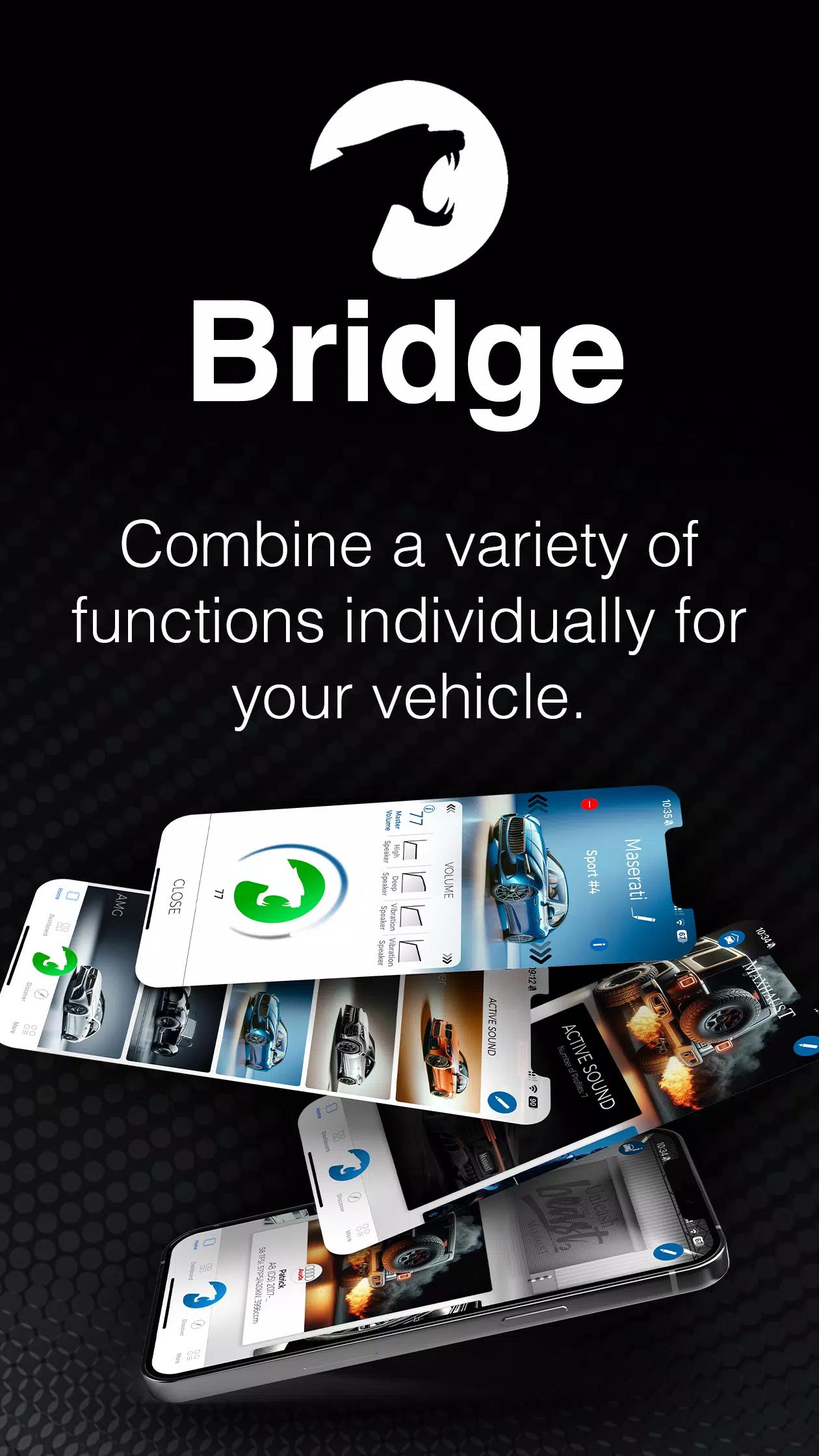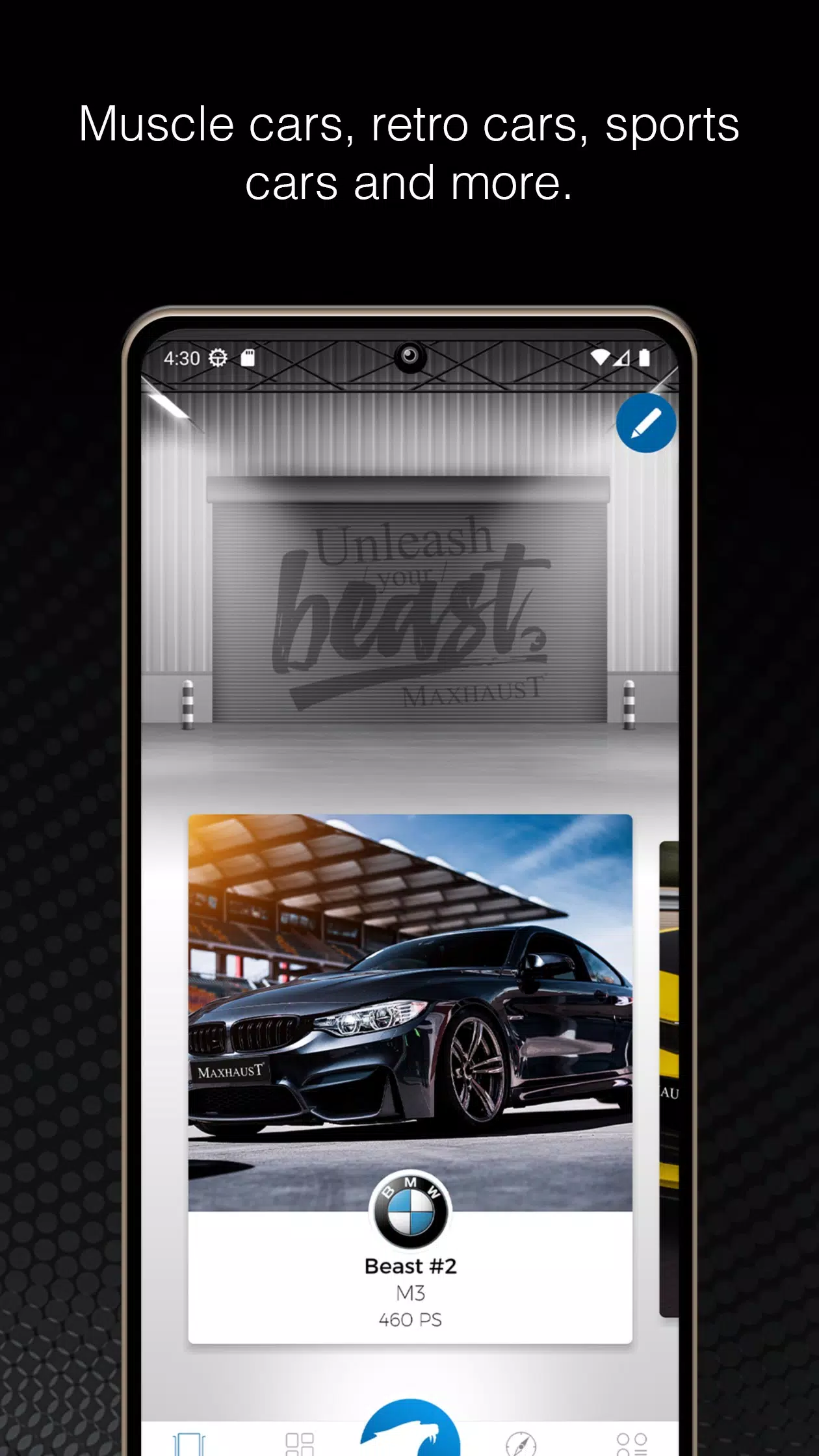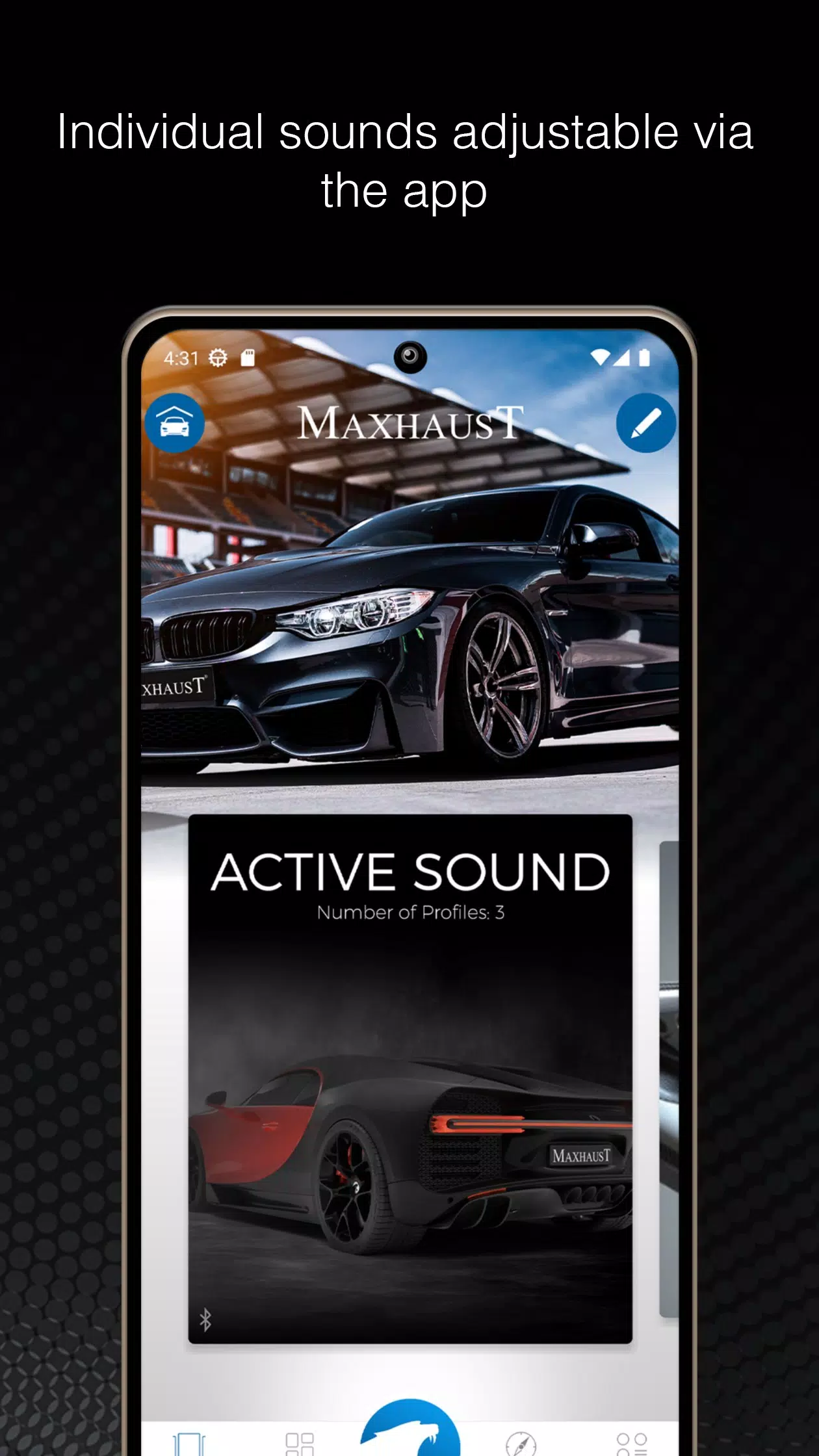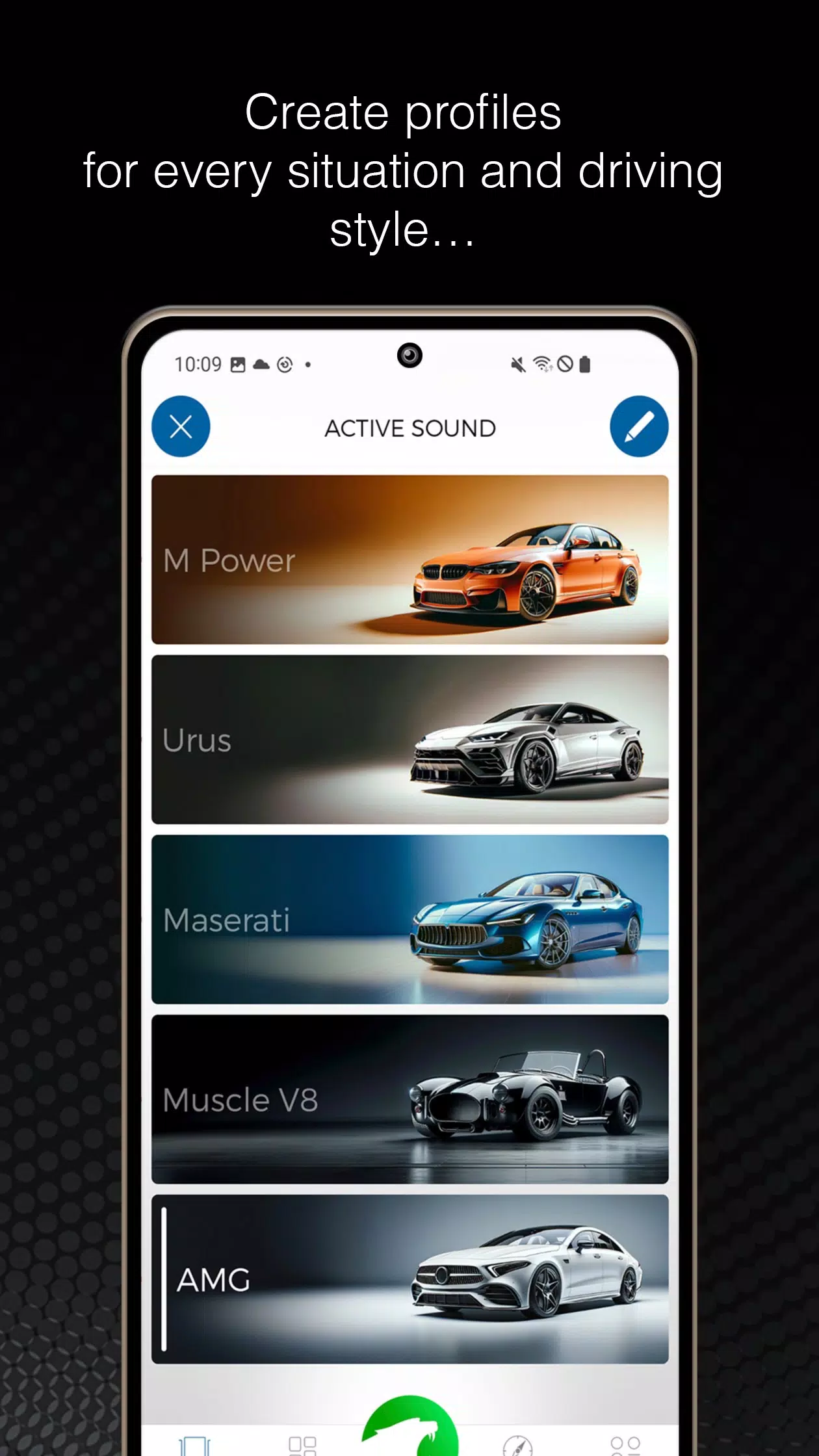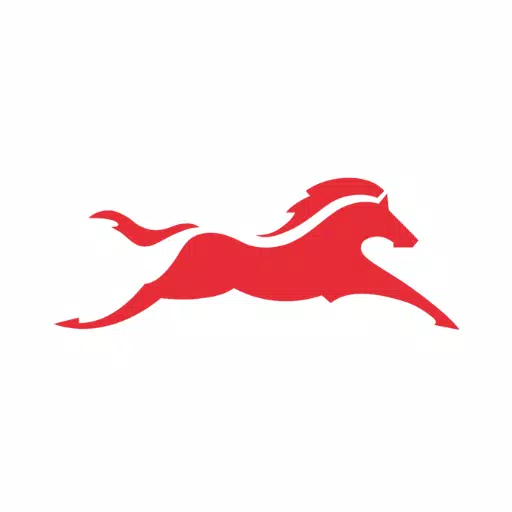The Maxhaust Bridge is revolutionizing the way you interact with your vehicle by integrating a multitude of functions tailored specifically for your driving experience. We're excited to announce that we've reached a new milestone with the launch of the Maxhaust Bridge app, now available in our online shop.
The Bridge serves as the central control unit for all current and future Maxhaust products, seamlessly connecting them to your vehicle. With the Bridge app, you gain the ability to configure and operate all your Maxhaust products with ease. The innovative scene control feature allows for automated profile changes and enables you to turn products on or off using your vehicle's original buttons, enhancing your control and convenience.
But that's not all—the app goes beyond basic operation. It offers comprehensive diagnostic functionality for all connected products, complete with troubleshooting assistance to keep your system running smoothly. Additionally, the remote maintenance feature is a game-changer, allowing our dedicated support team to access live vehicle data through the app. This capability ensures that software updates can be implemented swiftly and efficiently, keeping your Maxhaust products at the cutting edge of technology.
Stay ahead of the curve with the Maxhaust Bridge app, which keeps you updated on the latest news, software updates, sound enhancements, and new product releases. Don't just take our word for it—experience the power of the Maxhaust Bridge for yourself. Dive into our demo mode and explore the world of Maxhaust. We promise, you won't be disappointed.
What's New in the Latest Version 2.2.1
Last updated on Nov 10, 2024
- Bugfixes