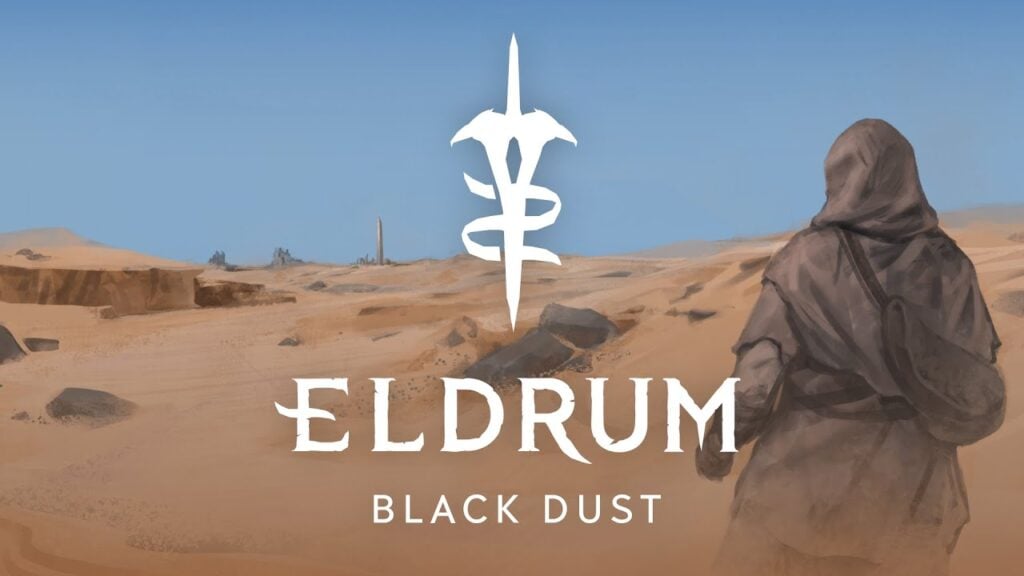ဤလမ်းညွှန်အသေးစိတ်အချက်အလက်များကိုသင်၏ Stead Loader နှင့် Power Tools တို့ဖြင့်စွမ်းဆောင်ရည်မြင့်မားစွာပြုလုပ်နိုင်သည့် Sega Game Gear Gear Games ကိုဖွင့်ရန်မည်သို့တပ်ဆင်ရမည်ကိုအသေးစိတ်ဖော်ပြရမည်။
သင်မစတင်မီ - မရှိမဖြစ်လိုအပ်သောကြိုတင်ပြင်ဆင်မှုများ
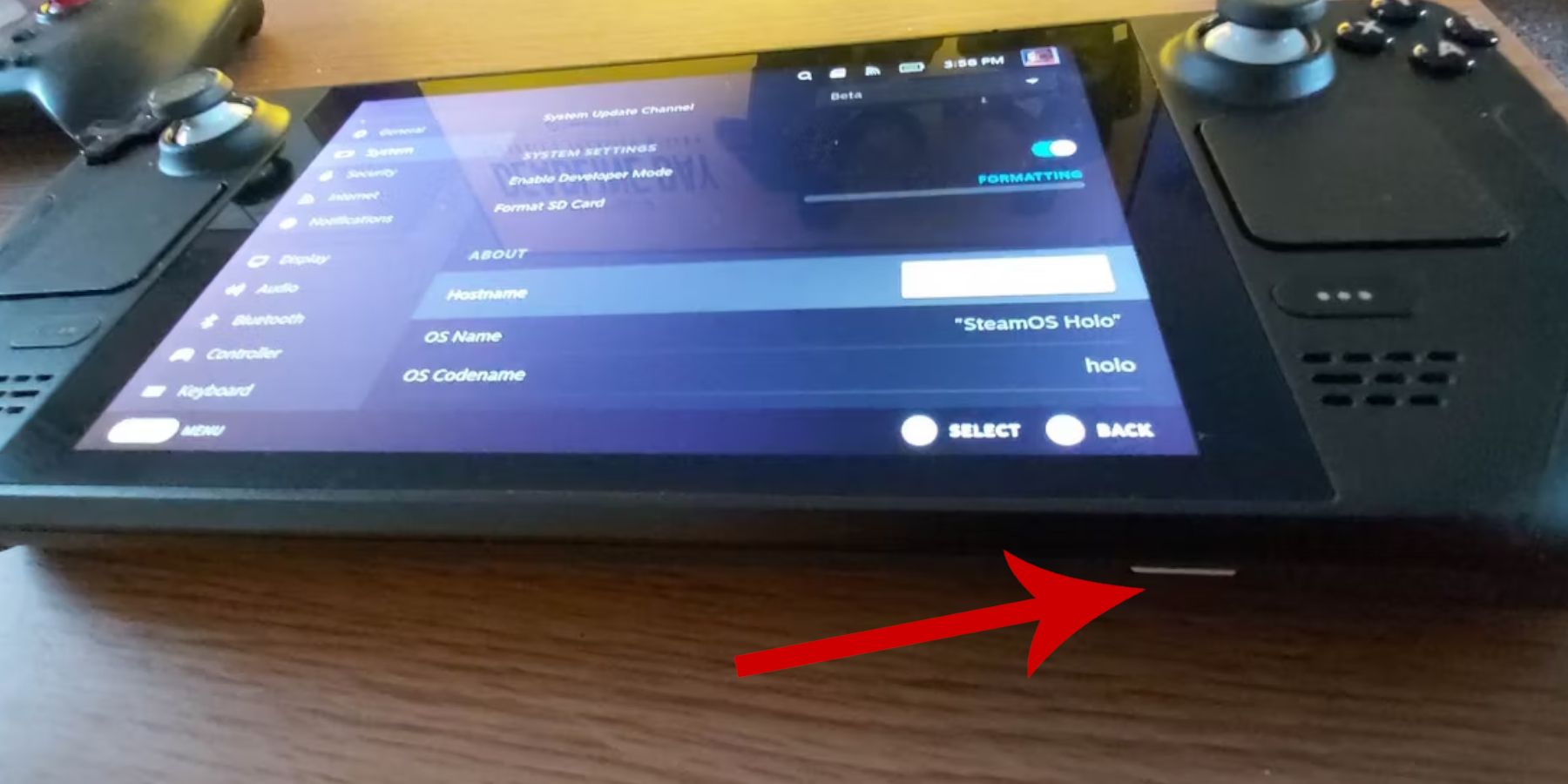 acherceck မထည့်သွင်းမီဤအဆင့်များကိုသင်ပြုလုပ်ခဲ့ပါ။
acherceck မထည့်သွင်းမီဤအဆင့်များကိုသင်ပြုလုပ်ခဲ့ပါ။
- enable developer mode: ရေနွေးငွေ့> System> System Settings> Enable developer mode ကို Enable လုပ်ပါ။ ထို့နောက် developer menu တွင် CEF Remote Debugging ကိုဖွင့်ပါ။ သင်၏ရေနွေးငွေ့ကုန်းပတ်ကိုပြန်လည်စတင်ပါ။
- မရှိမဖြစ်လိုအပ်သောကိရိယာများ - A2 microSD ကဒ် (သို့မဟုတ် dock မှတဆင့်ချိတ်ဆက်ထားသောပြင်ပရှိ HDD) သည် ROMS နှင့် emulator များအားသိမ်းဆည်းခြင်းအတွက်အလွန်အရေးကြီးသည်။ ကီးဘုတ်နှင့်မောက်စ်သည်ဖိုင်လွှဲပြောင်းမှုများနှင့်အနုပညာလက်ရာစီမံခန့်ခွဲမှုများကိုအလွန်ရိုးရှင်းစေသည်။ သင်၏ဂိမ်း Gear ROM များကိုတရားဝင်ဝယ်ယူရန်သတိရပါ။
emudeck ကို install လုပ်ရန်ဤအဆင့်များကိုလိုက်နာပါ။ 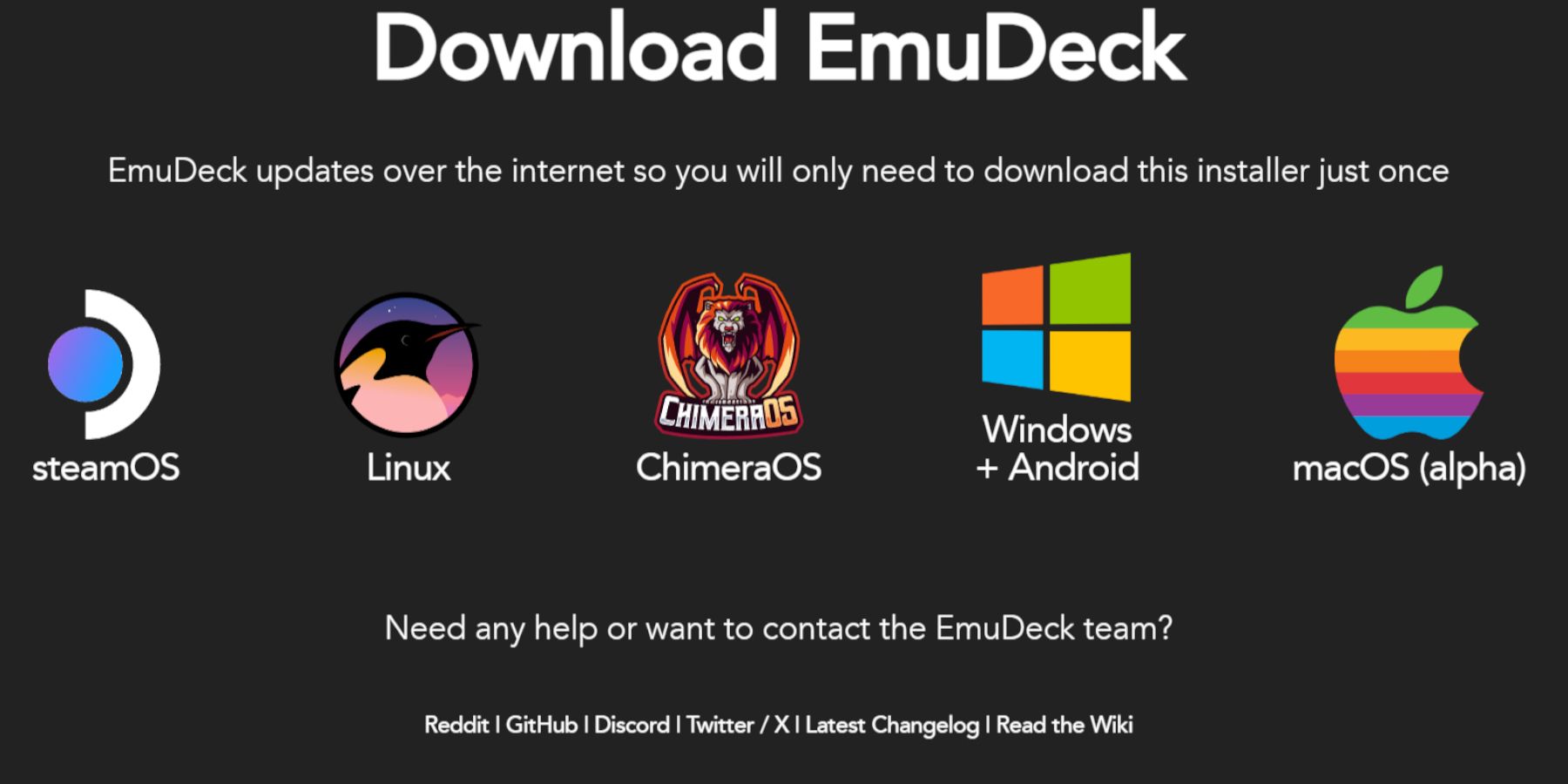
- desktop mode သို့ပြောင်းပါ။
- ၎င်း၏တရားဝင်ဝက်ဘ်ဆိုက်မှဒေါင်းလုပ်ဆွဲချသည်။
- Steamos ဗားရှင်းကိုရွေးချယ်ပြီး "Custom install လုပ်ပါ" ကိုရွေးပါ။
- installation တည်နေရာ ("မူလတန်း" အဖြစ်သင်၏ microSD ကဒ်ကိုရွေးချယ်ပါ။
- သင်လိုချင်သော emulator များ (Retroabch, Emulation Station, Steam Manager ကိုအကြံပြုပါသည်) ။
- "အလိုအလျောက်သိမ်းဆည်းပါ။ "
- တပ်ဆင်ခြင်းကိုဖြည့်စွက်ပါ။ Emudeck's Quick Settings တွင် Autosave, Controller Layout Match ကို enable လုပ်ပါ, Controller Layout Match ကို Enable လုပ်ပါ, Sega Classic AR မှ 4: 3 ကိုသတ်မှတ်ပြီး LCD လက်ကိုင်ကိုဖွင့်ပါ။
- roms ကိုလွှဲပြောင်းခြင်းနှင့် Steam ROM မန်နေဂျာကိုအသုံးပြုခြင်း [rom rom ူမန်မိာိုံင်ငံ)
သင်၏ဂိမ်းများကိုရယူပါ။
သင်၏ဂိမ်းဂီယာ ROM များကိုသင်၏ microSD ကဒ်ပေါ်တွင် 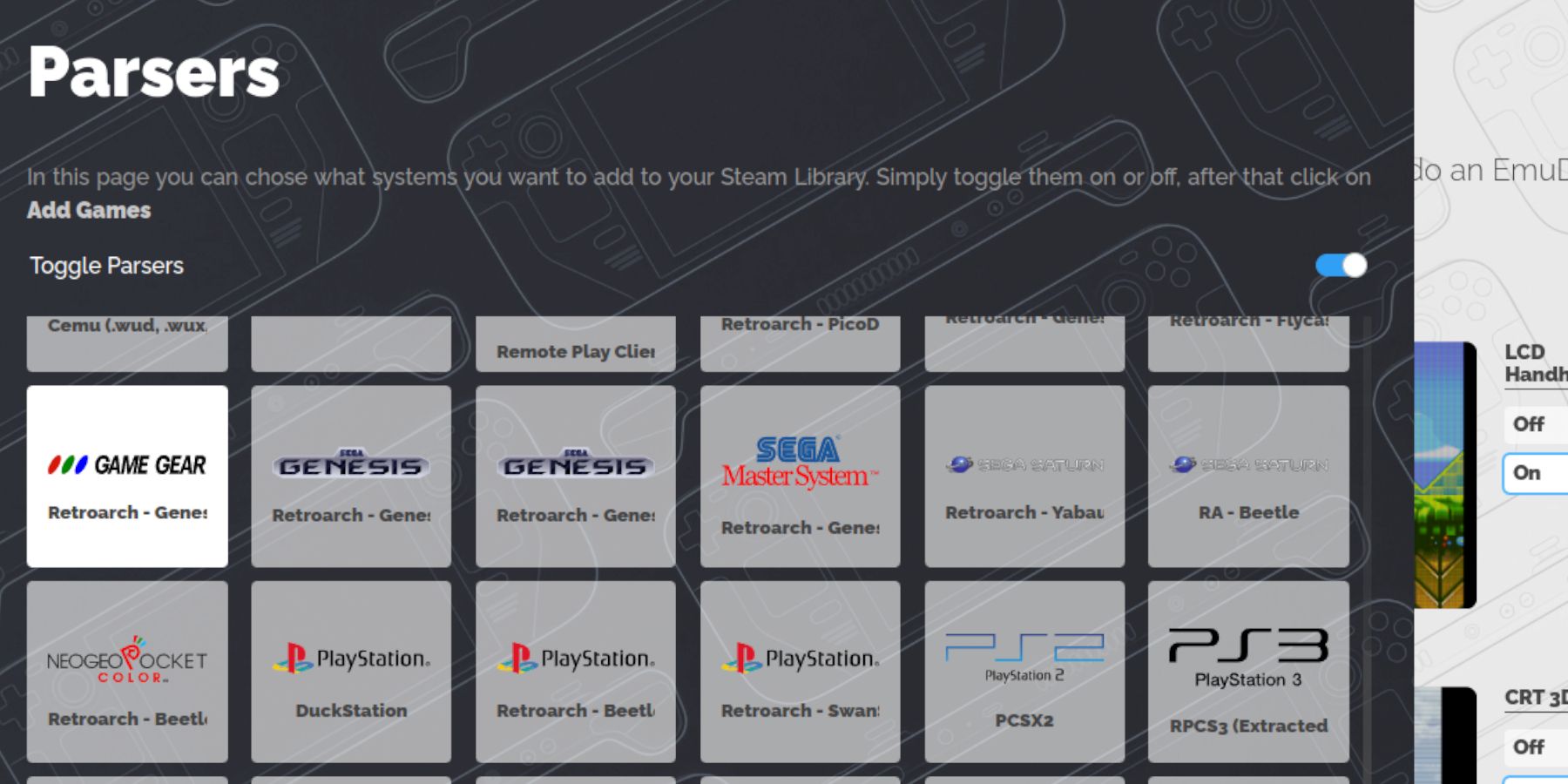 သို့လွှဲပြောင်းပါ။
သို့လွှဲပြောင်းပါ။
- Open Endeck ကိုဖွင့်ပြီး Steam ROM မန်နေဂျာကိုဖွင့်ပါ။
-
/Emulation/roms/gamegearမျက်နှာပြင်ပေါ်ရှိအချက်ပေးများကိုလိုက်နာပြီးဂိမ်း Gear Parser ကိုရွေးချယ်ပြီးသင်၏ဂိမ်းများကိုထည့်ခြင်း။ - အနုပညာလက်ရာများကိုမှန်ကန်စွာသတ်မှတ်ထားပါ။ လိုအပ်ပါက "fix" function ကိုသုံးပါ။ လက်ဖြင့်ပြုလုပ်ထားသောအနုပညာလက်ရာများကို "Upload" function မှတဆင့် Upload လုပ်ပါ။ ရုပ်ပုံများကိုရေနွေးငွေ့ကုန်းပတ်ပုံများဖိုရမ်သို့ချွေတာသည်။
- ပျောက်ဆုံးနေသောအနုပညာလက်ရာများကိုဖြေရှင်းခြင်း
သင်၏ဂိမ်းများကိုကစားခြင်း
ယခုတွင်သင်၏ဂိမ်းဂီယာဂိမ်းများကို Steam's Library> Collections> GAME GEAR တို့ဖြင့်ဝင်ရောက်ကြည့်ရှုပါ။ အကောင်းဆုံးစွမ်းဆောင်ရည်အတွက်: 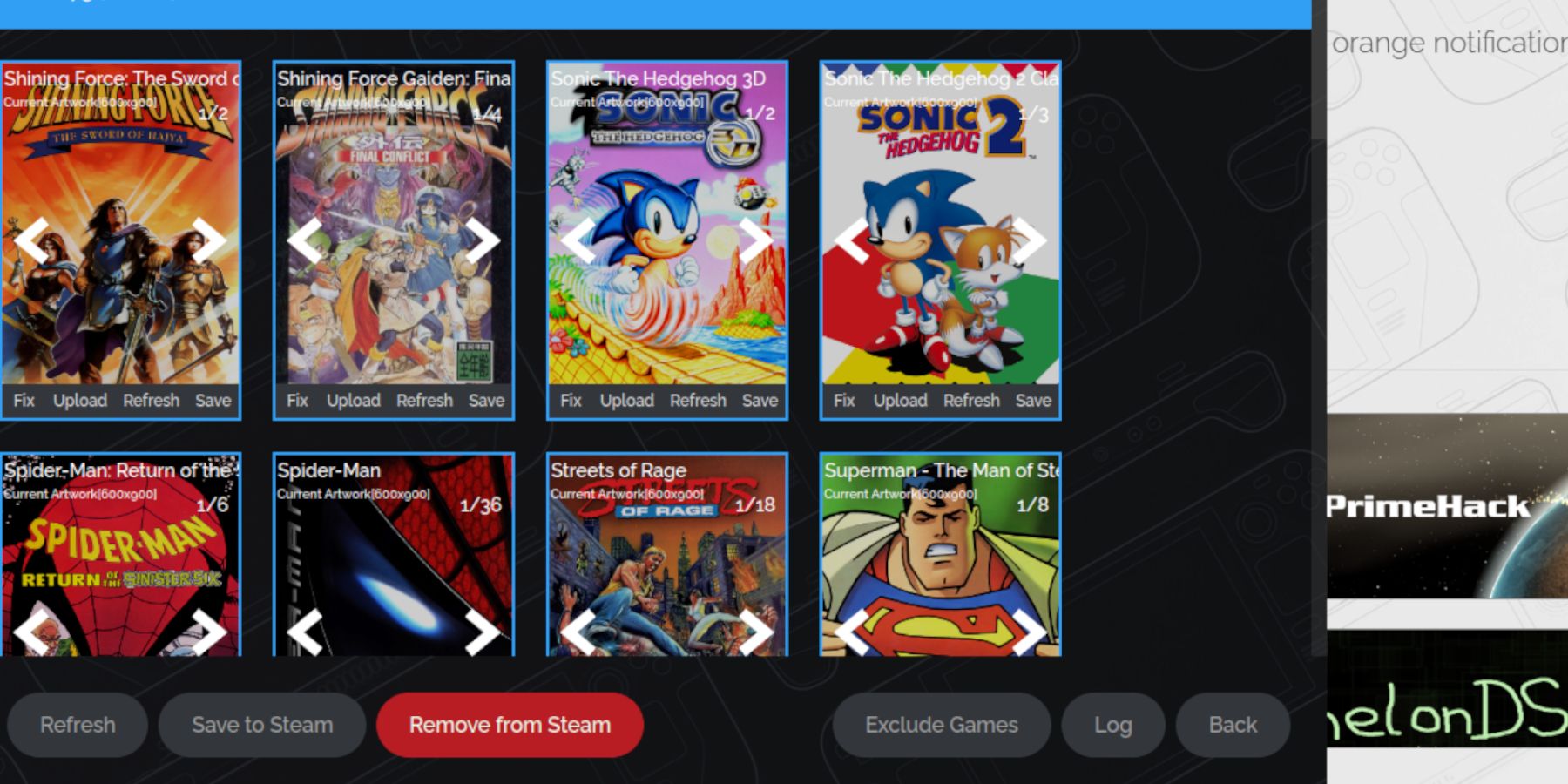
- Quick Access menu (QAM) ကိုရယူပါ။
- စွမ်းဆောင်ရည်> ဂိမ်းပရိုဖိုင်းကိုသွားပြီး frame limit ကို 60 fps ကိုသတ်မှတ်ပါ။
Decky Loader နှင့် Power Tools များနှင့်စွမ်းဆောင်ရည်တိုးမြှင့်ခြင်း
သာလွန်ကောင်းမွန်သောစွမ်းဆောင်ရည်အတွက် Decky Loader နှင့် Power Tools Plugin ကိုတပ်ဆင်ပါ။
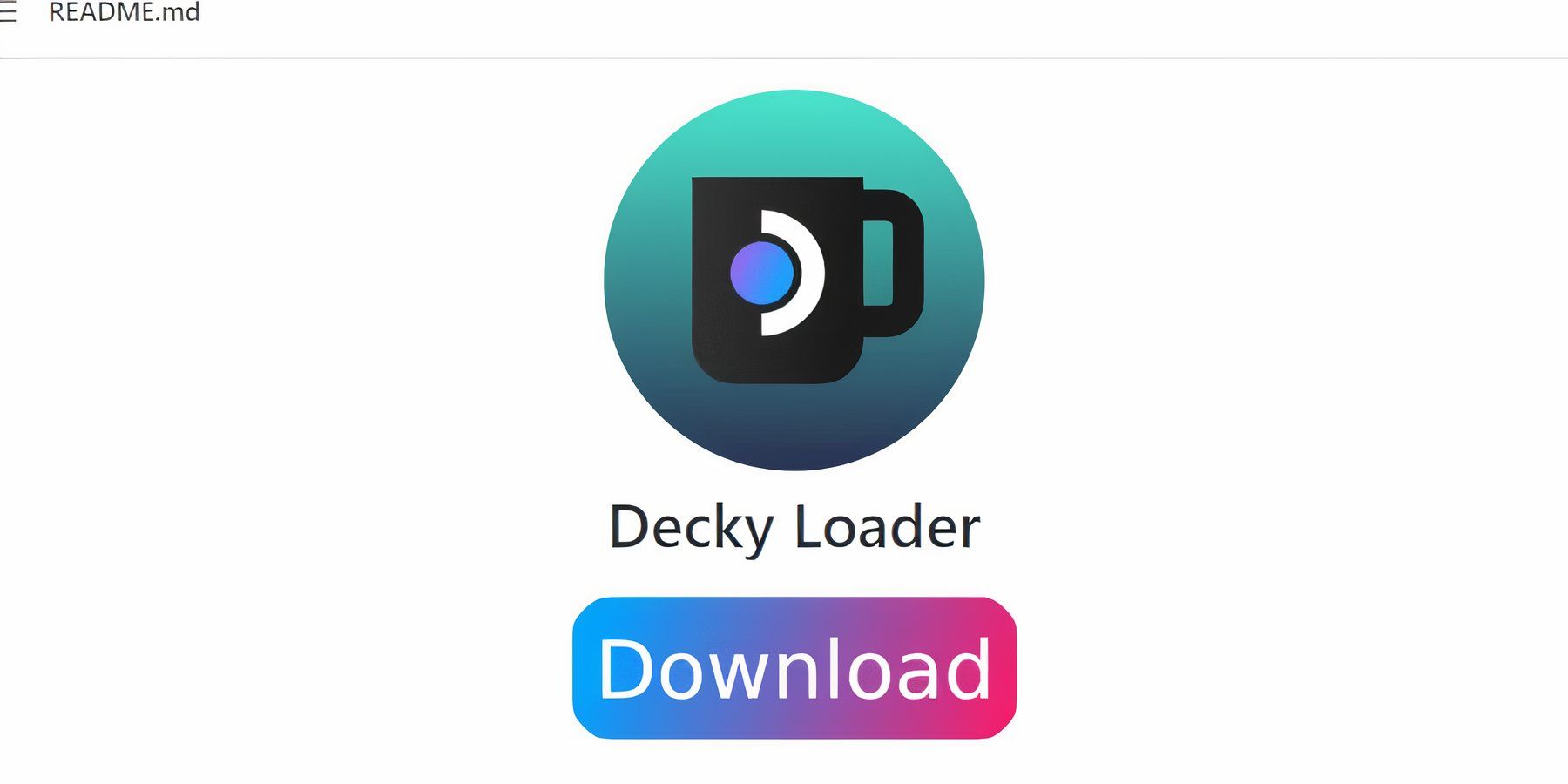 Desktop Mode တွင် desktop mode တွင် Download Download ကို download လုပ်ပါ။ အကြံပြုထားသောနည်းလမ်းကို အသုံးပြု. တပ်ဆင်ပါ။
Desktop Mode တွင် desktop mode တွင် Download Download ကို download လုပ်ပါ။ အကြံပြုထားသောနည်းလမ်းကို အသုံးပြု. တပ်ဆင်ပါ။
- Gaming Mode တွင်ပြန်လည်စတင်ပါ။
- ကုန်းပတ် loader ကို QAM မှတစ်ဆင့်ဒေါ့ခ်ျစတိုးဆိုင်ကိုဖွင့်ပြီးပါဝါကိရိယာများပလပ်အင်ကို install လုပ်ပါ။
- Power Tools များအတွင်း SMTS တွင် SMT များကိုပိတ်ပါ။ ချည်နှောင်ခြင်းများကို 4 အထိသတ်မှတ်ပါ။ GPU clock ကြိမ်နှုန်းကိုဖွင့်ပါ။
- ရေနွေးငွေ့ကုန်းပတ်အသစ်ပြောင်းခြင်းပြီးနောက်ကုန်းပတ် loader ကိုပြုပြင်ခြင်း
- ရေနွေးငွေ့ကုန်းပတ်အသစ်ပြောင်းခြင်းသည်ကုန်းပတ်ကို loader ကိုဖယ်ရှားပေးပါက "execute" option ကို အသုံးပြု. Desktop mode တွင် desktop mode တွင်ပြန်လည်ထည့်သွင်းပါ။ သင်၏ Sudo စကားဝှက်ကို 0 င်ရန်သင်လိုအပ်နိုင်သည်။
သင်၏ Steam Deck တွင်သင်၏ဂိမ်းဂီယာဂိမ်းများကိုခံစားပါ။